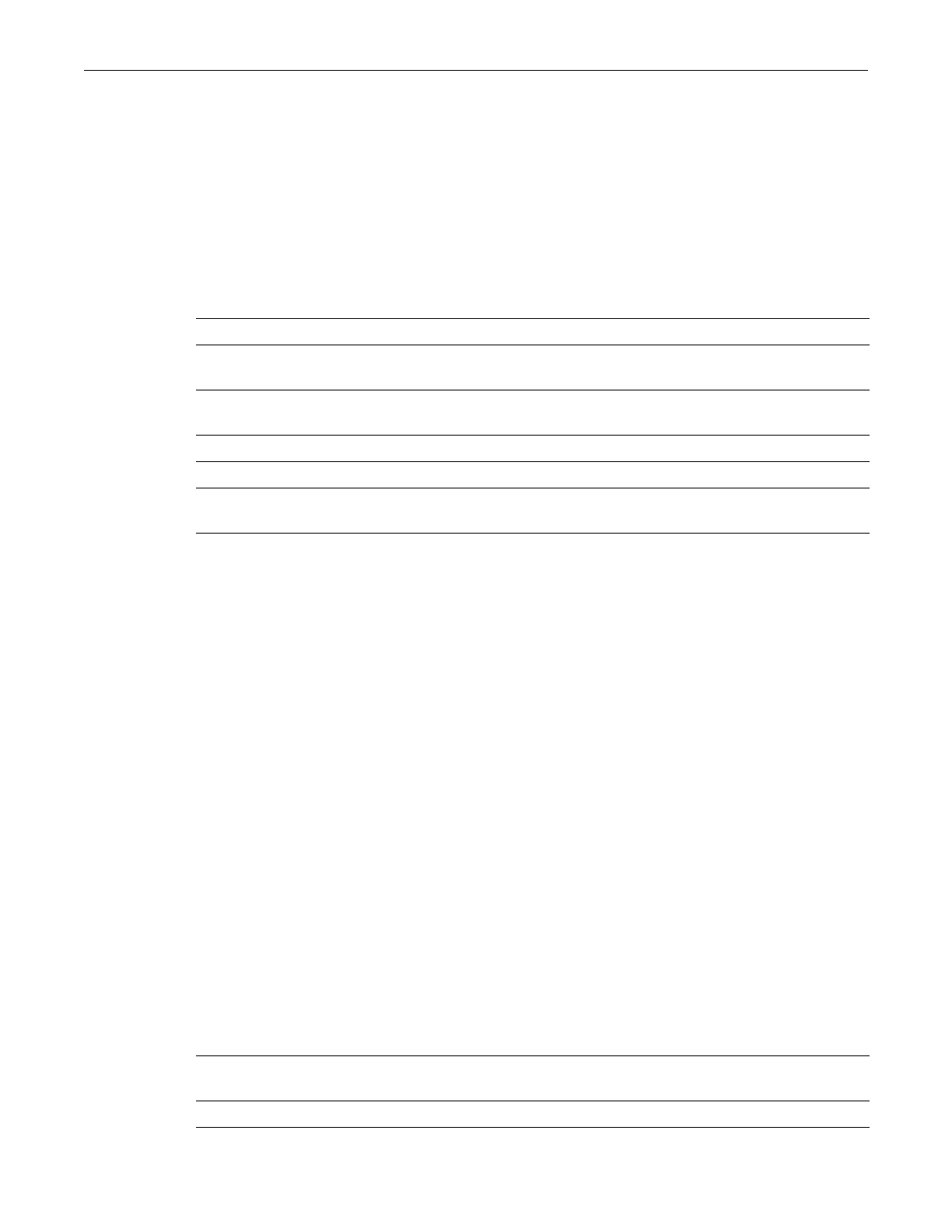show port mdix
7-20 Port Configuration
show port mdix
Usethiscommandtodisplaythestatusofcableconnectiontypeconfigurationmodeforoneor
moreports.Switchportscanautomaticallydetectandconfiguretherequiredcabletype,either
straightthrough(MDI)orcross‐over(MDIX),ortheportscanbeconfiguredtoonlyallowone
typeofcabletype,
eitherMDIorMDIX.
Syntax
show port mdix {all|auto|forced-auto|mdi|mdix} [port-string]
Parameters
Defaults
Ifport‐stringisnotspecified,informationisdisplayedforallports.
Mode
Switchcommand,read‐only.
Example
ThisexampledisplaysinformationaboutportsconfiguredforMDIXonlymode.
B5(su)->show port mdix mdix
Port Number MDIX Mode
------------- ------------------
ge.1.27 MDIX
ge.1.28 MDIX
set port mdix
Usethiscommandtoconfigurecableconnectiontypeconfigurationmodeforoneormoreports.
Syntax
set port mdix {auto|forced-auto|mdi|mdix} [port-string]
Parameters
all Displayinformationaboutallports.
auto Displayinformationabouttheportsconfiguredtoautomatically
determinetherequiredMDI/MDIXmode.
forced‐auto Displayinformationabouttheportsforcedautomaticallytodetermine
therequiredMDI/MDIXmode.
mdi DisplayinformationabouttheportsconfiguredwithMDIonlymode.
mdix DisplayinformationabouttheportsconfiguredwithMDIX
onlymode.
port‐string (Optional)DisplaytheselectedMDI/MDIXmodeonlyfortheportor
portsspecified.
auto ConfigureportstoautomaticallydeterminetherequiredMDI/MDIX
mode.Thisisthedefaultcondition.
forced‐auto ForceportstoautomaticallydeterminetherequiredMDI/MDIXmode.