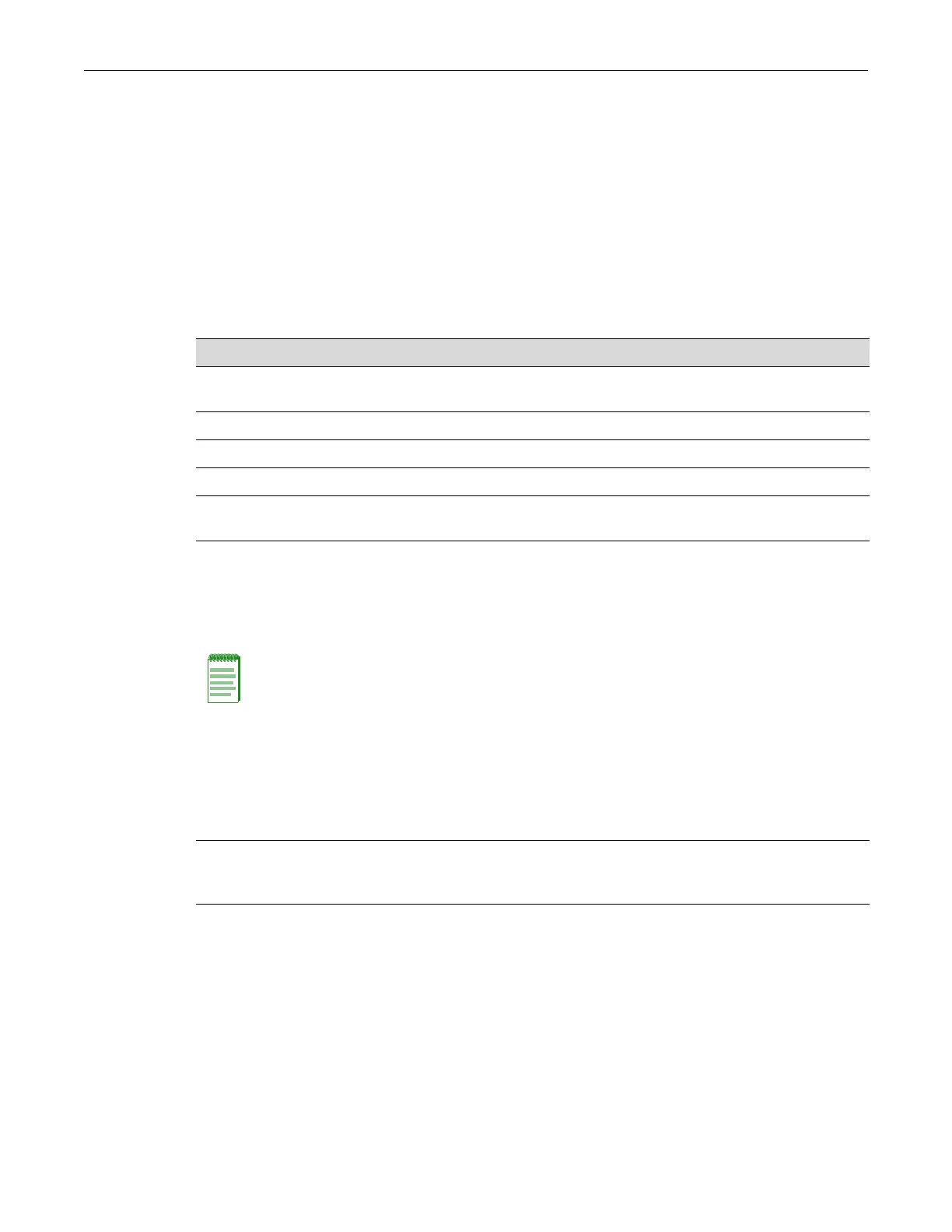set maclock enable
22-60 Authentication and Authorization Configuration
Example
ThisexampleshowshowtodisplayMAClockinginformationfortheend stationsconnectedtoall
GigabitEthernetportsinunit/module2:
B5(su)->show maclock stations ge.2.*
Port Number MAC Address Status State Aging
------------ ----------------- -------------- -------------- -----
ge.2.1 00:a0:c9:39:5c:b4 active first arrival true
ge.2.7 00:a0:c9:39:1f:11 active static false
Table 22‐7providesanexplanationofthecommandoutput.
set maclock enable
UsethiscommandtoenableMAClockinggloballyorononeormoreports.
Syntax
setmaclockenable[port‐string]
Parameters
Defaults
Ifport‐stringisnotspecified,MAClockingwillbeenabledglobally.
Mode
Switchcommand,read‐write.
Usage
Whenenabledandconfigured,MAClockingdefineswhichMACaddresses,aswellashowmany
MACaddressesarepermittedtousespecificport(s).
Table 22-7 show maclock stations Output Details
Output Field What It Displays...
Port Number Port designation. For a detailed description of possible port-string values, refer to
“Port String Syntax Used in the CLI” on page 7-1.
MAC address MAC address of the end station(s) locked to the port.
Status Whether the end stations are active or inactive.
State Whether the end station locked to the port is a first arrival or static connection.
Aging When true, FirstArrival MACs that have aged out of the forwarding database will be
removed for the associated port lock.
Note: MAC locking needs to be enabled globally and on appropriate ports for it to function.
port‐string (Optional)EnablesMAClockingonspecificport(s).Foradetailed
descriptionofpossibleport‐stringvalues,referto“PortStringSyntaxUsed
intheCLI”onpage 7‐1.