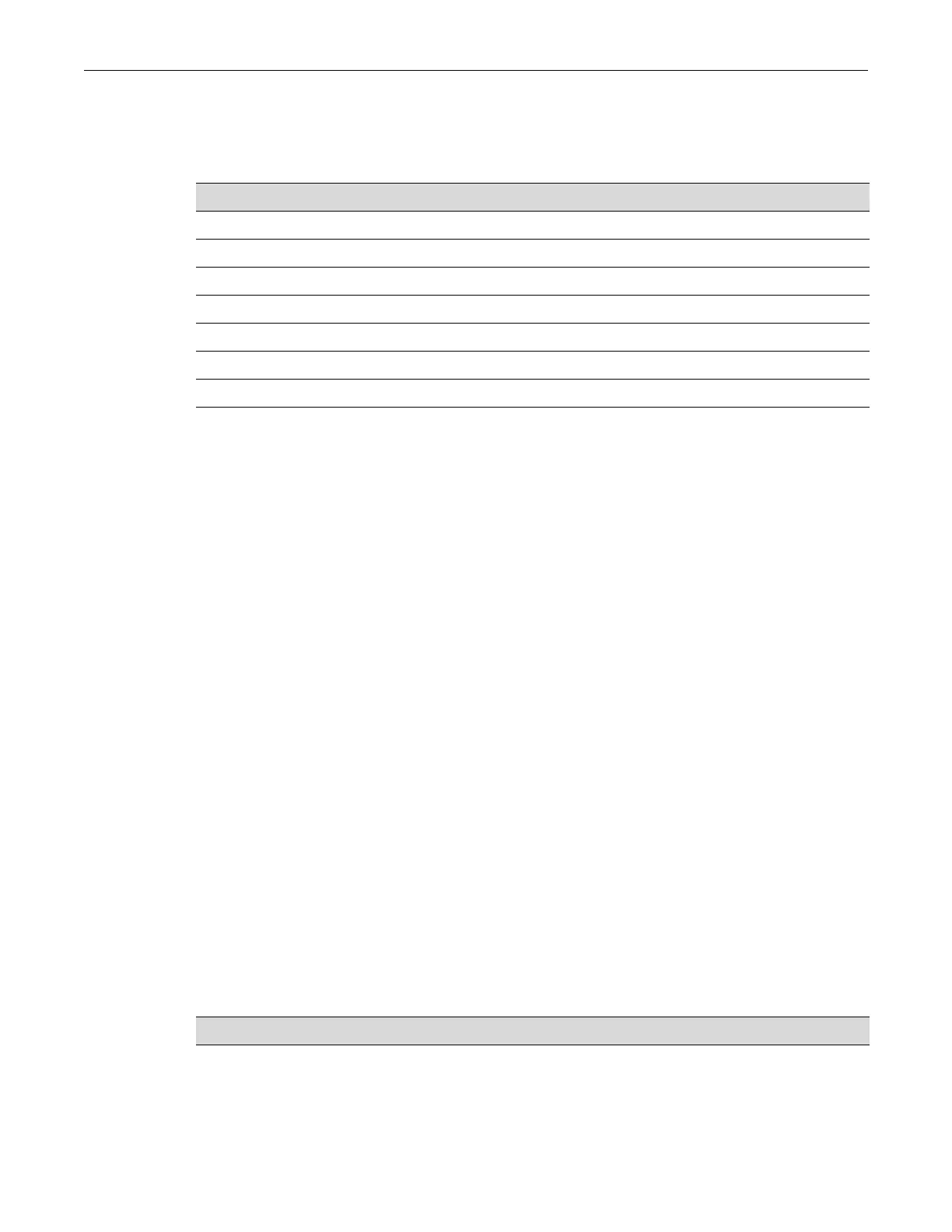show ciscodp
SecureStack B3 Configuration Guide 4-7
Commands
ThecommandsusedtoreviewandconfiguretheCiscodiscoveryprotocolarelistedbelow.Refer
alsoto“showneighbors”onpage4‐6.
show ciscodp
UsethiscommandtodisplayglobalCiscodiscoveryprotocolinformation.
Syntax
show ciscodp
Parameters
None.
Defaults
None.
Mode
Switchcommand,read‐only.
Example
ThisexampleshowshowtodisplayglobalCiscoDPinformation.
B3(su)->show ciscodp
CiscoDP :Enabled
Timer :5
Holdtime (TTl): 180
Device ID : 001188554A60
Last Change : WED NOV 08 13:19:56 2006
Table 4‐2providesanexplanationofthecommandoutput.
For information about... Refer to page...
show ciscodp 4-7
show ciscodp port info 4-8
set ciscodp status 4-9
set ciscodp timer 4-9
set ciscodp holdtime 4-10
set ciscodp port 4-10
clear ciscodp 4-12
Table 4-2 show ciscodp Output Details
Output What It Displays...
CiscoDP Whether Cisco DP is globally enabled or disabled. Auto indicates that Cisco DP will
be globally enabled only if Cisco DP PDUs are received.
Default setting of auto-enabled can be reset with the set ciscodp status command.
