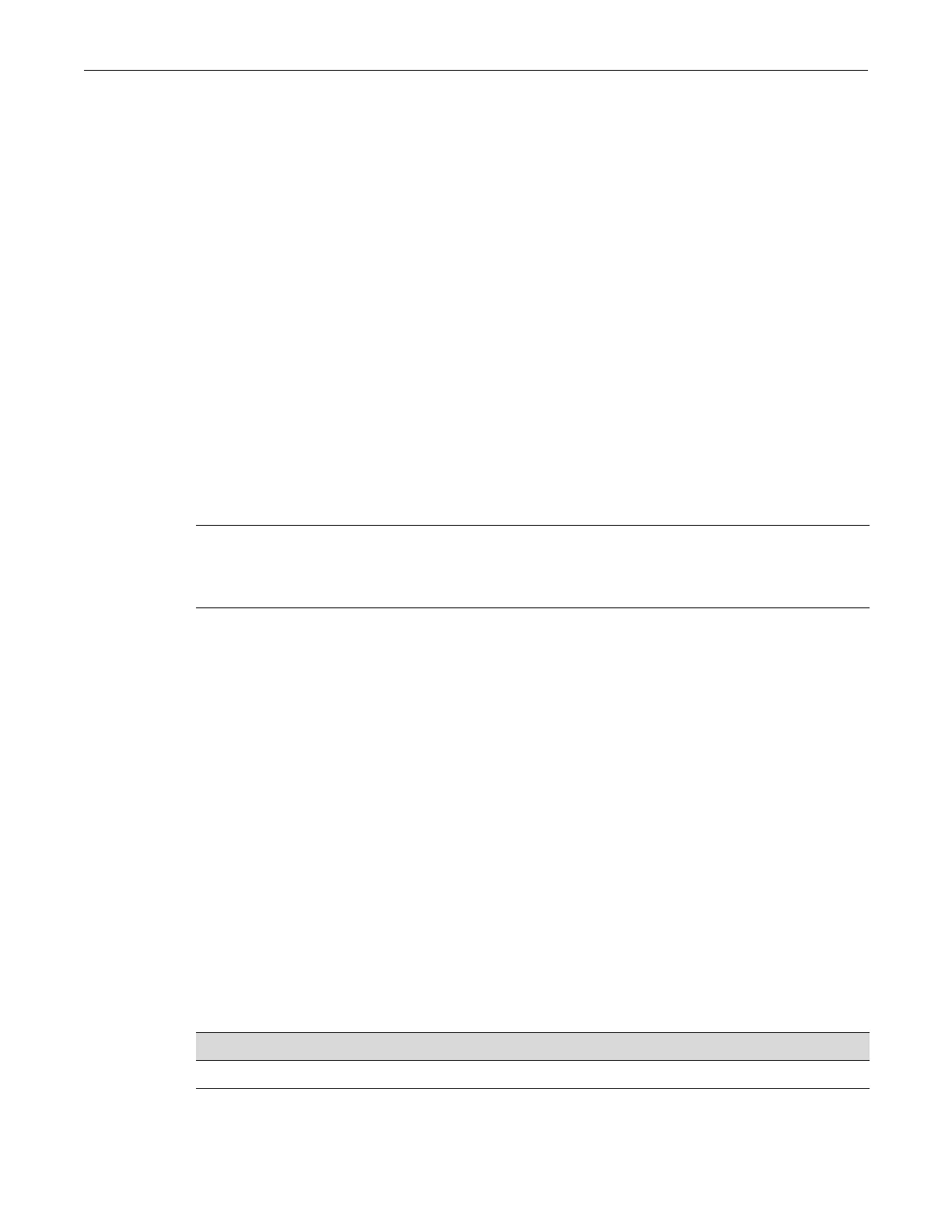show vlanauthorization
SecureStack B3 Configuration Guide 20-45
Defaults
Ifnoportstringisentered,allportsawillberesettodefaultconfigurationwithVLAN
authorizationdisabledandegressframesuntagged.
Mode
Switchcommand,read‐write.
Example
ThisexampleshowhowtoclearVLANauthorizationforallportsonslots3,4,and5:
B3(rw)->clear vlanauthorization ge.3-5.*
show vlanauthorization
DisplaystheVLANauthenticationstatusandconfigurationinformationforthespecifiedports.
Syntax
show vlanauthorization [port-string]
Parameters
Defaults
Ifnoportstringisentered,thestatusforallportswillbedisplayed.
Mode
Switchcommand,read‐only.
Example
ThiscommandshowshowtodisplayVLANauthorizationstatusforge.1.1:
B3(rw)-> show vlanauthorization ge.1.1
port status administrative egress operational egress vlan id
----- ------- ------------------------- --------------------- --------
ge.1.1 enabled untagged none 0
Table 20‐5providesanexplanationofcommandoutput.Fordetailsonenablingandassigning
protocolandegressattributes,referto“setvlanauthorization”onpage 20‐43and“set
vlanauthorizationegress”onpage 20 ‐44.
port‐string (Optional)DisplaysVLANauthenticationstatusforthespecifiedports.If
noportstringisentered,thentheglobalstatusofthesettingisdisplayed.
Foradetaileddescriptionofpossibleport‐stringvalues,referto“Port
StringSyntaxUsedintheCLI”onpage 5‐1.
Table 20-5 show vlanauthorization Output Details
Output What It Displays...
port Port identification
status Port status as assigned by set vlanauthorization command
