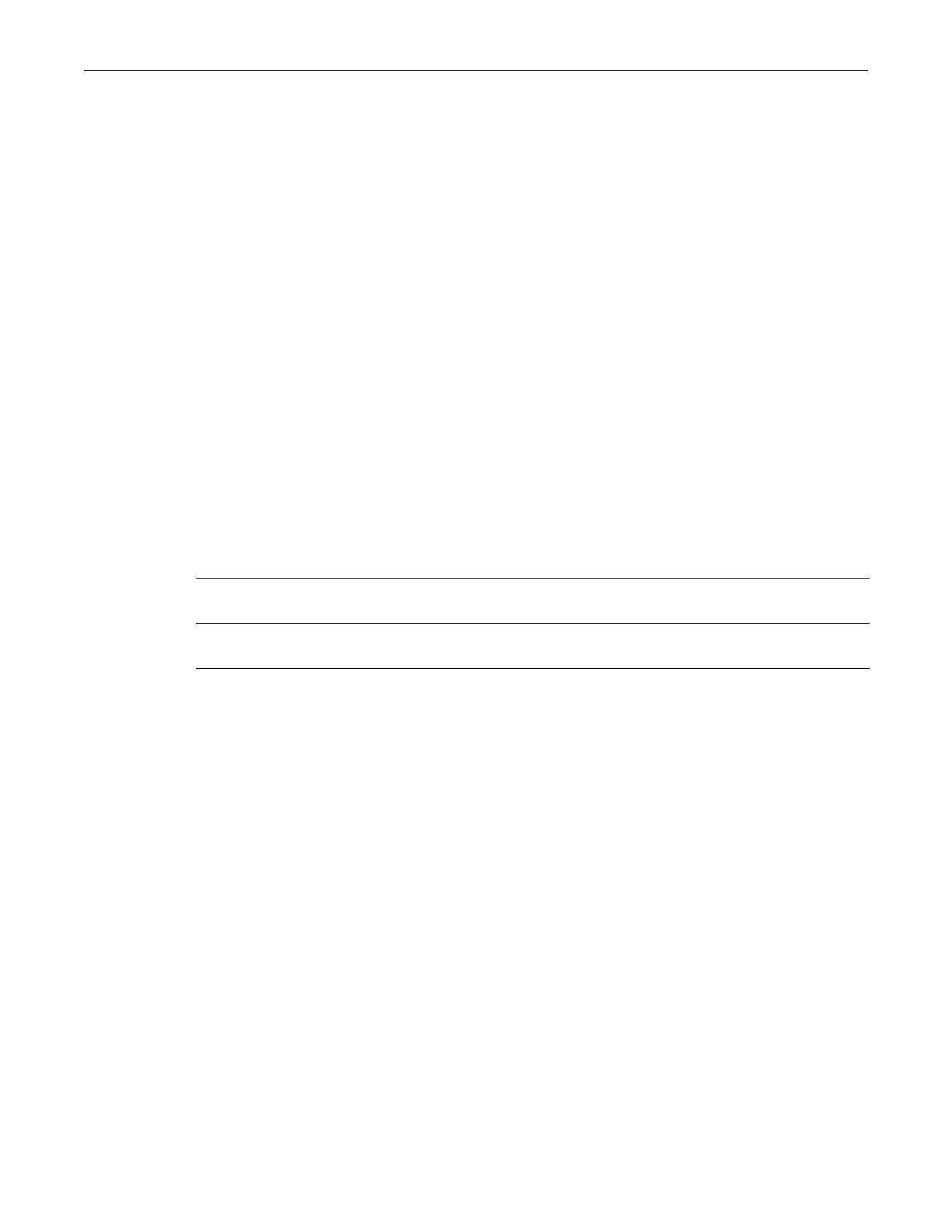set multiauth mode
20-32 Security Configuration
Example
Thisexampleshowshowtodisplaymultipleau thenticationsystemconfiguration:
B3(rw)->show multiauth
Multiple authentication system configuration
-------------------------------------------------
Supported types : dot1x, pwa mac
Maximum number of users :
Current number of users : 0
System mode : multi
Default precedence : dot1x, pwa, mac
Admin precedence
Operational precedence : dot1x, pwa, mac
set multiauth mode
Usethiscommandtosetthesystemauthenticationmodetoallowmultipleauthenticators
simultaneously(802.1xPWA,andMACAuthentication)onasingleport,ortostrictlyadhereto
802.1xauthentication.
Syntax
set multiauth mode {multi | strict}
Parameters
Defaults
None.
Mode
Switchcommand,read‐write.
Usage
MultiauthmultimoderequiresthatMAC,PWA,and802.1Xauthenticationbeenabledglobally,
andconfiguredappropriatelyonthedesiredportsaccordingtotheircorrespondingcommand
setsdescribedinthischapter.Referto“Configuring802.1XAuthentication”onpage 20‐9and
“ConfiguringMACAuthentication”onpage 20‐19and“ConfiguringPortWeb
Authentication
(PWA)”onpage 20‐57.
Example
Thisexampleshowshowtoenablesimultaneousmultipleauthentications:
B3(rw)->set multiauth mode multi
clear multiauth mode
Usethiscommandtoclearthesystemauthenticationmode.
multi Allowsthesystemtousemultipleauthenticatorssimultaneously(802.1x,
PWA,andMACAuthentication)onaport.Thisisthedefaultmode.
strict Usermustauthenticateusing802.1xauthenticationbeforenormaltraffic
(anythingotherthanauthenticationtraffic)canbeforwarded.