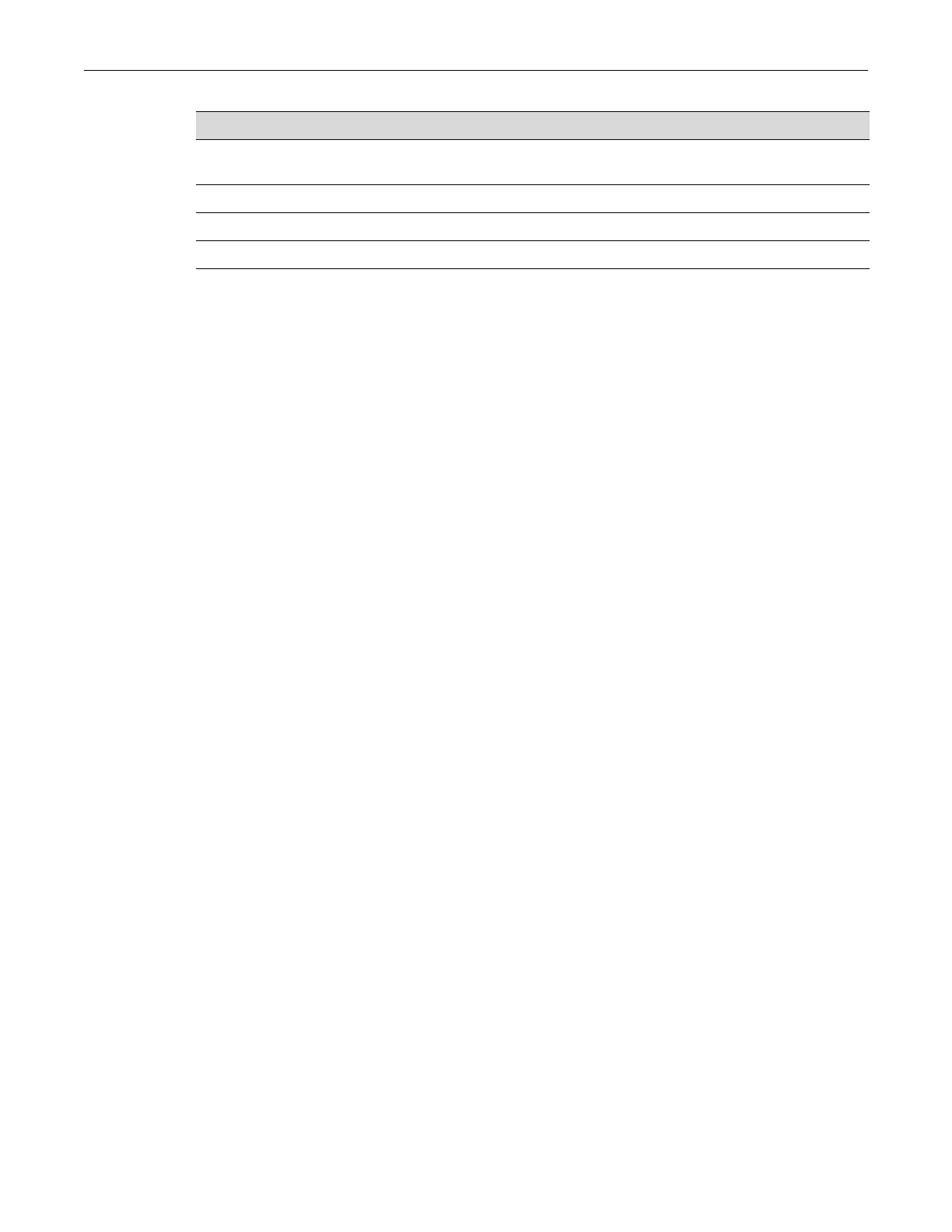show policy capability
10-8 Policy Classification Configuration
show policy capability
Usethiscommandtodisplaydetailedpolicyclassificationcapabilitiessupportedbyyour
SecureStackB3device.
Syntax
show policy capability
Parameters
None.
Defaults
None.
Mode
Switchcommand,read‐only.
Usage
Usethiscommandtodisplaydetailedpolicyclassificationcapabilitiessupportedbyyour
SecureStackB3device.Theoutputofthiscommandshowsatablelistingclassifiabletraffic
attributesandthetypeofactions,byruletype,thatcanbeexecutedrelativetoeachattribute.
Abovethetableisalistofall
theactionspossibleonthisdevice.
Theleft‐mostcolumnofthetablelistsallpossibleclassifiabletrafficattributes.Thenexttwo
columnsfromtheleftindicatehowpolicyprofilesmaybeassigned,eitheradministrativelyor
dynamically.Thenextfourcolumnsfromtheleftindicatetheactionsthatmaybeperformed.
The
lastthreecolumnsindicateauditingoptions.
Anxinanactioncolumnforatrafficattributerowindicatesthatyoursystemhasthecapabilityto
performthatactionfortrafficclassifiedbythatattribute.
CoS If applicable, Class of Service value to which this rule applies. (Not supported on B3,
C3, and G3 devices.)
U Whether or not this rule has been used.
dPID Whether or not this is a dynamic profile ID.
aPID Whether or not this is an administrative profile ID.
Table 10-2 show policy rule Output Details (Continued)
Output What It Displays...