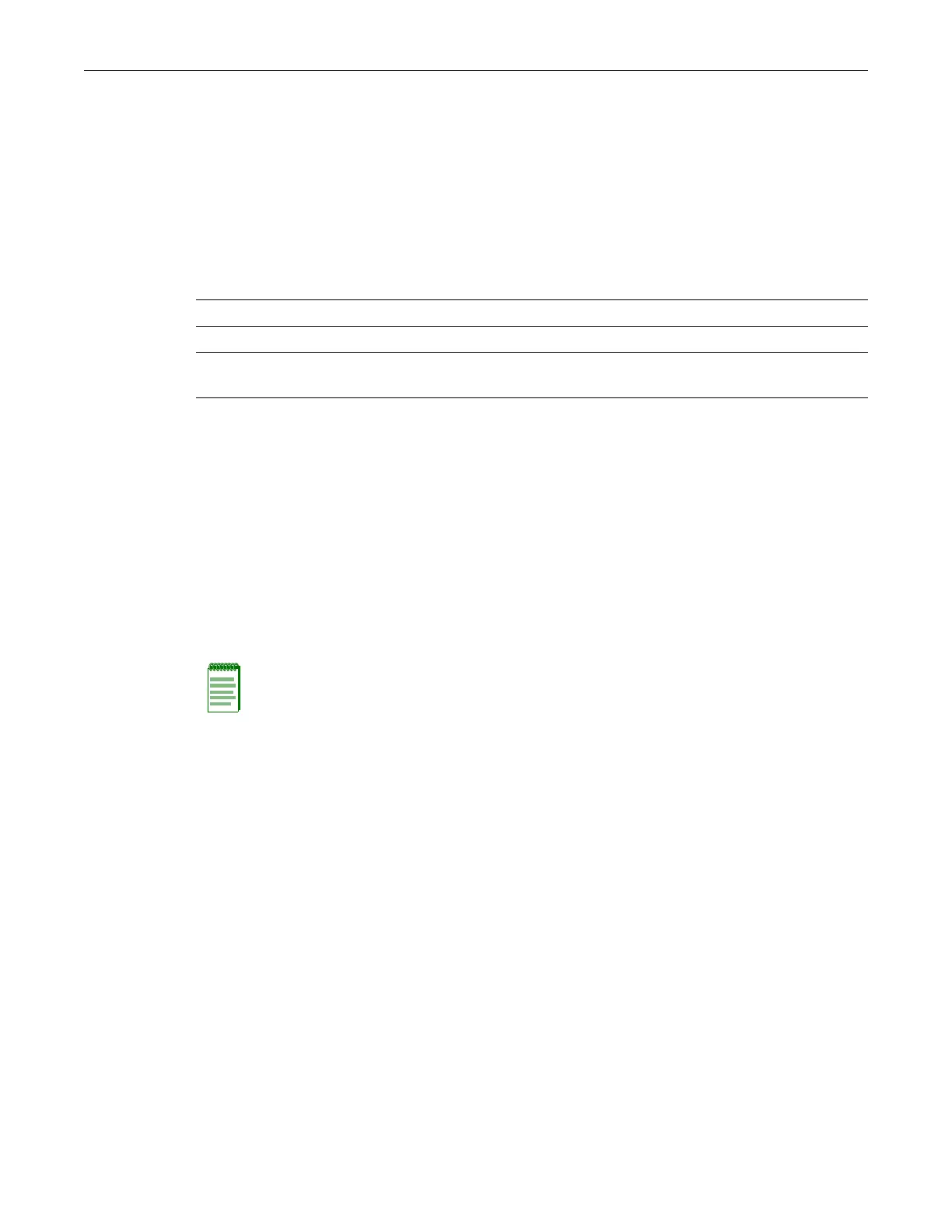set spantree lp
7-40 Spanning Tree Configuration
set spantree lp
UsethiscommandtoenableordisabletheLoopProtectfeatureperportandoptionally,perSID.
TheLoopProtectfeatureisdisabledbydefault.See“LoopProtect”onpage 2.formore
information.
Syntax
set spantree lp port-string {enable | disable} [sid sid]
Parameters
Defaults
IfnoSIDisspecified, SID0isassumed.
Mode
Switchcommand,read‐write.
Usage
LoopProtecttakesprecedenceoverperportSTPenable/disa b le(portAdmin).Normally
portAdmindisabledwouldcauseaporttogoimmediatelytoforwarding.IfLoopProtectis
enabled,thatportshouldgotolisteningandremainthere.
Example
ThisexampleshowshowtoenableLoopProtectonge.2.3:
B3(su)->set spantree lp ge.1.11 enable
show spantree lp
UsethiscommandtodisplaytheLoopProtectstatusperportand/or perSID.
Syntax
show spantree lp [port port-string] [sid sid]
port‐string Specif iesport(s)onwhichtoenableordisabletheLoopProtectfeature.
enable|disable Enablesordisablesthefeatureonthespecifiedport.
sidsid (Optional)EnablesordisablesthefeatureforspecificSpanningTree(s).
Validvaluesare0‐4094.If nots p ecified,SID0isassumed.
Note: The Loop Protect enable/disable settings for an MSTI port should match those for the CIST
port.