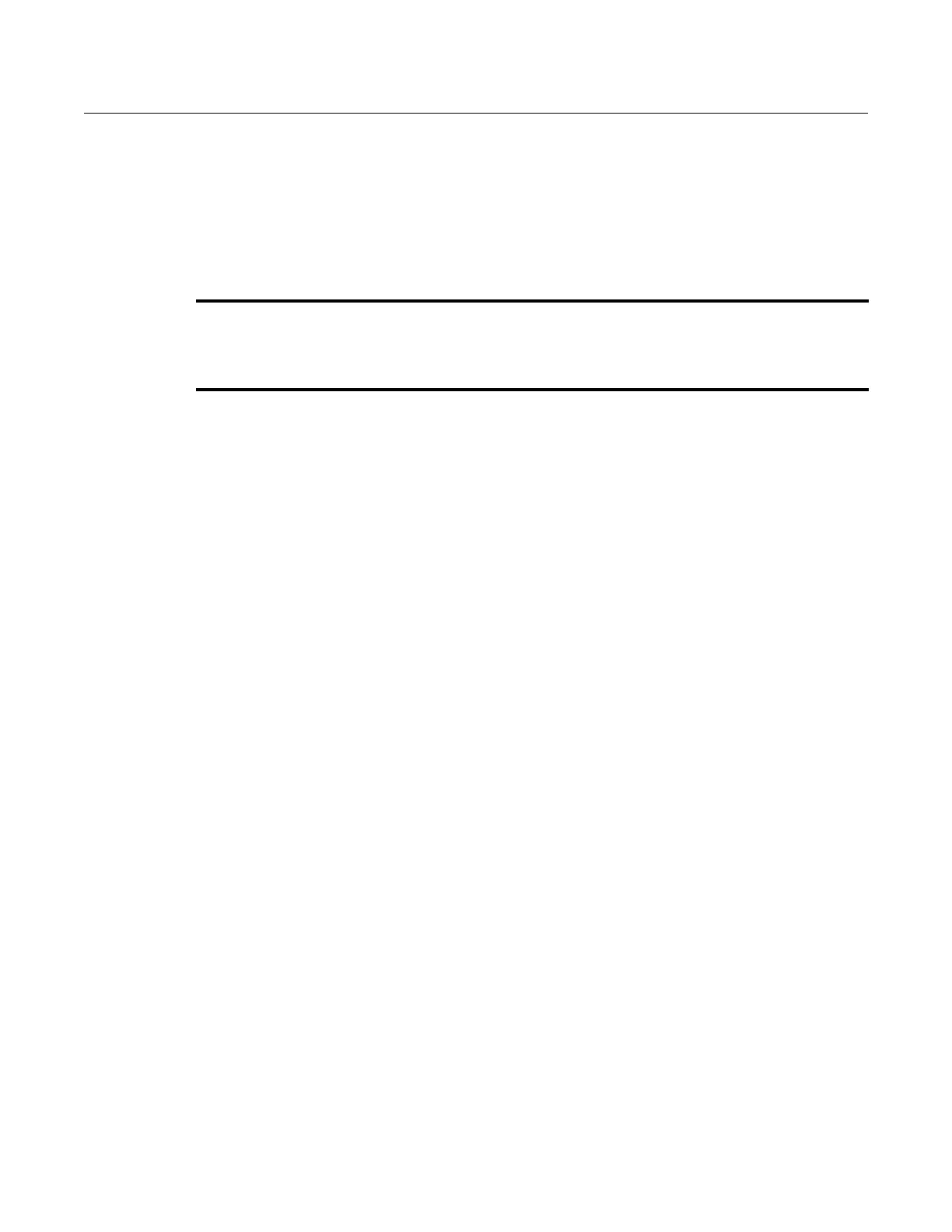SecureStack B3 Configuration Guide xxv
About This Guide
WelcometotheEnterasysNetworksSecureStackB3ConfigurationGuide.Thismanualexplains
howtoaccessthedevice’sCommandLineInterface(CLI)andhowtouseittoconfigure
SecureStackB3switchdevices.
Using This Guide
AgeneralworkingknowledgeofbasicnetworkoperationsandanunderstandingofCLI
managementapplicationsishelpfulbeforeconfiguringtheSecureStackdevice.
Thismanualdescribeshowtodothefollowing:
• AccesstheSecureStackCLI.
•UseCLIcommandstoperformnetworkmanagementanddeviceconfigurationoperations
•EstablishandmanageVirtualLocalAreaNetworks
(VLANs).
•Establishandmanagestaticanddynamically‐assignedpolicyclassifications.
•Establishandmanagepriorityclassification.
• Configuresecurityprotocols,including802.1XandRADIUS,SSHv2,MAClocking,andMAC
authentication.
Structure of This Guide
Theguideisorganizedasfollows:
Chapter 1,Introduction,providesanoverviewofthetasksthatcanbeaccomplishedusingthe
CLIinterface,anoverviewoflocalmanagementrequirements,anoverviewofthedevice’sfactory
defaultsettings,andinformationaboutusingtheCommandLineInterface(CLI).
Chapter 2,ConfiguringSwitchesina
Stack,providesinformationabouthowtoconfigureand
managestackedswitches.
Chapter 3,BasicConfiguration,provideshowtosetbasicsystemproperties,howtodownloada
firmwareimage,howtoconfigureWebViewandTelnet,howtomanageconfigurationfiles,how
tosettheloginpassword,andhowtoexitthe
CLI.
Chapter 4,DiscoveryProtocolConfigurationprovideshowtoconfigurediscoveryprotocols
supportedbythedevice.
Chapter 5,PortConfiguration,describe showtoreviewandconfigureconsoleportsettings,and
howtoenableordisableswitchportsandconfigureswitchportsettings,includingportspeed,
duplexmode,auto‐negotiation,flowcontrol,port
mirroring,linkaggegationandbroadcast
suppression.
Important Notice
Depending on the firmware version used in your SecureStack device, some features described in
this document may not be supported. Refer to the Release Notes shipped with your device to
determine which features are supported.
