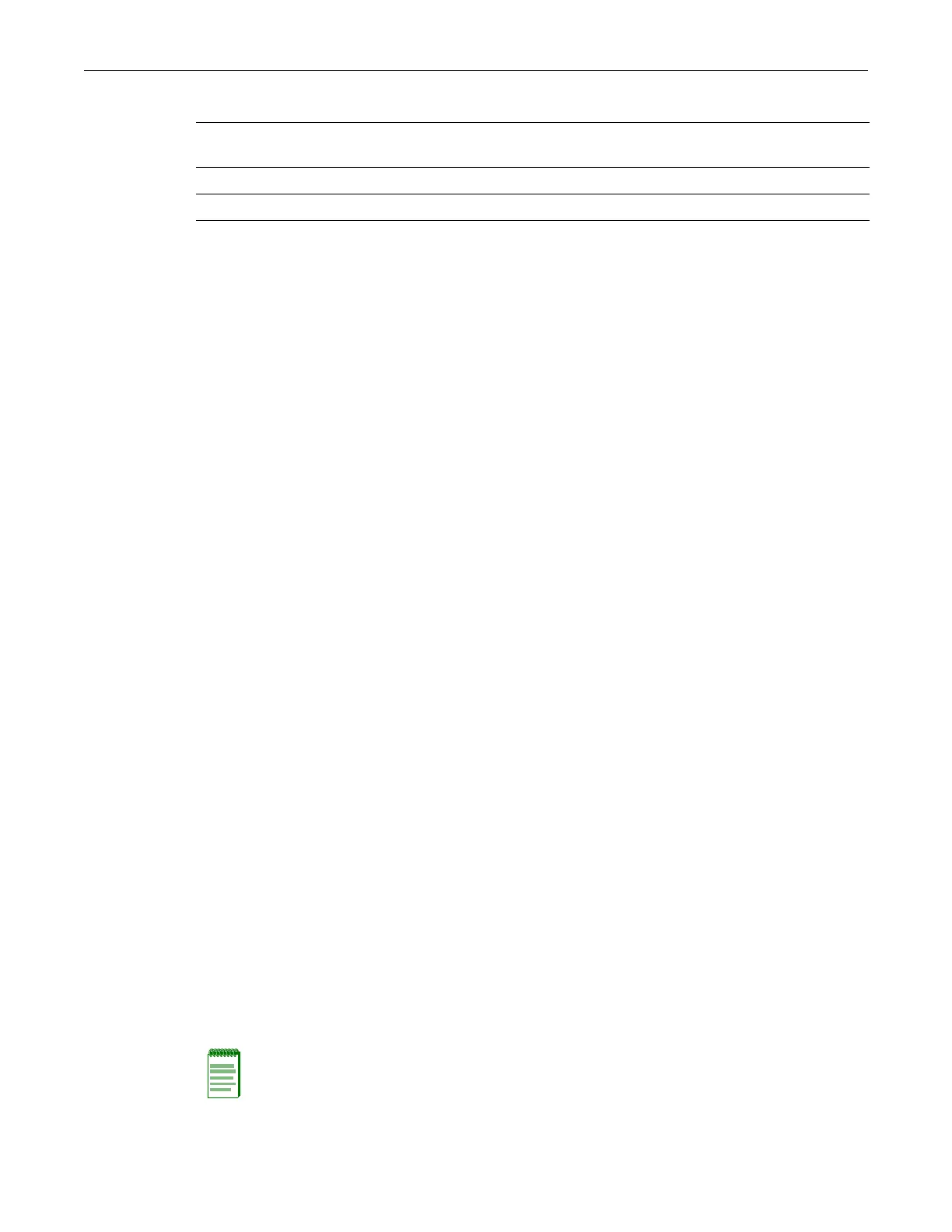no auto-summary
18-6 IPv4 Routing Protocol Configuration
Parameters
Mode
Interfaceconfiguration:B3(su)‐>router(Config‐if(Vlan1))#
Defaults
None.
Examples
ThisexampleshowshowtosettheMD5authenticationIDto5fortheRIPauthenticationkeyset
ontheVLAN1interface:
B3(su)->router(Config)#interface vlan 1
B3(su)->router(Config-if(Vlan 1))#ip rip message-digest-key 5 md5 password
no auto-summary
Usethiscommandtodisableautomaticroutesummarization.
Syntax
no auto-summary
auto-summary
Parameters
None.
Defaults
None.
Mode
Routerconfiguration:B3(su)‐>router(Config‐router)#
Usage
Bydefault,RIPversion2supportsautomaticroutesumm arization,whichsummarizes
subprefixestotheclassfulnetworkboundarywhencrossingnetworkboundaries.Disabling
automaticroutesummarizationenablesCIDR,allowingRIPtoadvertiseallsubnetsandhost
routinginformationontheSecureStackB3device.Toverifywhichroutesaresummarizedforan
interface,
usetheshowiproutecommandasdescribedin“showiproute”onpage17‐13.The
reverseofthecommandre‐enablesautomaticroutesummarization.
keyid SpecifiesthekeyIDtoenableordisableforRIPauthentication.Validvalues
are1to255.
md5 SpecifiesuseoftheMD5
algorithm.
key SpecifiestheRIPauthenticationpassword.
Note: This command is necessary for enabling CIDR for RIP on the SecureStack B3 device.