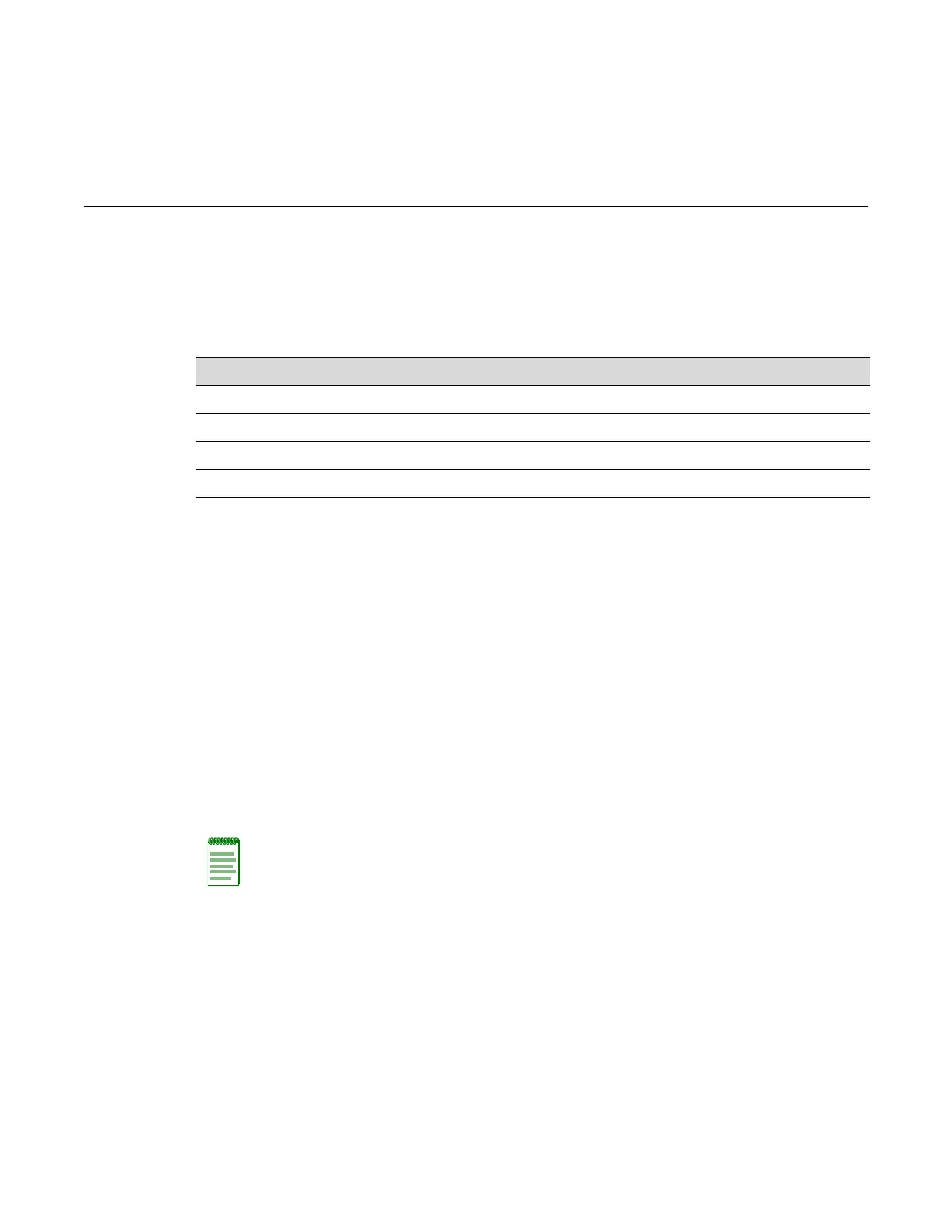SecureStack B3 Configuration Guide 11-1
11
Port Priority Configuration
ThischapterdescribesthePortPrioritysetofcommandsandhowtousethem.
Port Priority Configuration Summary
TheSecureStackB3devicesupportsClassofService(CoS),whichallowsyoutoassignmission‐
criticaldatatohigherprioritythroughthedevicebydelayinglesscriticaltrafficduringperiodsof
congestion.Thehigherprioritytrafficthroughthe deviceisservicedfirstbeforelowerpriority
traffic.TheClassofServicecapability
ofthedeviceisimplementedbyapriorityqueueing
mechanism.ClassofServiceisbasedontheIEEE802.1D(802.1p)standardspecification,and
allowsyoutodefineeightpriorities(0 through 7)andassignthemtotransmitqueuesforeach
port.
Apriority0through7canbesetoneachport,with0being
thelowestpriority.Aportreceivinga
framewithoutpriorityinformationinitstagheaderisassignedapriorityaccordingtothedefault
prioritysettingontheport.Forexample,ifthepriorityofaportissetto4,theframesreceived
throughthatportwithoutapriorityindicated
intheirtagheaderareclassifiedasapriority4and
transmittedaccordingtothatpriority.
Configuring Port Priority
Purpose
Tovieworconfigureportprioritycharacte risticsasfollows:
•DisplayorchangetheportdefaultClass‐ofService(CoS)transmitpriority(0through7)of
eachportforframesthatarereceived(ingress)withoutpriorityinformationintheirtag
header.
•Displaythecurrenttrafficclassmapping‐to‐priorityofeachport.
For information about... Refer to page...
Port Priority Configuration Summary 11-1
Configuring Port Priority 11-1
Configuring Priority to Transmit Queue Mapping 11-4
Configuring Quality of Service (QoS) 11-6
Note: When CoS override is enabled using the set policy profile command as described in “set
policy profile” on page 10-3, CoS-based classification rules will take precedence over priority
settings configured with the set port priority command described in this section.
