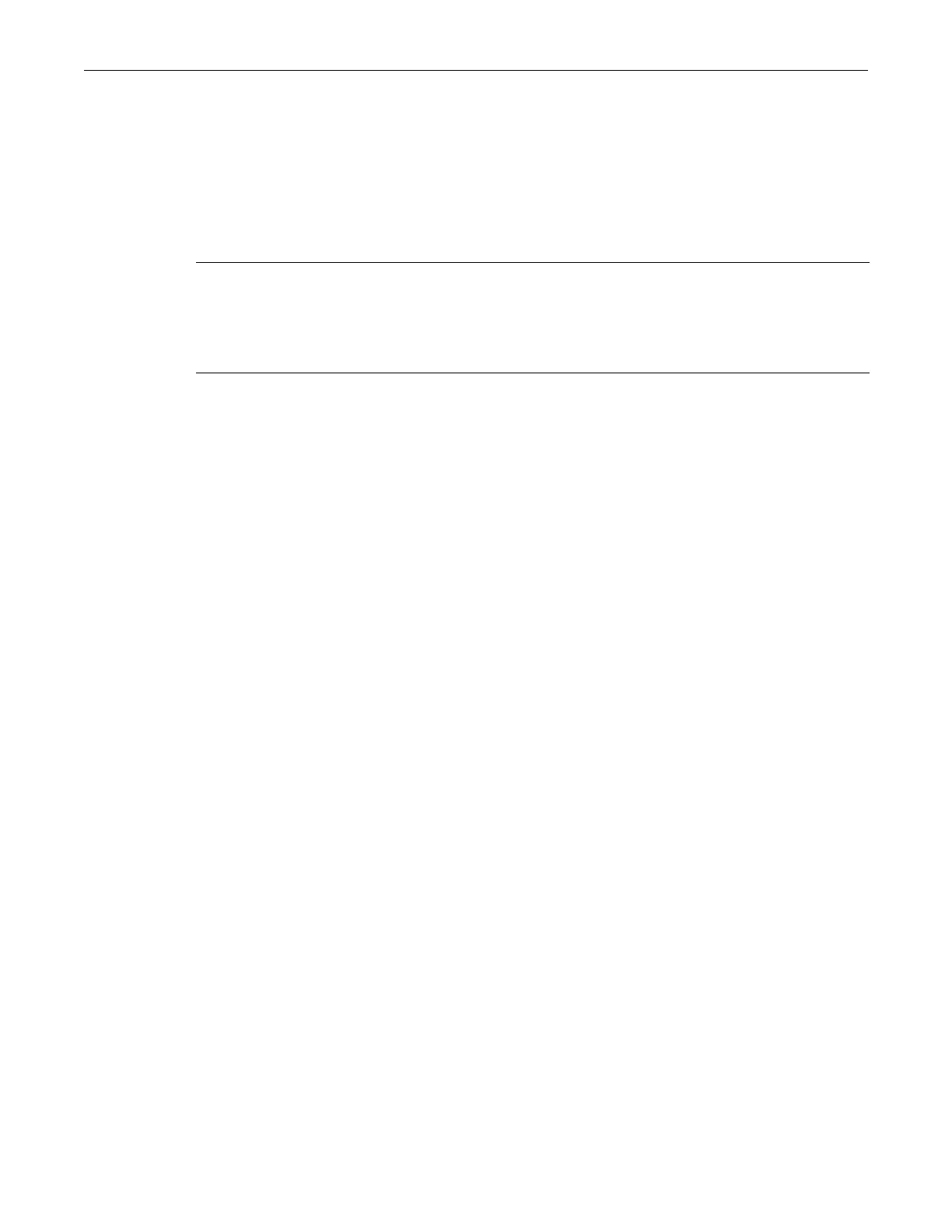show port txq
SecureStack B3 Configuration Guide 11-7
show port txq
UsethiscommandtodisplayQoStransmitqueueinformationforoneormorephysicalports.
Syntax
show port txq [port-string]
Parameters
Defaults
Iftheport‐stringisnotspecified,the QoSsettingofallphysicalportswillbedisplayed.
Mode
Switchcommand,read‐only.
Example
Thisexampleshowshowtodisplaythecurrentalgorithmandtransmitqueueweightsconfigured
onports
ge.1.10through24:
B3(su)->show port txq ge.1.10-24
Port Alg Q0 Q1 Q2 Q3 Q4 Q5 Q6 Q7
----- --- --- --- --- --- --- --- --- ---
ge.1.10 WRR 2 10 15 20 24 29 SP SP
ge.1.11 WRR 2 10 15 20 24 29 SP SP
ge.1.12 WRR 2 10 15 20 24 29 SP SP
ge.1.13 WRR 2 10 15 20 24 29 SP SP
ge.1.14 WRR 2 10 15 20 24 29 SP SP
ge.1.15 WRR 2 10 15 20 24 29 SP SP
ge.1.16 WRR 2 10 15 20 24 29 SP SP
ge.1.17 WRR 2 10 15 20 24 29 SP SP
ge.1.18 WRR 2 10 15 20 24 29 SP SP
ge.1.19 WRR 2 10 15 20 24 29 SP SP
ge.1.20 WRR 2 10 15 20 24 29 SP SP
ge.1.21 WRR 2 10 15 20 24 29 SP SP
ge.1.22 WRR 2 10 15 20 24 29 SP SP
ge.1.23 WRR 2 10 15 20 24 29 SP SP
ge.1.24 WRR 2 10 15 20 24 29 SP SP
set port txq
UsethiscommandtosetQoStransmitqueuearbitrationvaluesforphysicalports.
Syntax
set port txq port-string value0 value1 value2 value3 value4 value5
port‐string (Optional)Specifiesport(s)forwhichtodisplayQoSsettings.Fora
detaileddescriptionofpossibleport‐stringvalues,referto“PortString
SyntaxUsedintheCLI”onpage 5‐1.
Onlyphysicalportswillbedisplayed.LAGportshavenotransmitqueue
information.