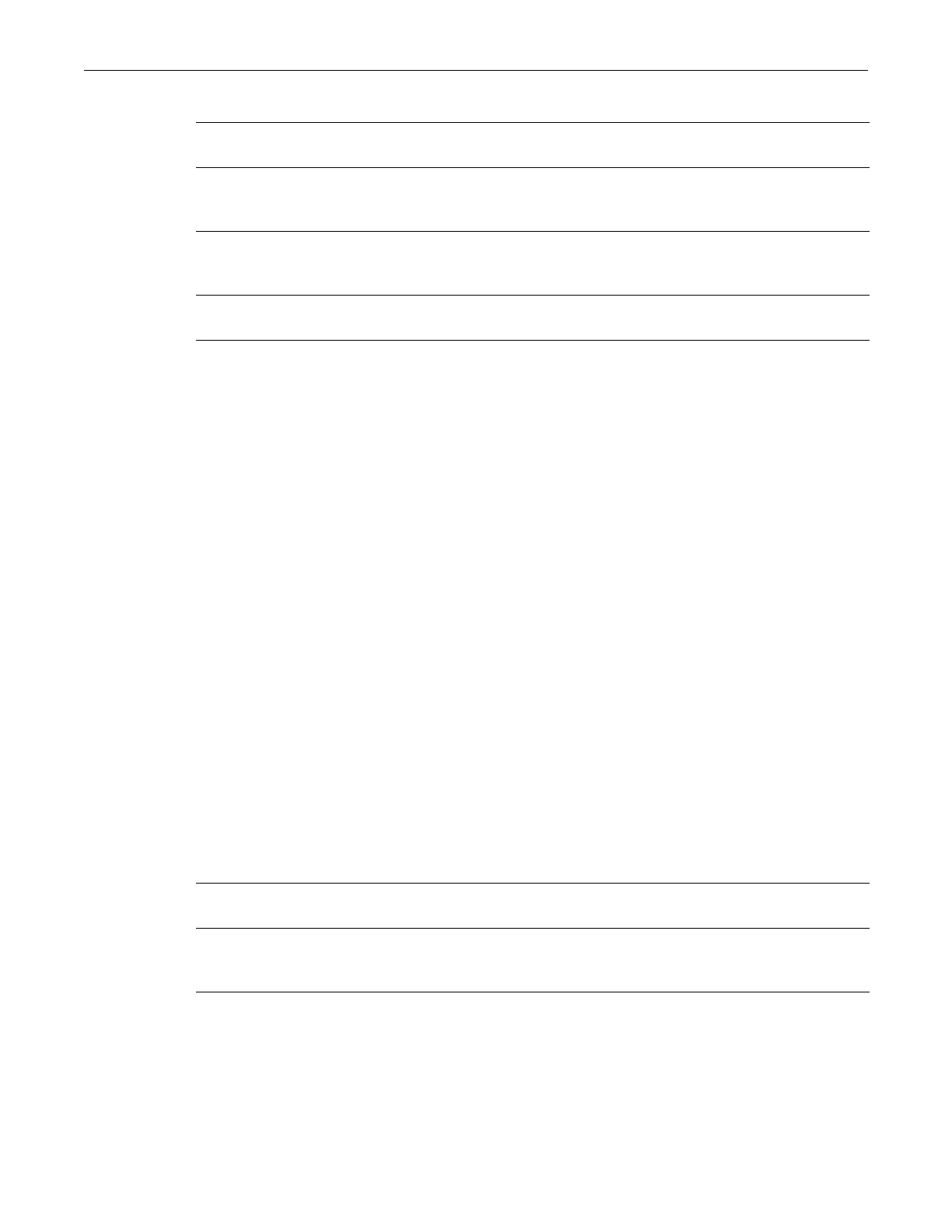clear maclock
SecureStack B3 Configuration Guide 20-51
Parameters
Defaults
None.
Mode
Switchcommand,read‐write.
Usage
ConfiguringoneormoreportsforMAClockingrequiresgloballyenablingitontheswitchfirst
usingthesetmaclockenablecommandasdescribedin“setmaclockenable”onpage 20‐49.
Example
ThisexampleshowshowtocreateaMAClockingassociationbetweenMACaddress0e‐03‐ef‐d8‐
44‐55andport
ge.3.2:
B3(rw)->set maclock 0e-03-ef-d8-44-55 ge.3.2 create
clear maclock
UsethiscommandtoremoveastaticMACaddresstoportlockingentry.
Syntax
clear maclock mac-address port-string
Parameters
Defaults
None.
Mode
Switchcommand,read‐write.
mac‐address SpecifiestheMACaddressforwhichMAClockingwillbecreated,
enabledordisabled.
port‐string Specifiestheportonwhichtocreate,enableordisableMAClockingfor
thespecifiedMAC.Foradetaileddescriptionofpossibleport‐string
values,referto“PortStringSyntax
UsedintheCLI”onpage 5‐1.
create EstablishesaMAClockingassociationbetweenthespecifiedMAC
addressandport.CreateautomaticallyenablesMAClockingbetweenthe
specifiedMACaddressandport.
enable|disable EnablesordisablesMAClockingbetweenthespecifiedMACaddressand
port.
mac‐address SpecifiestheMACaddressthatwillberemovedfromthelistofstatic
MACsallowedtocommunicateontheport.
port‐string SpecifiestheportonwhichtocleartheMACaddress.Foradetailed
descriptionofpossibleport‐stringvalues,referto“PortStringSyntaxUsed
intheCLI
”onpage 5‐1.