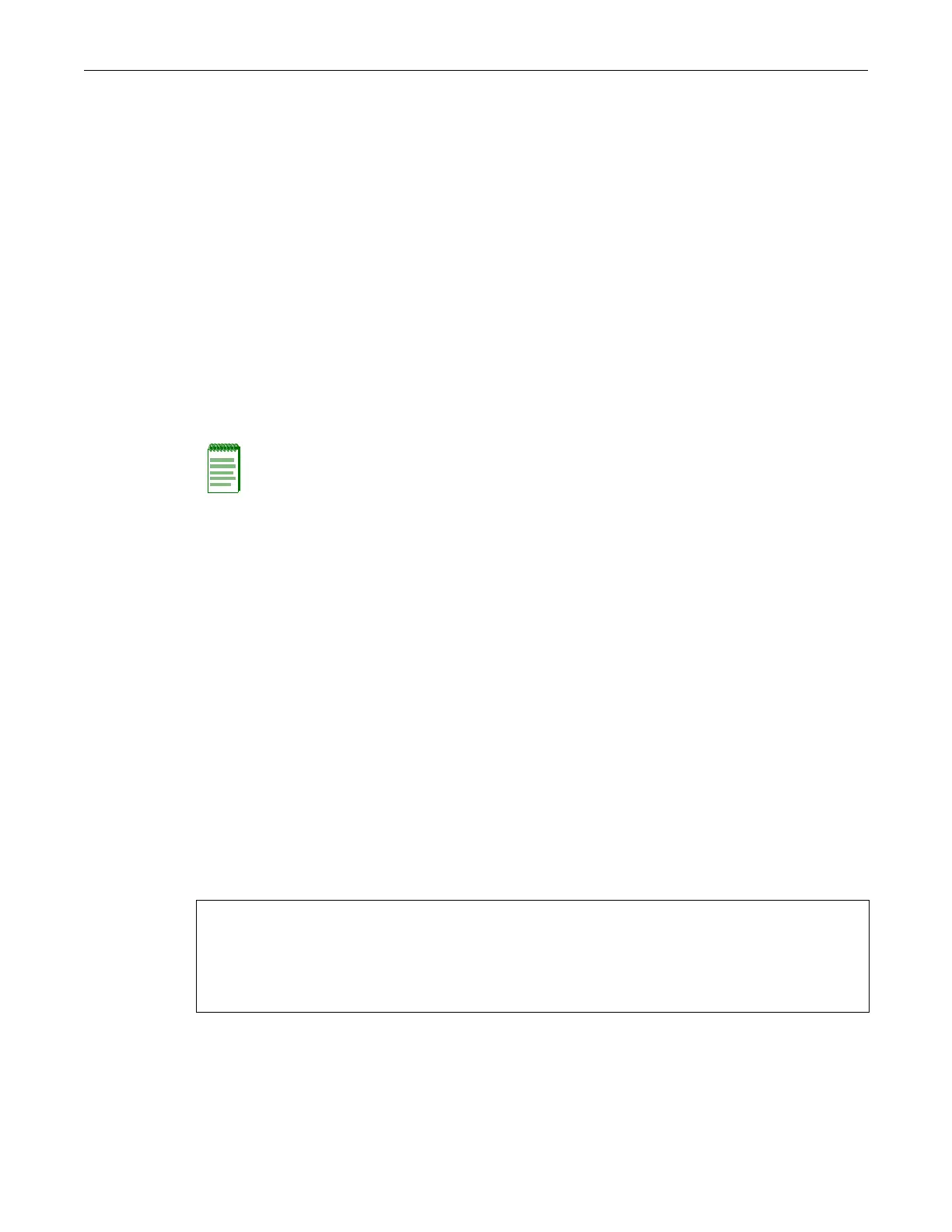Using the Command Line Interface
SecureStack B3 Configuration Guide 1-7
1. Attheloginprompt,enteroneofthefollowingdefaultusernames:
– roforRead‐Onlyaccess.
– rwforRead‐Writeaccess.
– adminforSuperUseraccess.
2. PressENTER.ThePasswordpromptdisplays.
3. LeavethisstringblankandpressENTER.Theswitchinformationandpromptdisplaysas
showninFigure 1‐1
.
Using an Administratively Configured User Account
Iftheswitch’sdefaultuseraccountsettingshavebeenchanged,proceedasfollows:
1. Attheloginprompt,enteryouradministratively‐assignedusernameandpressENTER.
2. AtthePasswordprompt,enteryourpasswordandpressENTER.
ThenoticeofauthorizationandthepromptdisplaysasshowninFigure 1‐1.
Navigating the Command Line Interface
Getting Help with CLI Syntax
TheSecureStackB3switchallowsyoutodisplayusageandsyntaxinformationforindividual
commandsbytypinghelpor?afterthecommand.
CLI Command Defaults Descriptions
Eachcommanddescriptioninthisguideincludesasectionentitled“Defaults”whichcontains
differentinformationfromthefactorydefaultsettingsontheswitchdescribedinTable 1‐1.The
sectiondefinesCLIbehavioriftheuserentersacommandwithouttypingoptionalparameters
(indicatedby squarebrackets[]).Forcommands
withoutoptionalparameters,thedefaults
sectionlists“None”. Forcommandswithoptionalparameters,thissectiondescribeshowtheCLI
respondsiftheuseroptstoenteronlythekeywordsofthecommandsyntax.Figure 1‐2provides
anexample.
Figure 1-2 Sample CLI Defaults Description
CLI Command Modes
Eachcommanddescriptioninthisguideincludesasectionentitled“Mode” whichstateswhether
thecommandisexecutableinAdmin(SuperUser),Read‐Write,orRead ‐Onlymode.Userswith
Read‐OnlyaccesswillonlybepermittedtoviewRead‐Only(show)commands.UserswithRead‐
Note: Users with Read-Write (rw) and Read-Only access can use the set password command
(page 3-4) to change their own passwords. Administrators with Super User (su) access can use
the set system login command (page 3-3) to create and change user accounts, and the set
password command to change any local account password.
Syntax
show port status [port-string]
Defaults
Ifport‐stringisnotspecified,statusinformationforallportswillbedisplayed.
