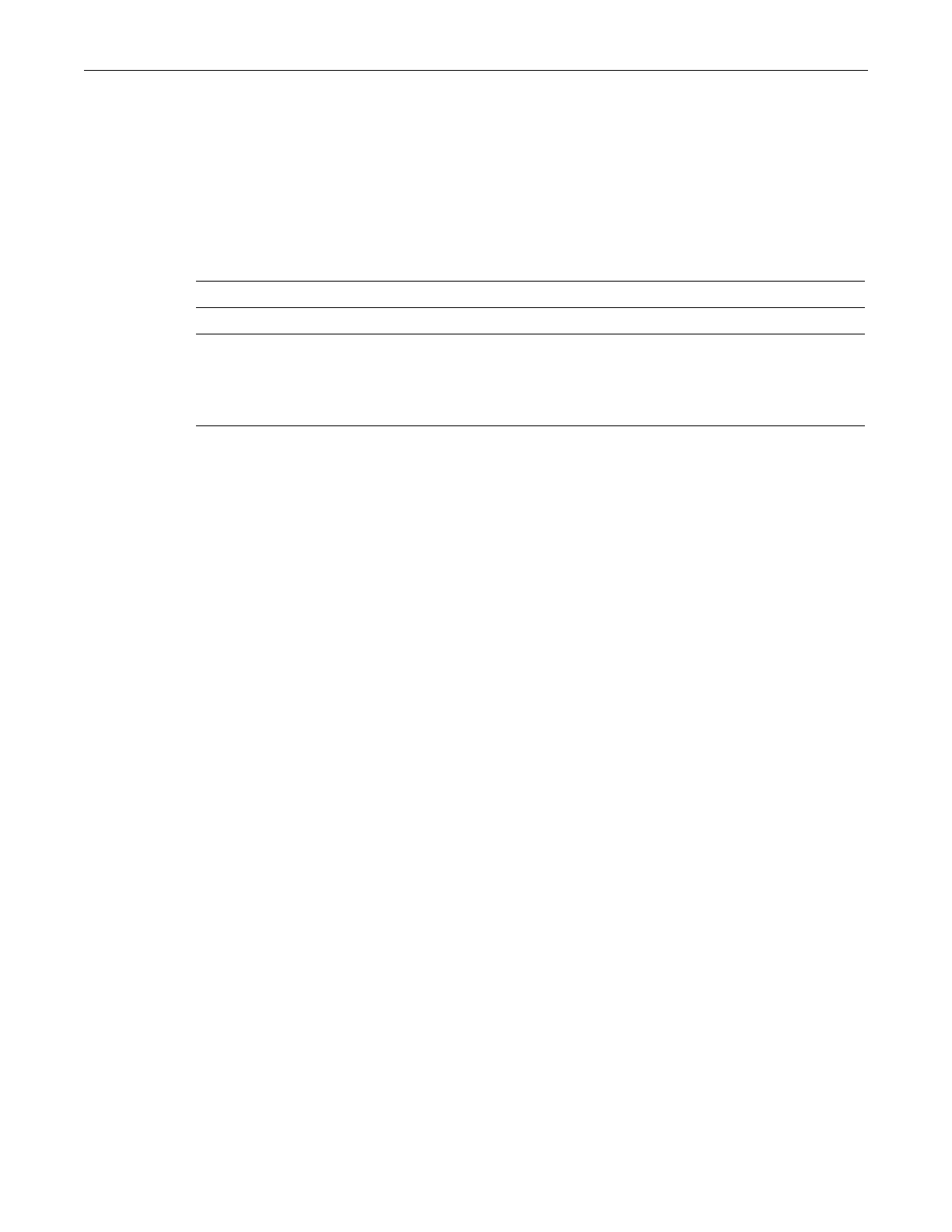clear license
3-30 Basic Configuration
clear license
Usethiscommandtoclearthelicensekeysettings.Ifmultipleswitchesareusedinthestack,you
canusetheallparametertoclearalltheswitchesatonce.
Syntax
clear license featureId feature {all | unit number}
Parameters
Defaults
None.
Mode
Switchcommand,read‐write.
Usage
Ifyouclearalicensefroma memberunitinastackwhilethemasterunithasanactivatedlicense,
thestatusofthe memberunitwillchangeto“ConfigMismatch”anditsportswillbedetached
fromthestack(thatis,willnotpasstraffic).
Ifyouclearalicensefrom
themasterunitofastack,thememberunitswillremainattachedtothe
stackbutthelicensedfunctionalitywillnolongerbeavailabletothememberunits,evenifthey
havelicensesinstalled.
Licensescanbedisplayed,applied,andclearedonlywiththe licensecommandsdescribedinthis
chapter.General
configurationcommandssuchasshowconfigorclearconfigdonotaffect
licenses.
Examples
ThisexampleshowshowtoclearthePolicylicensedfeatureonstackunit3.
B3(rw)->clear license featureId policy unit 3
ThisexampleshowshowtoclearthePolicylicensedfeatureonalltheunitsinastack:
B3(rw)->clear license featureId policy all
featureIDfeature Thenameofthefeaturebeingcleared.
all Clearsthelicensekeysettingsonallunitsinthestack.
unitnumber Clearsthelicensekeysettingsonthespecifiedswitch.Unitnumbercan
rangefrom1to8.
RefertoChapter 2,ConfiguringSwitchesinaStackformore
informationaboutstack
unitIDs,ornumbers.