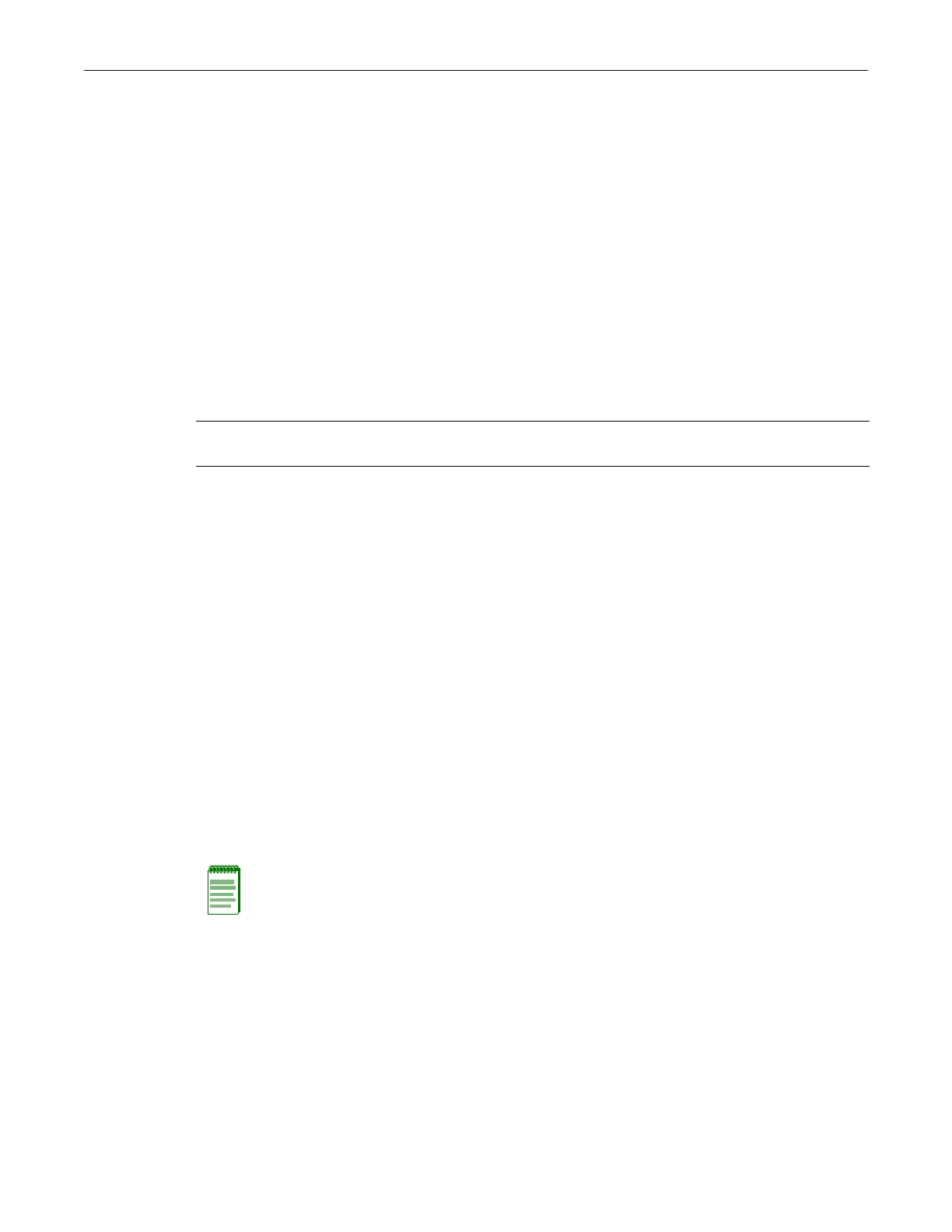set console baud
3-26 Basic Configuration
Example
Thisexampleshowshowtodisplayallconsolesettings:
B3(su)->show console
Baud Flow Bits StopBits Parity
------ ------- ---- ---------- ------
9600 Disable 8 1 none
set console baud
Usethiscommandtosettheconsoleportbaudrate.
Syntax
set console baud rate
Parameters
Defaults
None.
Mode
Switchcommand,read‐write.
Example
Thisexampleshowshowtosettheconsoleportbaudrateto19200:
B3(su)->set console baud 19200
Activating Licensed Features
InordertoenabletheB3advancedfeatures,suchasPolicy,youmustpurchaseandactivatea
licensekey.Ifyouhavepurchasedalicense,youcanproceedtoactivateyourlicenseasdescribed
inthissection.Ifyouwishtoobtainapermanentorevaluationlicense,usetheEnterasys
Customer
PortalorcontacttheEnterasysNetworksSalesDepartment.
License Key Field Descriptions
WhenEnterasyssuppliesalicense,itwillbesenttoyouasacharacterstringsimilartothe
following:
INCREMENT policy 2006.0127 27-jan-2011 0123456789AB 0123456789AB
Thecontentsofthesixfields,fromthelef t, indicate:
rate Setstheconsolebaudrate.Validvaluesare:300,600,1200,2400,4800,5760,
9600,14400,19200,38400,and115200.
Note: All members of a stack must be licensed in order to support licensed features in a stack
environment. If the master unit in a stack has an activated license, all member units also must have
an activated license in order to operate. If the master unit in a stack does not have an activated
license, then the licensed functionality will not be available to member units, even if they have
licenses installed.
