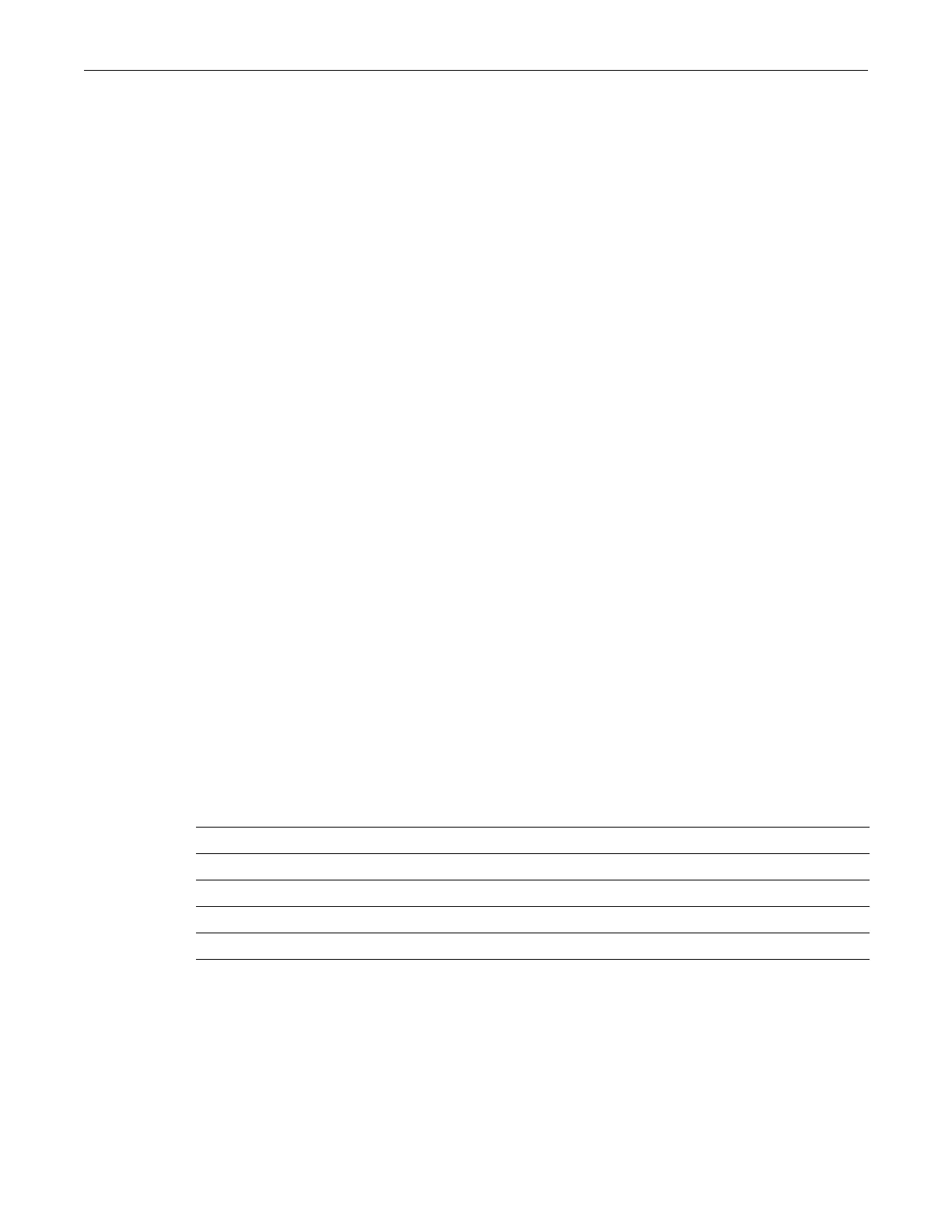clear cos settings
SecureStack B3 Configuration Guide 10-21
•CoSIndex
IndexesareuniqueidentifiersforeachCoSsetting.CoSindexes0through7arecreatedby
defaultandmappeddirectlyto802.1ppriorityforbackwardscompatibility.Theseentries
cannotberemoved,and802.1ppriorityvaluescannotbechanged.WhenCoSisenabled,
indexesareassigned.Upto256CoS
indexesorentriescanbeconfigured.
•Priority
802.1pprioritycanbeappliedperCoSindex.ForeachnewCoSindexcreated,the userhasthe
optiontoassignan802.1ppriorityvalue0to7fortheclassofservice.CoSindexes0through7
mapdirectlyto802.1pprioritiesandcannot
bechangedastheyexistforbackward
compatibility.
•ToS
Thisvaluecanbesetperclassofservice,butisnotrequired.Whenaframeisassignedtoa
classofserviceforwhichthisvalueisconfigured,theToSfieldoftheincomingIPpacketwill
beoverwrittentothe
user‐definedvalue.ToSbits0‐255canbeset,makingtheentireToS
fieldrewritable.ToScanbesetforCoSindexes0through7.
•IRLReference
TheCoSIRLreferencefieldisoptional,asratelimitsarenotrequired.TheIRLreferencedoes
notassignaninboundratelimitbut
pointstotheCoSIRLReferenceMappingTable.This
referencemaybethoughtofasthevirtualratelimiterthatwillassignthephysicalratelimiter
definedbytheIRLReferenceMappingTable,describedin“setcosreference”onpage 10‐28.
Example
ThisexampleshowshowtocreateCoSentry8withapriorityvalueof3:
B3(rw)->set cos settings 8 priority 3
clear cos settings
UsethiscommandtoclearClassofServiceentrysettings.
Syntax
clear cos settings cos-list {[all] | [priority] [tos-value][irl-reference]}
Parameters
Defaults
None.
Mode
Switchcommand,read‐write.
cos‐list SpecifiesaClassofServiceentrytoclear.
all Clearsallsettingsassociatedwiththisentry.
priority Clearsthepriorityvalueassociatedwiththisentry.
tos‐value ClearstheTypeofServicevalueassociatedwiththisentry.
irl‐reference CleartheIRLreferenceassociatedwiththisentry.