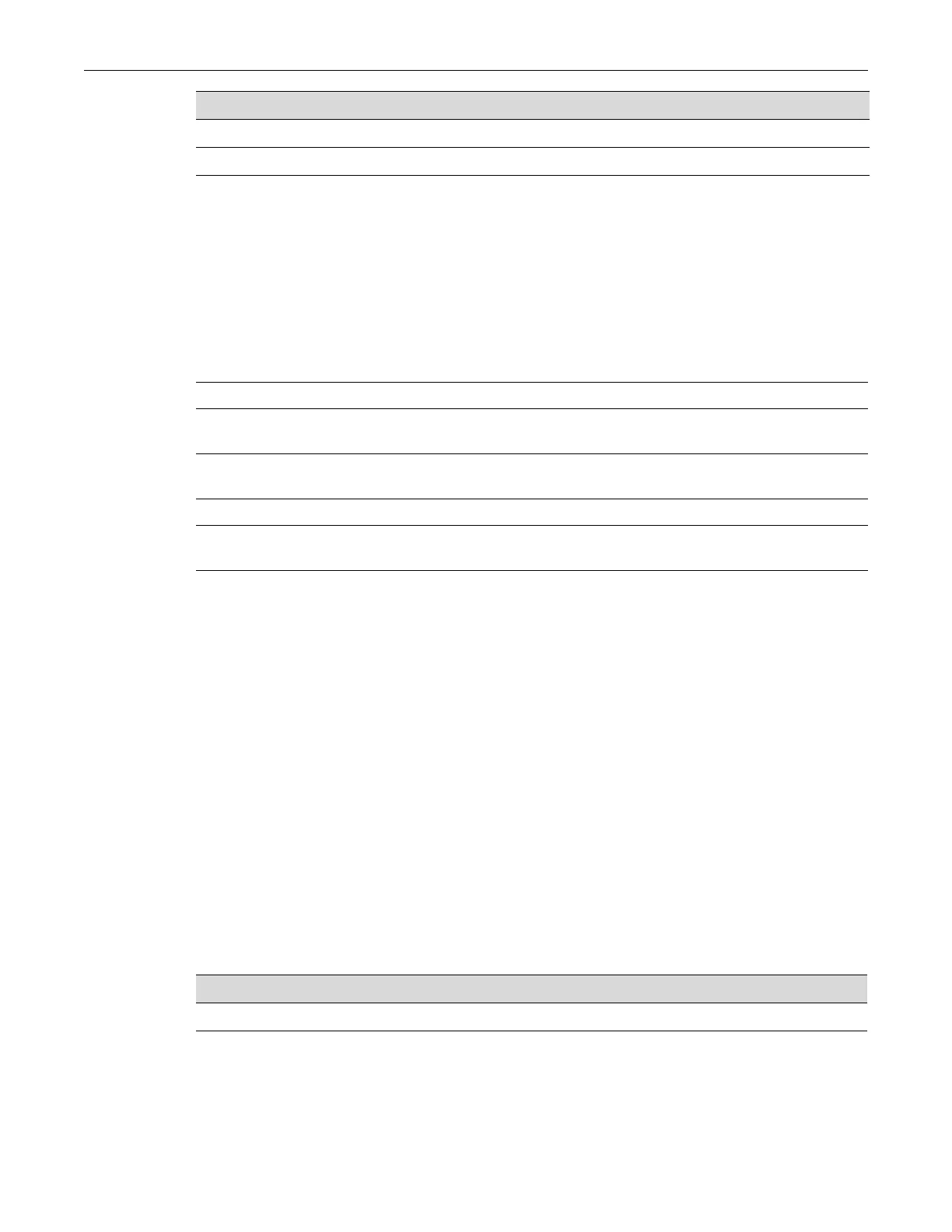show radius
20-4 Security Configuration
show radius
UsethiscommandtodisplaythecurrentRADIUSclient/serverconfiguration.
Syntax
show radius [status | retries | timeout | server [index | all]]
Parameters
Defaults
Ifnoparametersarespecified,allRADIUSconfigurationinformationwillbedisplayed.
Mode
Switchcommand,read‐only.
Example
ThisexampleshowshowtodisplayRADIUSconfigurationinformation:
B3(rw)->show radius
RADIUS status: Enabled
RADIUS retries: 3
RADIUS timeout: 20 seconds
RADIUS Server IP Address Auth-Port Realm-Type
-------------- ---------- --------- -----------------
10 172.16.20.10 1812 management-access
Table 20‐1providesanexplanationofthecommandoutput.
set radius accounting 20-8
clear radius accounting 20-9
For information about... Refer to page...
status (Optional)DisplaystheRADIUSserver’senablestatus.
retries (Optional)DisplaysthenumberofretryattemptsbeforetheRADIUSserver
timesout.
timeout (Optional)Displaysthemaximumamountoftime(inseconds)toestablish
contactwiththeRADIUSserverbeforeretryattemptsbegin.
server(Optional)DisplaysRADIUSserverconfigurationinformation.
index|all Foruse
withtheserverparametertoshowserverconfigurationforall
serversoraspecificRADIUSserverasdefinedbyanindex.
Table 20-1 show radius Output Details
Output What It Displays...
RADIUS status Whether RADIUS is enabled or disabled.
RADIUS retries Number of retry attempts before the RADIUS server times out. The default value of 3
can be reset using the set radius command as described in “set radius” on
page 20-5.