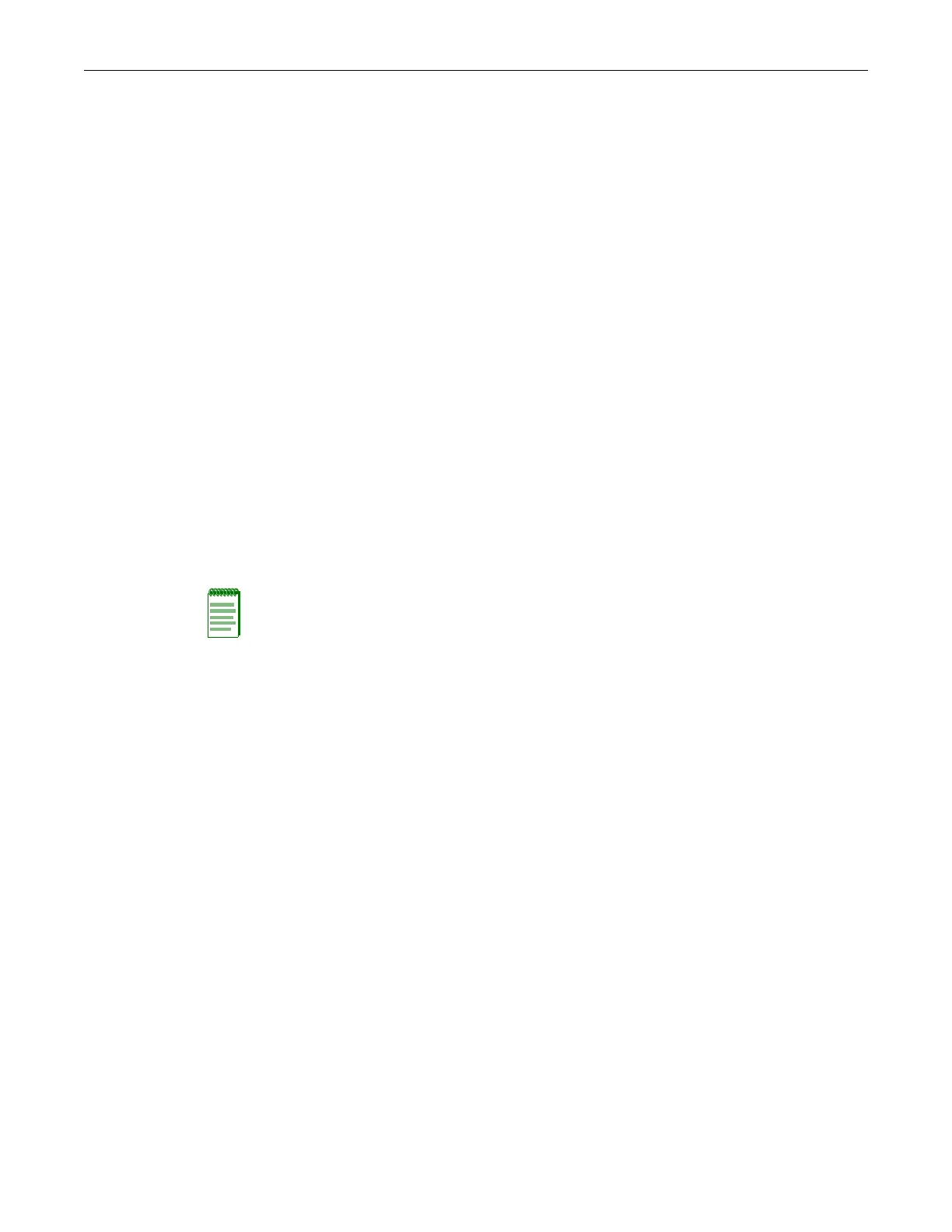Activating Licensed Features
SecureStack B3 Configuration Guide 3-27
•Type—thetypeoflicense.FortheSecureStackB3,thevalueinthisfieldisalways
“INCREMENT.”
• Feature—descriptionofthefeaturebeinglicensed.Forexample,”policy”asshowninthe
characterstringabove.
• Date‐basedversion(DBV)—adate‐relatedstring.FortheSecureStackB3,thevalueinthis
fieldisnotsignificant.
• Expirationtype—indicates
whetherthelicenseisapermanentoranevaluationlicense.Ifthe
licenseisanevaluationlicense,thisfieldwillcontaintheexpirationdateofthelicense.Ifthe
licenseisapermanentlicense,thisfieldwillcontaintheword“permanent.”
•Key—thelicensekey.
•HostID—theserialnumberoftheswitchto
whichthislicenseapplies.
WhenactivatinglicensesonSecureStackdevices,werecommendthatyoucopyandpastethe
licensecharacterstring,ratherthanenteringthetextmanually.
Licensing Procedure in a Stack Environment
ThelicensesforallmembersofanoperatingstackcanbeactivatedduringasingleCLIsession,by
followingthesesteps:
1. ObtainvalidlicensesforallmembersofthestackfromtheEnterasysCustomerPortal.
2. Optionally, notetheserialnumbersoftheswitchesinthestack.Youcanusetheshowsystem
hardwarecommand(page3‐12)todisplaytheswitchserialnumbers.
3. Enablethelicensesonthe stackmembersfirst,beforeenablingthemasterunit,usingtheset
licensecommand(page3‐28).Forexample:
B3(rw)->set license INCREMENT Policy 2006.0127 27-jan-2011 0123456789AB
0123456789AB
4. Enablethelicense ontheswitchmasterunitlast,usingthesetlicensecommand.
Adding a New Member to a Licensed Stack
WhenaSecureStackB3switchwithoutalicenseisaddedtoastackthathaslicensingenabled,the
portsonthenewswitchwillnotpasstrafficuntilalicensehasbeenappliedtothenewswitch.To
addanewmembertoalicensedstack:
1. Obtainalicenseforthe
newswitchfromtheEnterasysCustomerPortal.
2. Addthenewunittothestack,followingtheprocedurein“AddingaNewUnittoanExisting
Stack”onpage2‐3.
3. Usethesetlicensecommandtoinstallandactivatethenewswitch’sli cense.Thenewswitch
willthenjointhestack
anditsportswillbeattached.
Alternatively,youcaninstallandactivatethenewswitch’slicensefirst,beforeaddingtheswitch
tothestack.
Note: Since license keys are applied to the correct stack member switch automatically, based on
the switch serial number that is part of the license string, you should know the serial numbers of the
switches in order to enable the licenses of the member switches first, before the master unit.
