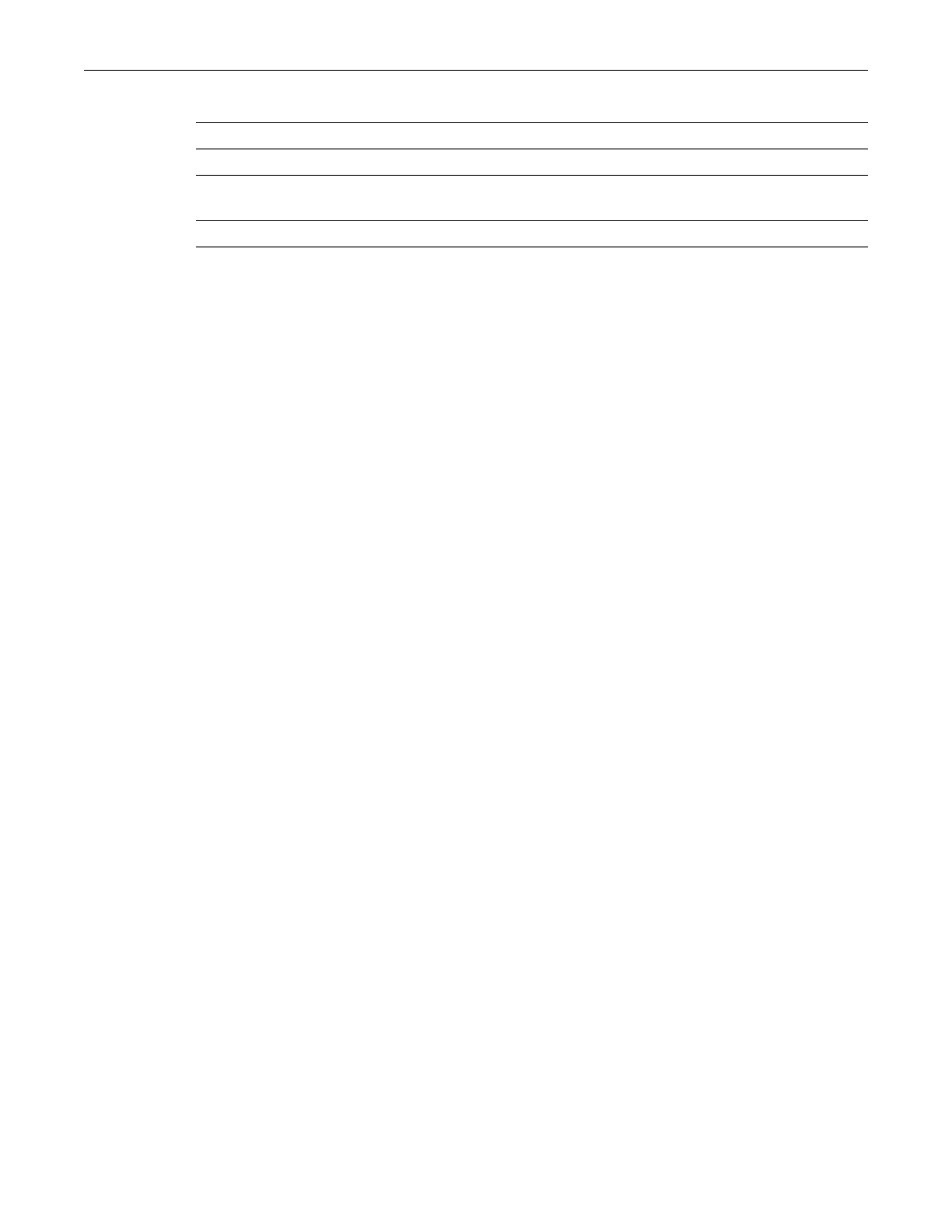Downloading a New Firmware Image
3-34 Basic Configuration
Parameters
Defaults
None.
Mode
Switchcommand,read‐write.
Example
ThisexampleshowshowtoenablePoEonportge.3.1withcriticalpriority:
B3(su)->set port inlinepower ge.3.1 admin auto priority critical
Downloading a New Firmware Image
YoucanupgradetheoperationalfirmwareintheSecureStackB3switchwithoutphysically
openingtheswitchorbeinginthesamelocation.Therearetwowaystodownloadfirmwaretothe
switch:
•ViaTFTPdownload.ThisprocedureusesaTFTPserverconnectedtothenetworkand
downloadsthefirmwareusingthe
TFTP protocol.FordetailsonhowtoperformaTFTP
downloadusingthecopycommand,referto“copy”onpage3‐45.Forinformationonsetting
TFT Ptimeoutandretryparameters,referto“settftptimeout”onpage3‐47and“settftp
retry”onpage3‐
48.
•Viatheserial(console)port.Thisprocedureisan out‐of‐bandoperationthatcopiesthe
firmwarethroughtheserialporttotheswitch.Itshouldbeusedincaseswhenyoucannot
connecttheswitchtoperformthein‐bandcopydownlo adprocedureviaTFTP.Serialconsole
downloadhas
beensuccessfullytestedwiththefollowingapplications:
–HyperTerminalCopyright1999
–TeraTermProVersion2.3
Anyotherterminalapplicationsmayworkbutarenotexplicitlysupported.
TheB3switchallowsyoutodownloadandstoredualimages.Thebackupimagecanbe
downloadedandselectedasthestartupimagebyusingthe
commandsdescribedinthissection.
Downloading from a TFTP Server
ToperformaTFTPdownload,proceedasfollows:
1. Ifyouhavenotalreadydoneso,settheswitch’sIPaddressusingthesetipaddresscommand
asdetailedin“setipaddress”onpage3‐9.
2. Downloadanewimagefileusingthecopycommandasdetailedin“copy”
onpage3‐45.
port‐string Specifiestheport(s)onwhichtoconfigurePoE.
adminoff|auto SetsthePoEadministrativestatetooff(disabled)orauto(on).
prioritycritical|
high|low
Setstheport(s)priorityforthePoEallocationalgorithmtocritical
(highest),highorlow.
typetype Specifiesastring
describingthetypeofdeviceconnectedtoaport.
