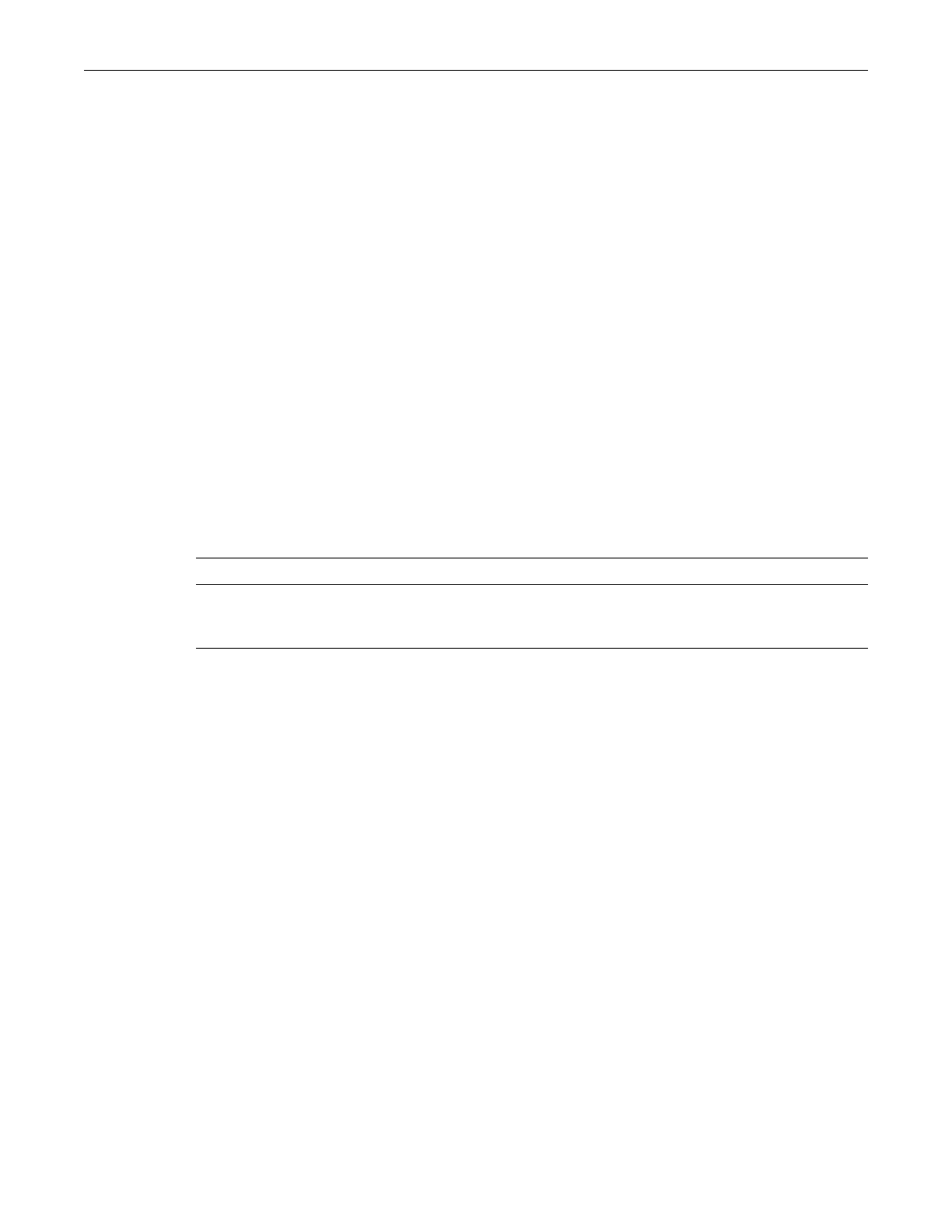show snmp notify
6-30 SNMP Configuration
Usage
ThiscommandenablesanddisablessendingSNMPtrapmessageswhenanewsourceMAC
addressisdetectedbyaport.Iftheportisa CDPport,however,trapsfornewsourceMAC
addresseswillnotbesent.
Thedefaultmodeisdisabledgloballyandperport.
Example=
ThisexampleenablesthetrapfunctiongloballyandthenonGigabitEthernetports1through5in
slot1.
B3(rw)->set newaddrtrap enable
B3(rw)->set newaddrtrap ge.1.1-5 enable
show snmp notify
UsethiscommandtodisplaytheSNMPnotifyconfiguration,whichdeterminesthemanagement
targetsthatwillreceiveSNMPnotifications.
Syntax
show snmp notify [notify] [volatile | nonvolatile | read-only]
Parameters
Defaults
Ifanotifynameisnotspecified,allentrieswillbedisplayed.
Ifvolatile,nonvolatile,orread‐onlyarenotspecified,allstoragetypeentrieswillbedisplayed.
Mode
Switchcommand,read‐only.
Example
ThisexampleshowshowtodisplaytheSNMPnotifyinformation:
B3(su)->show snmp notify
--- SNMP notifyTable information ---
Notify name = 1
Notify Tag = Console
Notify Type = trap
Storage type = nonVolatile
Row status = active
Notify name = 2
Notify Tag = TrapSink
Notify Type = trap
Storage type = nonVolatile
Row status = active
notify (Optional)Displaysnotifyentriesforaspecificnotifyname.
volatile|
nonvolatile|read‐
only
(Optional)Displaysnotifyentriesforaspecificstoragetype.