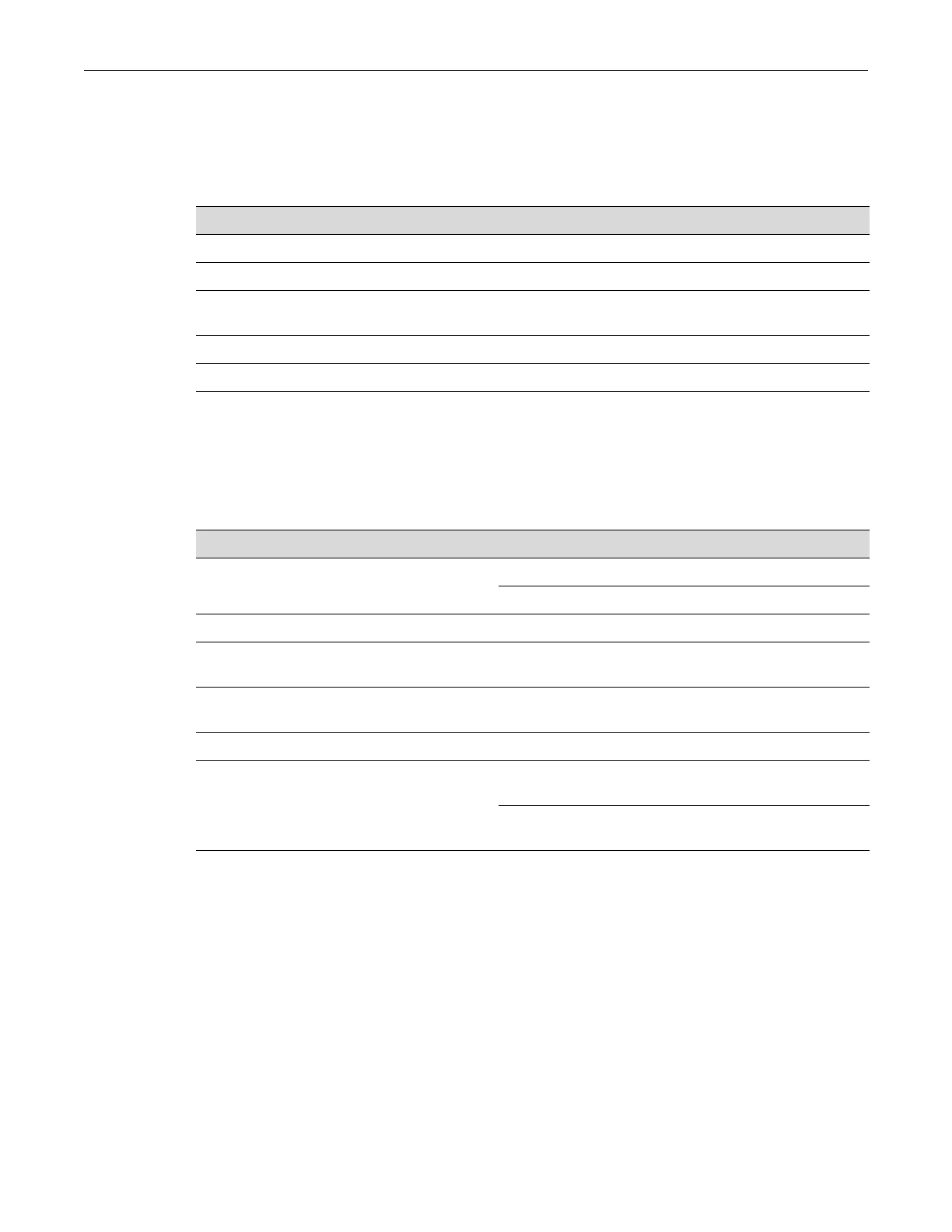Viewing VLANs
8-2 802.1Q VLAN Configuration
IftheSecureStackB3deviceistobeconfiguredformultipleVLANs,itmaybedesirableto
configureamanagement‐onlyVLAN.ThisallowsastationconnectedtothemanagementVLAN
tomanagethedevice.Italsomakesmanagementsecurebypreventingconfigurat ionviaports
assignedtootherVLANs.
Tocreate
asecuremanagementVLAN,youmust:
ThecommandsusedtocreateasecuremanagementVLANarelistedinTable 8‐1.Thisexample
assumesthemanagementstationisattachedto
ge.1.1andwantsuntaggedframes.
Theprocessdescribedherewouldberepeatedoneverydevicethatisconnectedinthenetworkto
ensurethateachdevicehasasecuremanagementVLAN.
Viewing VLANs
Purpose
TodisplayalistofVLANscurrentlyconfiguredonthedevice,todeterminehowoneormore
VLANswerecreated,theportsallowedanddisallowedtotransmittrafficbelonging toVLAN(s),
andifthoseportswilltransmitthetrafficwithaVLANtagincluded.
Step Task Refer to page...
1. Create a new VLAN. 8-4
2. Set the PVID for the desired switch port to the VLAN created in Step 1. 8-7
3. Add the desired switch port to the egress list for the VLAN created in
Step 1.
8-13
4. Assign host status to the VLAN. 8-17
5. Set a private community name and access policy. 6-13
Table 8-1 Command Set for Creating a Secure Management VLAN
To do this... Use these commands...
Create a new VLAN and confirm settings. set vlan create 2 (“set vlan” on page 8-4)
(Optional) show vlan 2 (“show vlan” on page 8-3)
Set the PVID to the new VLAN. set port vlan ge.1.1 2 (“set port vlan” on page 8-7)
Add the port to the new VLAN’s egress list. set vlan egress 2 ge.1.1 untagged (“set vlan egress” on
page 8-13)
Remove the port from the default VLAN’s
egress list.
clear vlan egress 1 ge.1.1 (“clear vlan egress” on
page 8-14)
Assign host status to the VLAN. set host vlan 2 (“set host vlan” on page 8-17)
Set a private community name and access
policy and confirm settings.
set snmp community private (“set snmp community” on
page 6-13)
(Optional) show snmp community (“show snmp
community” on page 6-13)
