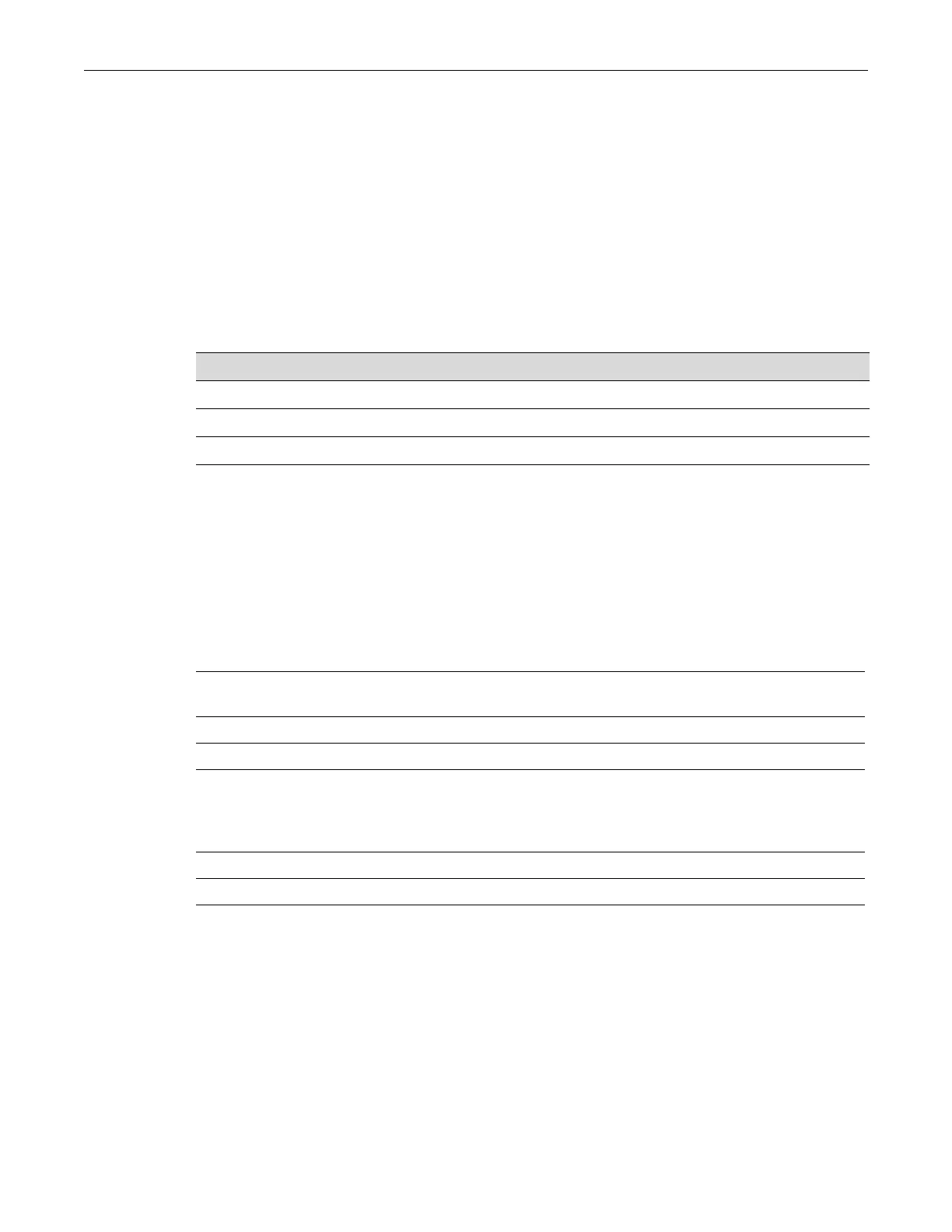set license
3-28 Basic Configuration
Clearing, Showing, and Moving Licenses
Licensescanbedisplayed,applied,andclearedonlywiththe licensecommandsdescribedinthis
chapter.Generalconfig urationcommandssuchasshowconfigorclearconfigdonotapply to
licenses.
Everylicense isassociatedwithaspecifichardwareplatform,basedontheserialnumberofthe
hardwareplatform.Ifyou
needtomovealicensefromonehardwareplatformtoanother,you
mustcontactEnterasysCustomerSupporttoarrangeforre‐hostingofthelicense.
Commands
Thecommandsusedtoactivateandverifylicensedfeaturesarelistedbelow.
set license
UsethiscommandtoactivatetheSecureSt ackB3licensedfeatures.
Syntax
set license type feature DBV expiration key hostid
Parameters
Defaults
None.
Mode
Switchcommand,read‐write.
Usage
Ifmultipleswitchesareusedinastack,anindividuallicenseisrequiredforeachstackmember.
Referto“LicensingProcedureinaStackEnvironment”onpage3‐27formoreinformation.
For information about... Refer to page...
set license 3-28
show license 3-29
clear license 3-30
type Specifiesthetypeoflicense.FortheSecureStackB3,thevalueinthisfield
isalwaysINCREMENT.
feature Thenameofthefeaturebeinglicensed.
DBV Adate‐relatedstringgeneratedaspartofthelicense.
expiration Indicateswhetherthelicenseisapermanentoranevaluationlicense.If
thelicenseisan
evaluationlicense,thisfieldwillcontaintheexpiration
dateofthelicense.Ifthelicenseisapermanentlicense,thisfieldwill
containtheword“permanent.”
key Thelicensekey.
hostid Theserialnumberoftheswitch towhichthislicenseapplies.
