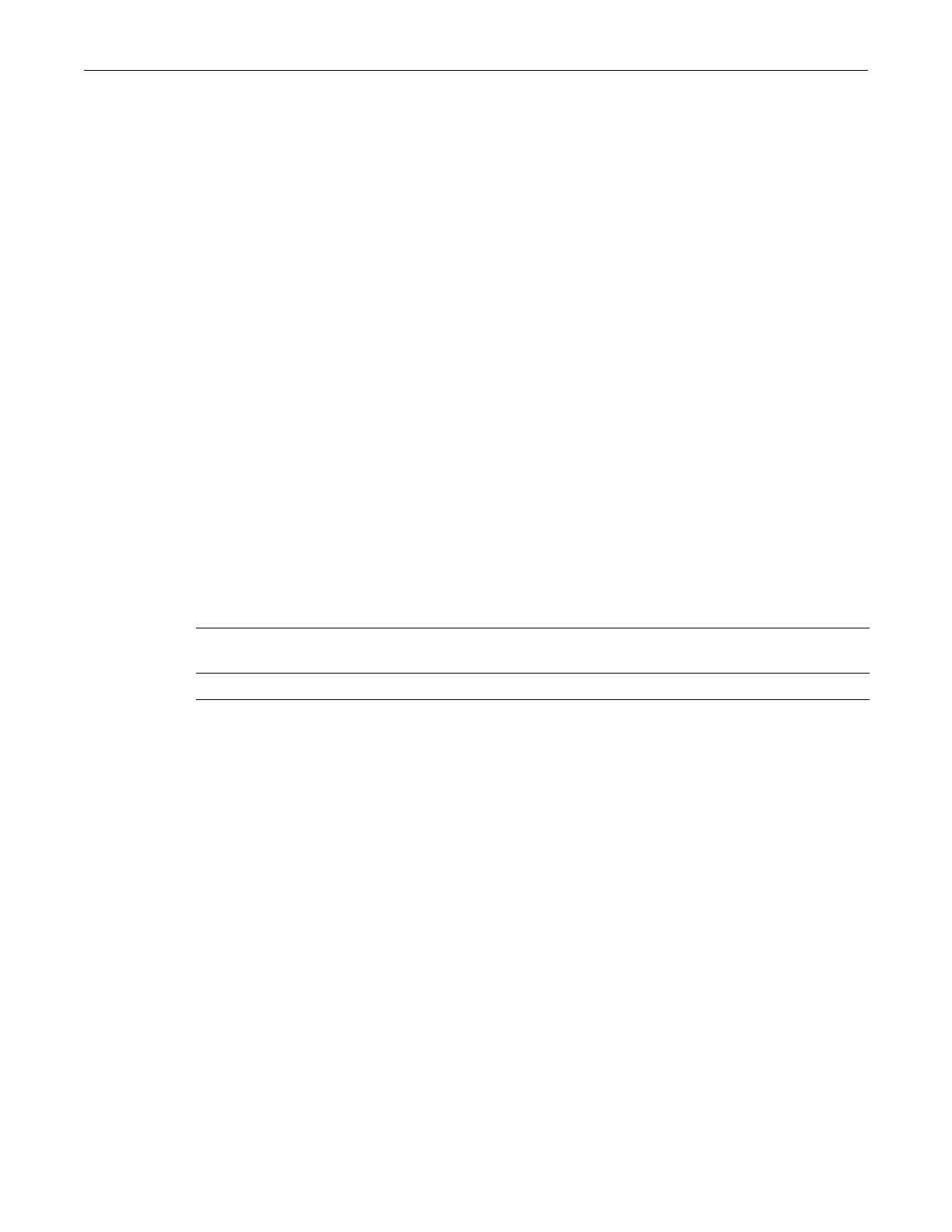set inlinepower threshold
3-32 Basic Configuration
Example
ThisexampleshowshowtodisplayswitchPoEproperties.In thiscase,modulesinslots2and3
arePoEmodules, sotheir powerconfigurationsdisplay:
B3(su)->show inlinepower
Detection Mode : auto
Total Power Detected : 400 Watts
Total Power Available : 250 Watts
Total Power Assigned : 0 Watts
Power Allocation Mode : auto
Power Trap Status : enable
Power Redundancy Status: not redundant
Power Supply 1 Status : Ok
Power Supply 2 Status : Not Installed
Slot Status Power(W) Consumption(W) Usage(%) Threshold(%) Trap
---- ------ -------- -------------- -------- ------------ ----
2 auto 360 0.00 0.00 80 enable
3 auto 360 5.20 1.44 80 enable
set inlinepower threshold
UsethiscommandtosetthePoEusagethresholdonaspecifiedunitormodule.
Syntax
set inlinepower threshold usage-threshold unit-number
Parameters
Defaults
None.
Mode
Switchcommand,read‐write.
Example
ThisexampleshowshowtosetthePoEthresholdto50onmodule/unit1:
B3(su)->set inlinepower threshold 50 1
set inlinepower trap
UsethiscommandtoenableordisablethesendingofanSNMPtrapmessageforaunitormodule
wheneverthestatusofitsportschanges,orwhenevertheunit’sPoEusagethresholdiscrossed.
Theunit’sPoEusagethresholdmustbesetusingthesetinlinepowerthresholdcommandas
describedonpage3‐32.
thresholdvalue SpecifiesaPoEthresholdasapercentageoftotalsystempowerusage.
Valid
valuesare11to100.
module‐number SpecifiesthemoduleonwhichtosetthePoEthreshold.