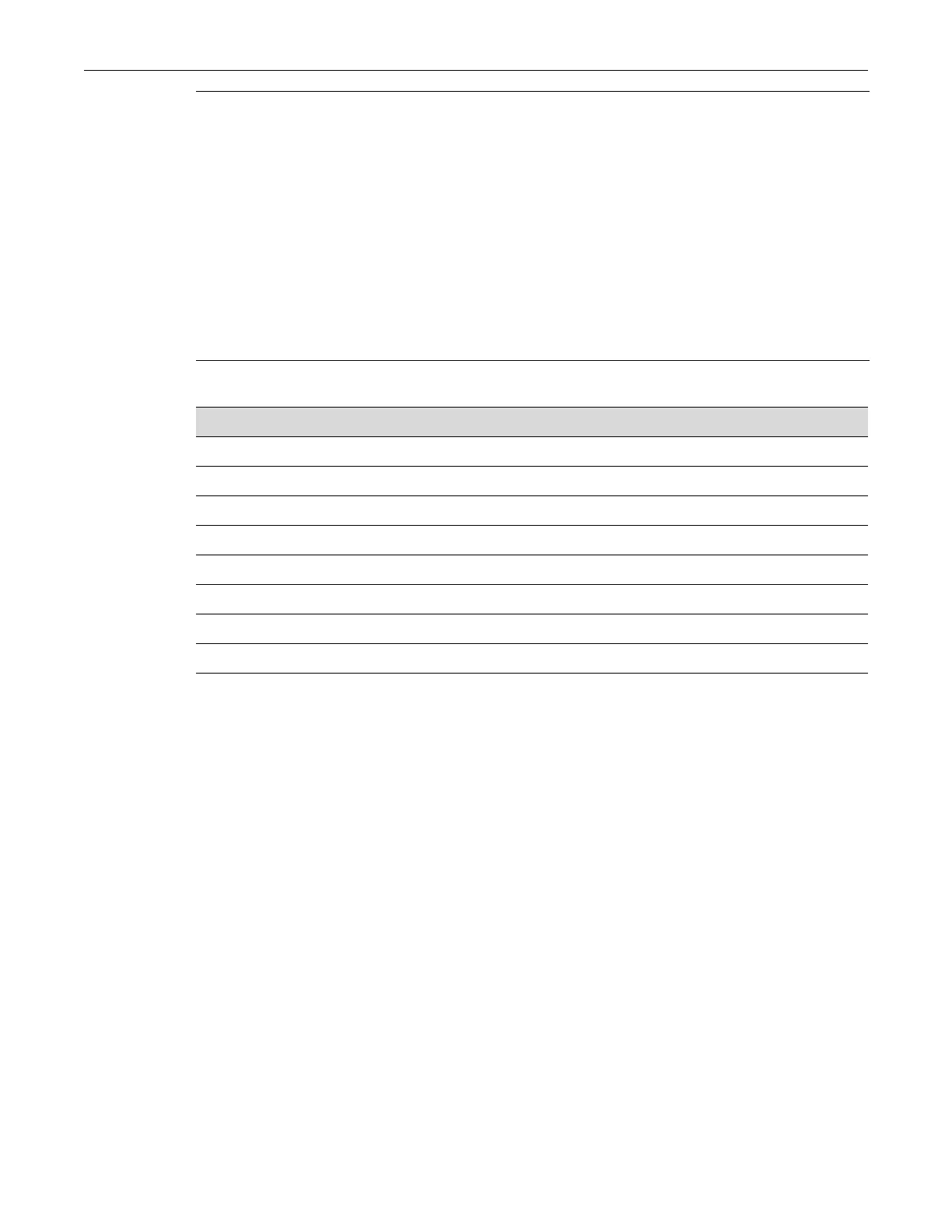clear logging application
13-8 Logging and Network Management
Defaults
Iflevelisnotspecified,nonewillbeapplied.
Mode
Switchcommand,read‐write.
Example
ThisexampleshowshowtosettheseveritylevelforSNMPto4sothaterrorconditionswillbe
loggedforthatapplication.
B3(rw)->set logging application SNMP level 4
clear logging application
Usethiscommandtoresettheloggingseveritylevelforoneorallapplicationstothedefaultvalue
of6(notificationsofsignificantconditions).
Syntax
clear logging application {mnemonic | all}
levellevel (Optional)Specifiestheseveritylevelatwhichtheserverwilllog
messagesforapplications.Validvaluesandcorrespondinglevelsare:
1—emergencies(systemisunusable)
2—alerts(immediateactionrequired)
3—criticalconditions
4—errorconditions
5—warningconditions
6—notifications(significantconditions)
7—informationalmessages
8—debuggingmessages
Table 13-3 Mnemonic Values for Logging Applications
Mnemonic Application
CLIWEB Command Line Interface and Webview management
SNMP Simple Network Management Protocol
STP Spanning Tree Protocol
Driver Hardware drivers
System Non-application items such as general chassis management
Stacking Stacking management (if applicable)
UPN User Personalized Networking
Router Router
