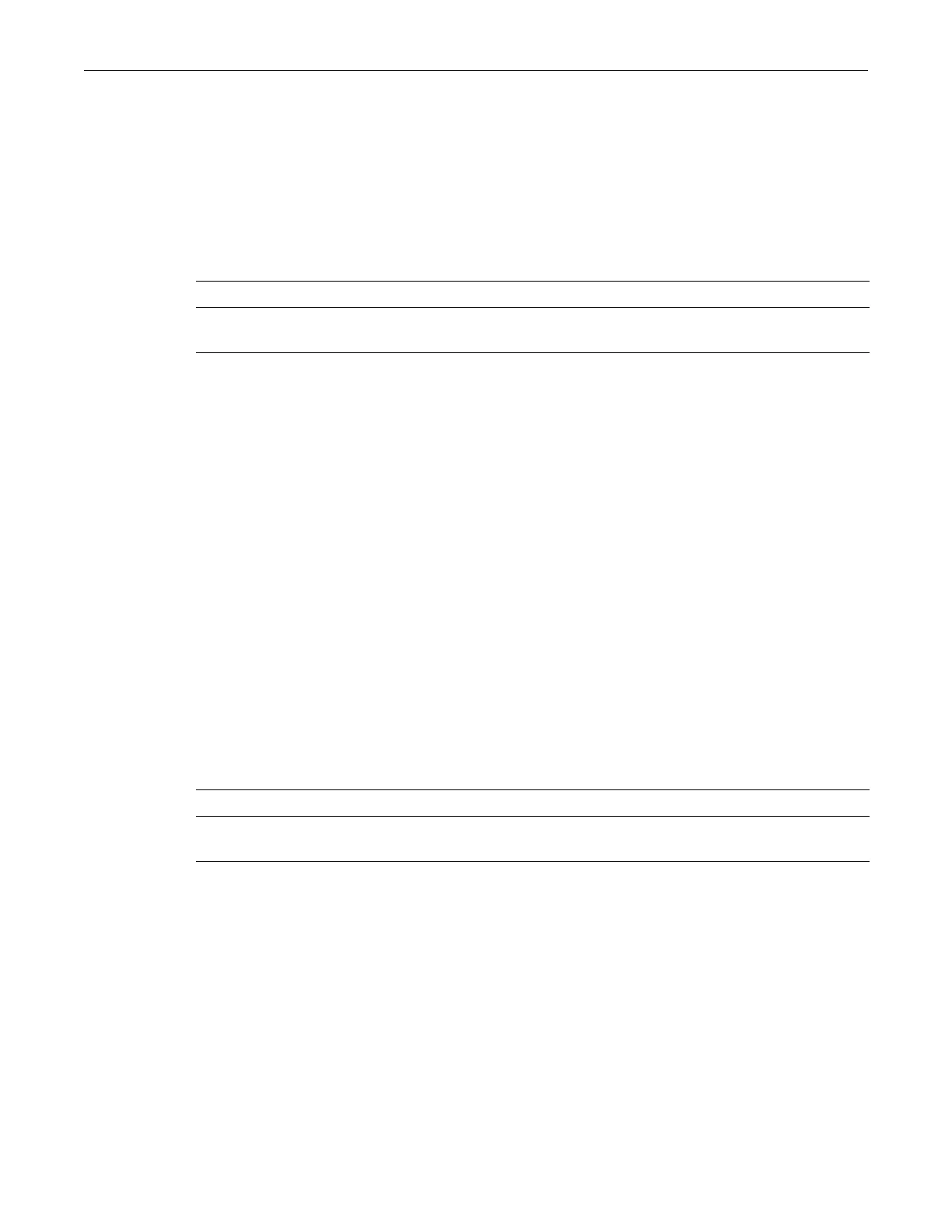set port protected
5-48 Port Configuration
set port protected
Usethiscommandtospecifyaporttobeprotectedandassigntheporttoagrou pofprotected
ports.Aportcanbeassignedtoonlyonegroup.
Syntax
set port protected port-string group-id
Parameters
Defaults
None.
Mode
Switchcommand,read‐write.
Example
Thisexampleshowshowtoassignportsge.1.1throughge.1.3toprotected portgroup1:
B3(rw)->set port protected ge.1.1-3 1
show port protected
Usethiscommandtodisplayinformationabouttheportsconfiguredforprotectedmode.
Syntax
show port protected [port-string] | [group-id]
Parameters
Defaults
Ifnoparametersareentered,informationaboutallprotectedportsisdisplayed.
Mode
Read‐only.
port‐string Specifiestheportorportstobe protected.
group‐id Specifiestheidofthegrouptowhichtheportsshouldbeassigned.Idcan
rangefrom0to2.
port‐string (Optional)Specifiestheportorportsforwhichtodisplayinformation.
group‐id (Optional)Specifiestheidofthegroupforwhichtodisplayinformation.
Idcanrangefrom0to2.