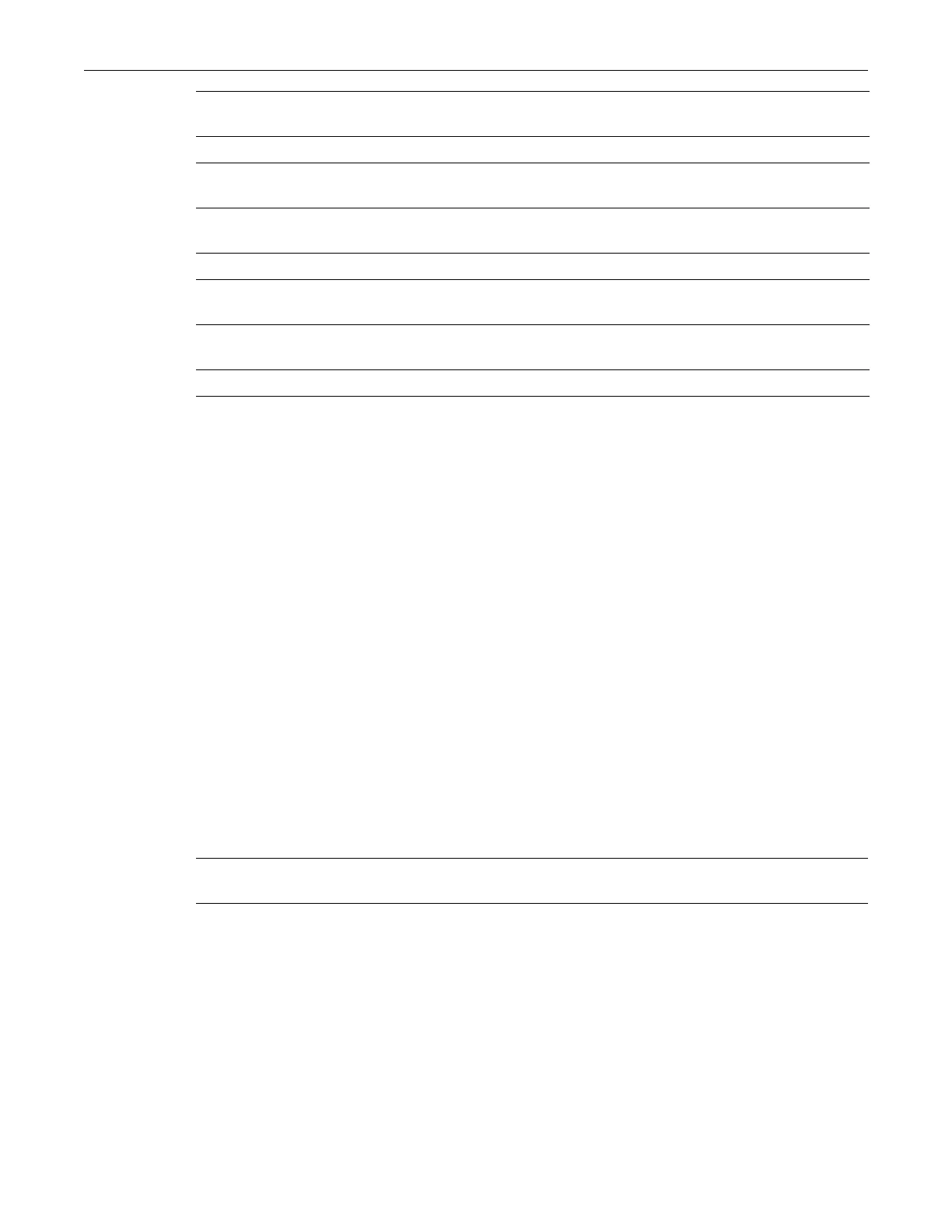clear rmon filter
14-18 RMON Configuration
Defaults
Ifownerisnotspecified,itwillbesettomonitor.
Ifnootheroptionsarespecified,none(0)willbeapplied.
Mode
Switchcommand,read‐write.
Example
ThisexampleshowshowtocreateRMONfilter1andapplyittochannel9:
B3(rw)->set rmon filter 1 9 offset 30 data 0a154305 dmask ffffffff
clear rmon filter
UsethiscommandtoclearanRMONfilterentry.
Syntax
clear rmon filter {index index | channel channel}
Parameters
Defaults
None.
Mode
Switchcommand,read‐write.
offsetoffset (Optional)Specifiesanoffsetfromthebeginningofthepackettolookfor
matches.
statusstatus (Optional)Specifiespacketstatusbitsthataretobematched.
smasksmask (Optional)Specifiesthemaskappliedtostatustoindicatewhichbitsare
significant.
snotmasksnotmask (Optional)Specifiestheinversionmaskthat
indicateswhichbitsshould
besetornotset
datadata (Optional)Specifiesthedatatobematched.
dmaskdmask (Optional)Specifiesthemaskappliedtodatatoindicatewhichbitsare
significant.
dnotmaskdnotmask (Optional)Specifiestheinversionmaskthatindicateswhichbitsshould
besetornotset.
owner (Optional)Specifiesthe
nameoftheentitythatconfiguredthisentry.
indexindex|
channelchannel
Clearsaspecificfilterentry,orallentriesbelongingtoaspecificchannel.