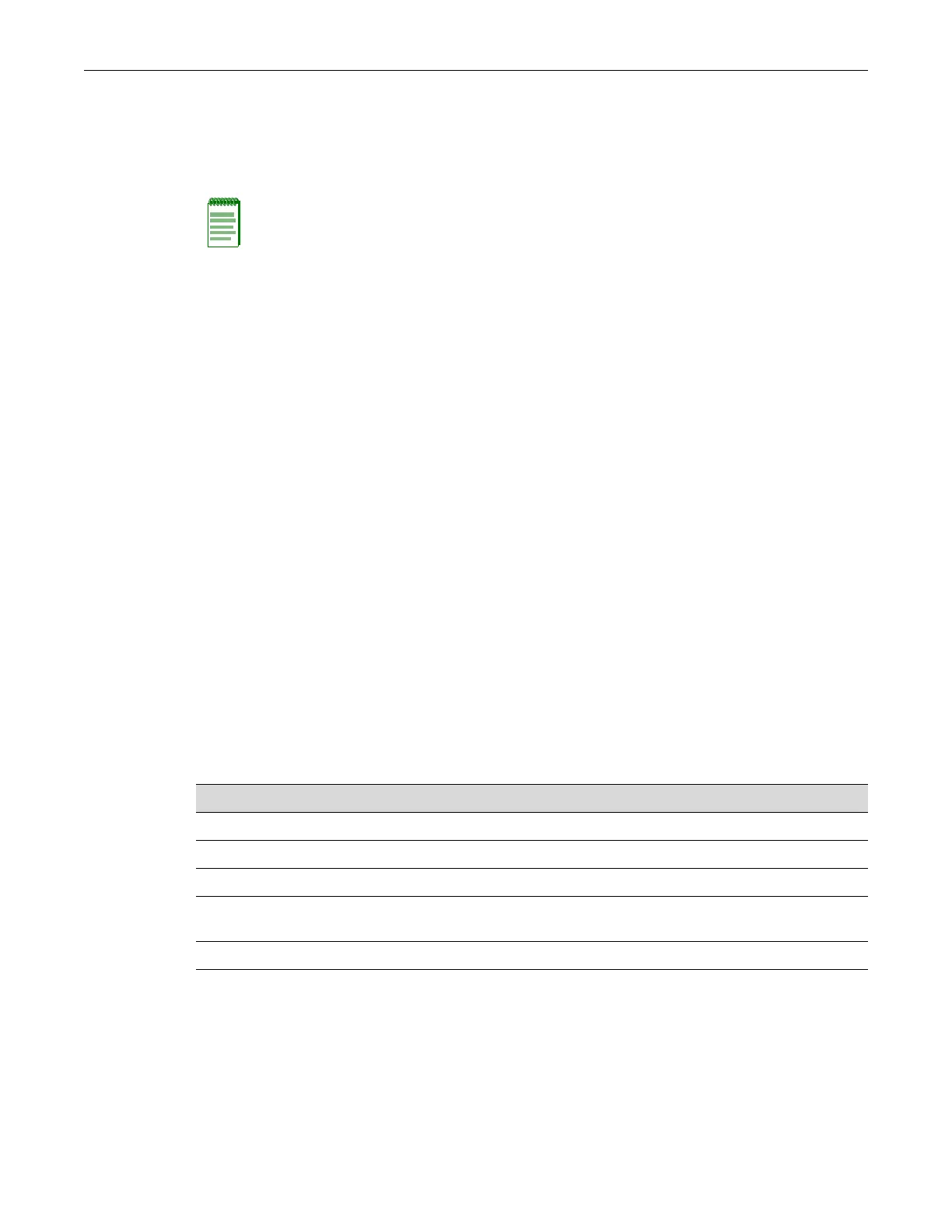Configuring Policy Class of Service (CoS)
10-16 Policy Classification Configuration
Configuring Policy Class of Service (CoS)
Using Port-Based or Policy-Based CoS Settings
TheSecureStackB3supportsClassofService(CoS),whichallowsyoutoassignmission‐critical
datatoahigherprioritythroughthedevicebydelayinglesscriticaltrafficduringperiodsof
congestion.Thehigherprioritytrafficgoingthroughthedeviceisservicedfirst(beforelower
prioritytraffic).TheClassofService
capabilityofthedeviceisimplementedbyapriority
queueingmechanism.ClassofServiceisbasedontheIEEE802.1D(802.1p)standardspecification,
andallowsyoutodefineeightpriorities(0‐7,with7grantedhighestpriority)andupto8transmit
queues(0‐7)foreachport.
EnterasysNetworks’enhanced
CoSimplementationallowsyoutousethefollowingmethodsto
configureClassofServiceontheSecureStackB3:
• Allowingtheswitchtoautomaticallyassignpolicy‐basedinboundratelimit ersasdescribed
inthissection.
• Configuringtransmitqueueingonaper‐portbasisasdescribedinChapter 11.
Bydefault,policy‐basedCoS
isdisabledonthedevice,anddefaultoruser‐assignedport‐based
802.1D(802.1p)settingsareusedtodeterminetrafficratelimiting.Whenpolicy‐basedCoSis
enabled,thedefaultanduser‐assignedpolicy‐basedsettingswilloverrideport‐basedsettings
describedinChapter 11.
About Policy-Based CoS Configurations
Onceenabledusingthesetcosstatecommandasdescribedin“setcosstate”onpage 10‐19,you
canaddtothepolicy‐basedCoSfunctionbydefiningnewportgroupings,andassigninginbound
ratelimiters.Theprocessforuser‐definedCoSconfigurationinvolvesthefollowingstepsand
associatedcommands
listedinProcedure 10‐1.Anexamplefollowstheprocedure.
Example
Thisexamplecreatesdifferentinboundratelimitersfortwoportgroupsandthenassignsthemto
trafficwithaCoSsettingof0.
1. Configuretwoportgroups,oneforuserportsandoneforuplinkportsandassignportstothe
groups.Portgroup1.0willrepresentuserports,group2.0
willrepresentuplinkports.
B3(su)->set cos port-config irl 1.0 name Users ports ge.1.1-46
Note: It is recommended that you use Enterasys Networks NetSight Policy Manager as an
alternative to CLI for configuring policy-based CoS on the switches.
Procedure 10-1 User-Defined CoS Configuration
Step Task Command(s)
1. Enable CoS set cos state
2. Create CoS port groups set cos port-config
3. Define physical rate limiters for groups set cos port-resource
4. Create virtual reference for the IRL resource
(physical reference) for each port group
set cos reference
5. Add IRL reference to CoS settings table set cos settings
