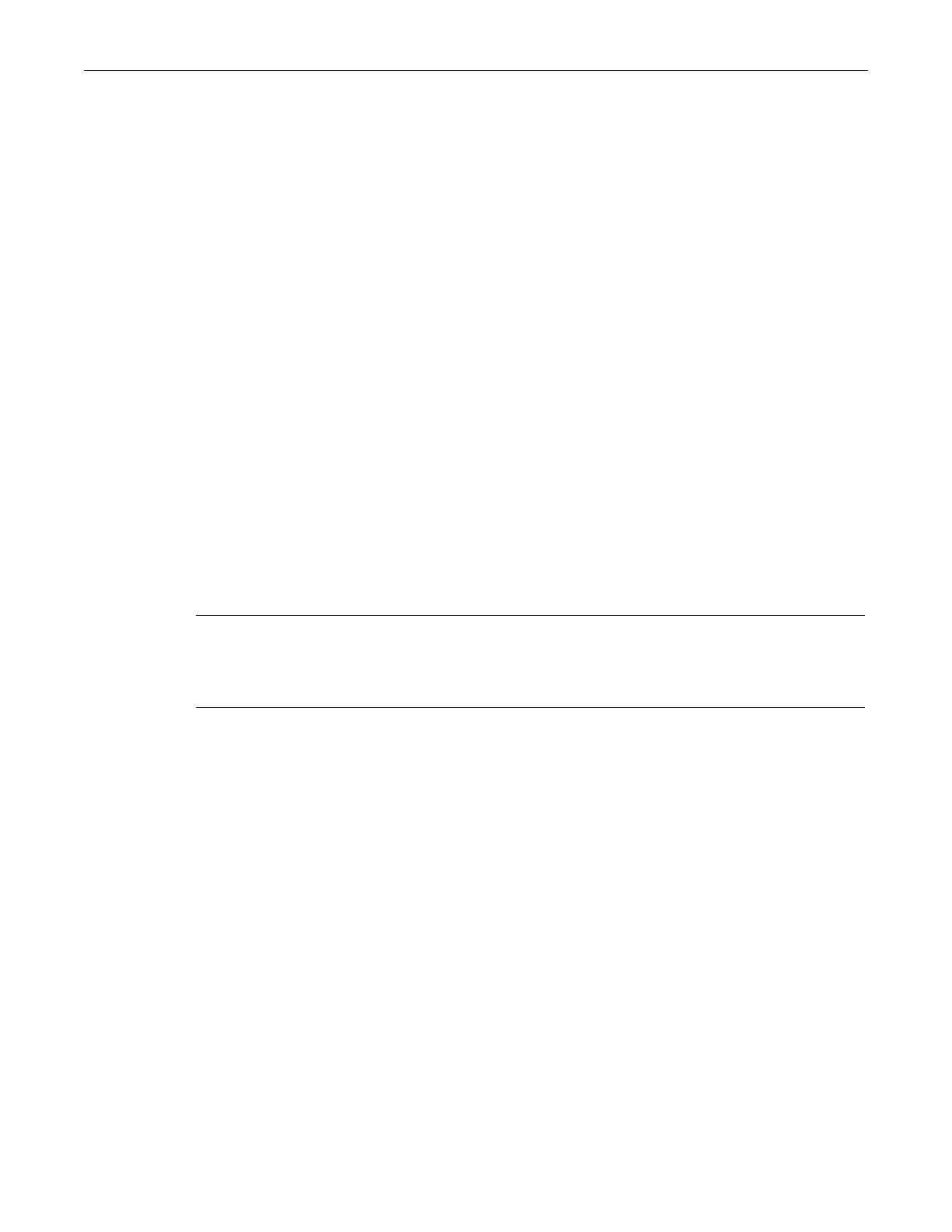show license
SecureStack B3 Configuration Guide 3-29
Whenactivatinglicenseswiththiscommand,EnterasysNetworksrecommendsthatyoucopyand
pastetheentirelicensecharacterstring,ratherthanenterthetextmanually.Ifyouenterthe
characterstringmanually,ensurethatyouexactlymatchthecapitalizationofthecharacterstring
senttoyou.
Everylicense isassociatedwith
aspecifichardwareplatform,basedontheserialnumberofthe
hardwareplatform.Ifyouneedtomovealicensefromonehardwareplatformtoanother,you
mustcontactEnterasysCustomerSupporttoarrangeforre‐hostingofthelicense.
Example
Thisexampleshowshowtoactivateapermanentlicensekeyontheswitchwithserialnumber
045100039001.In thisexample,theswitchisastand‐aloneunitsoitsunitnumberis1.
B3(rw)->set license INCREMENT policy 2006.0728 permanent 31173CAC6495
045100039001
Validating license on unit 1
License successfully validated and set on unit 1
B3(rw)->
show license
Usethiscommandtodisplaylicensekeyinformationforswitches withactivatedlicenses.
Syntax
show license [unit number]
Parameters
Defaults
Ifnounitnumberisspecified,licensekeyinformationforallswitchesinthe stackisdisplayed.
Mode
Switchcommand,read‐only.
Usage
Licensescanbedisplayed,applied,andclearedonlywiththe licensecommandsdescribedinthis
chapter.Generalconfig urationcommandssuchasshowconfigorclearconfigdonotaffect
licenses.
Example
Thisexampleshowshowtodisplaylicensekeyinformatioinforswitchunit1inthestack.
B3(ro)->show license unit 1
unit 1
key: INCREMENT policy 2006.0728 permanent 31173CAC6495 045100039001
status: Active
unitnumber (Optional)Specifiestheswitchinastackforwhichtodisplaylicense
information.
RefertoChapter 2,ConfiguringSwitchesinaStack,formore
informationaboutstackunitIDs,ornumbers.