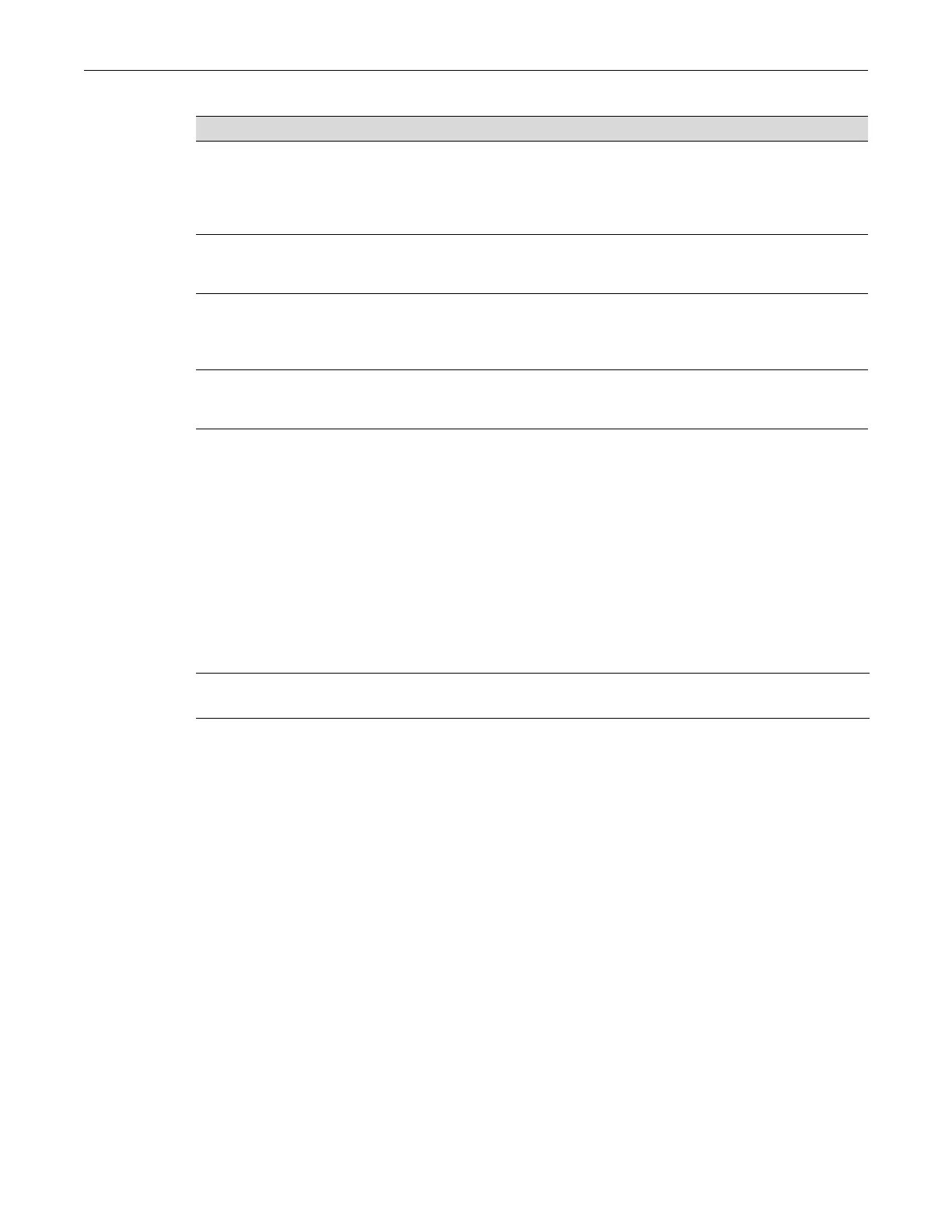show lldp port remote-info
SecureStack B3 Configuration Guide 4-21
show lldp port remote-info
Usethiscommandtodisplaytheremotesysteminformationstoredforaremotedeviceconnected
toalocalport.Youcanusethisinformationtodetectmisconfigurationsorincompatibilities
betweenthelocalportandtheattachedendpointdevice(remoteport).
Syntax
show lldp port remote-info [port-string]
Parameters
Defaults
Ifport‐stringisnotspecified,remotesysteminformationwillbedisplayedforallports.
Mode
Switchcommand,read‐only.
PoE Pair Controllable/Used IEEE 802.3 Extensions Power via MDI TLV. Displayed only when a port
has PoE capabilities. Indicates whether pair selection can be controlled
on the given port (refer to RFC 3621). Value for Controllable can be true
or false. Value of Used can be signal (signal pairs only are in use) or
spare (spare pairs only are in use).
PoE Power Class IEEE 802.3 Extensions Power via MDI TLV. Displayed only when a port
has PoE capabilities. Indicates the power class supplied by the port.
Value can range from 0 to 4.
PoE Power Limit (mW) LLDP-MED Extensions Extended Power via MDI TLV. Displayed only
when a port has PoE capabilities. Indicates the total power the port is
capable of sourcing over a maximum length cable, based on its current
configuration, in milli-Watts.
PoE Power Priority LLDP-MED Extensions Extended Power via MDI TLV. Displayed only
when a port has PoE capabilities. Indicates the power priority configured
on the port. Value can be critical, high, or low.
Table 4-4 show lldp port local-info Output Details (Continued)
Output Field What it Displays...
port‐string (Optional)Displaysremotesysteminformationforoneorarangeof
ports.