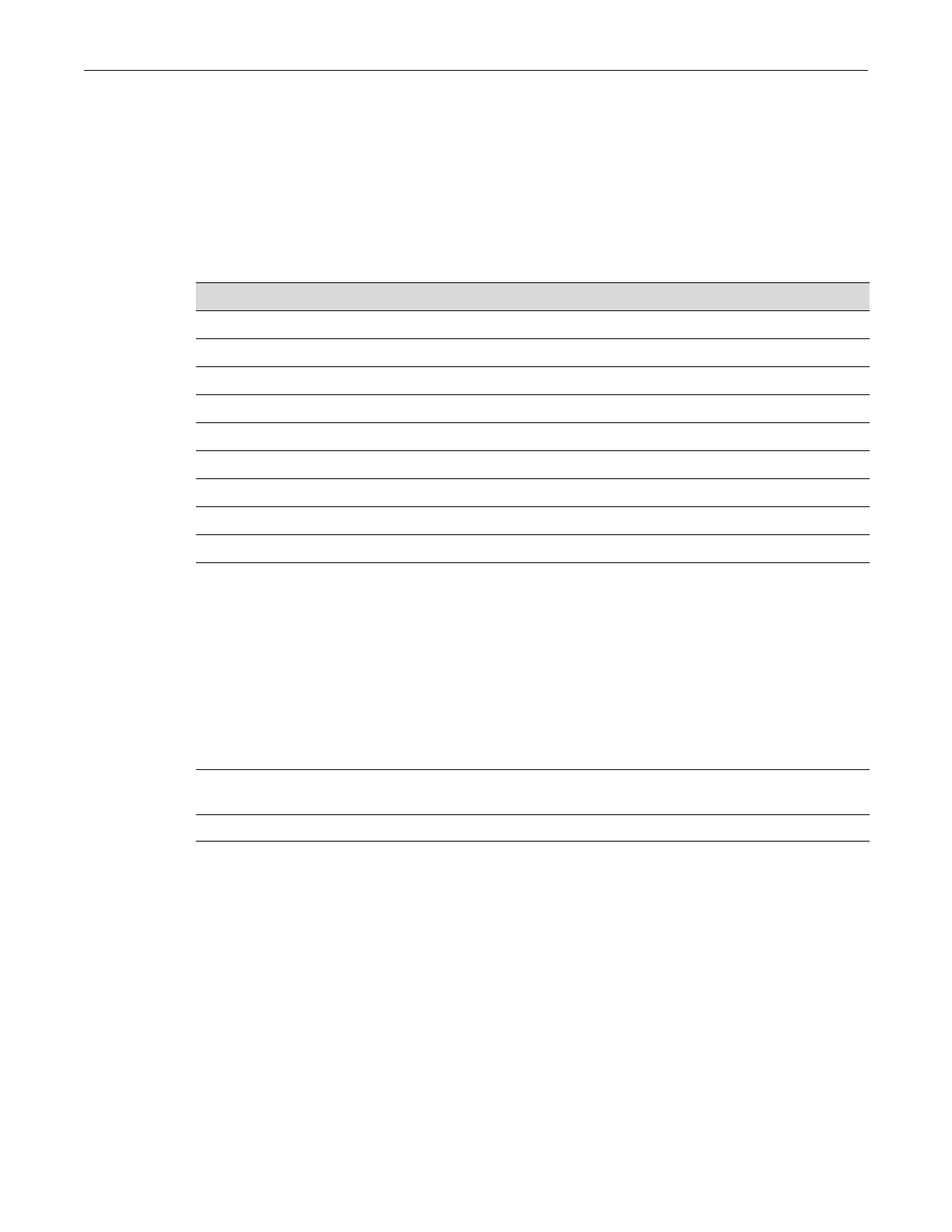Stacking Configuration and Management Commands
2-6 Configuring Switches in a Stack
Stacking Configuration and Management Commands
Purpose
Toreview,individuallyconfigureandmanageswitchesinaSecureStackB3stack.
Commands
show switch
Usethiscommandtodisplayinformationaboutoneormoreunitsinthestack.
Syntax
show switch [status] [unit]
Parameters
Defaults
Ifnotspecified,statusandotherconfigurationinformationaboutallunitswillbedisplayed.
Mode
Switchcommand,read‐only.
Usage
Afterastackhasbeenconfigured,youcanusethiscommandtophysicallyconfirmtheidentityof
eachunit.Whenyouenterthecommandwithaunitnumber,theMGRLEDofthespecified
switchwillblinkfor10seconds.ThenormalstateofthisLEDisoffformemberunits
andsteady
greenforthemanagerunit.
For information about... Refer to page...
show switch 2-6
show switch switchtype 2-7
show switch stack-ports 2-8
set switch 2-9
set switch copy-fw 2-10
set switch description 2-10
set switch movemanagement 2-11
set switch member 2-11
clear switch member 2-12
status (Optional)Displayspowerandadministrativestatusinformationforone
ormoreunitsinthestack.
unit (Optional)Specifiestheunit(s)forwhichinformationwilldisplay.
