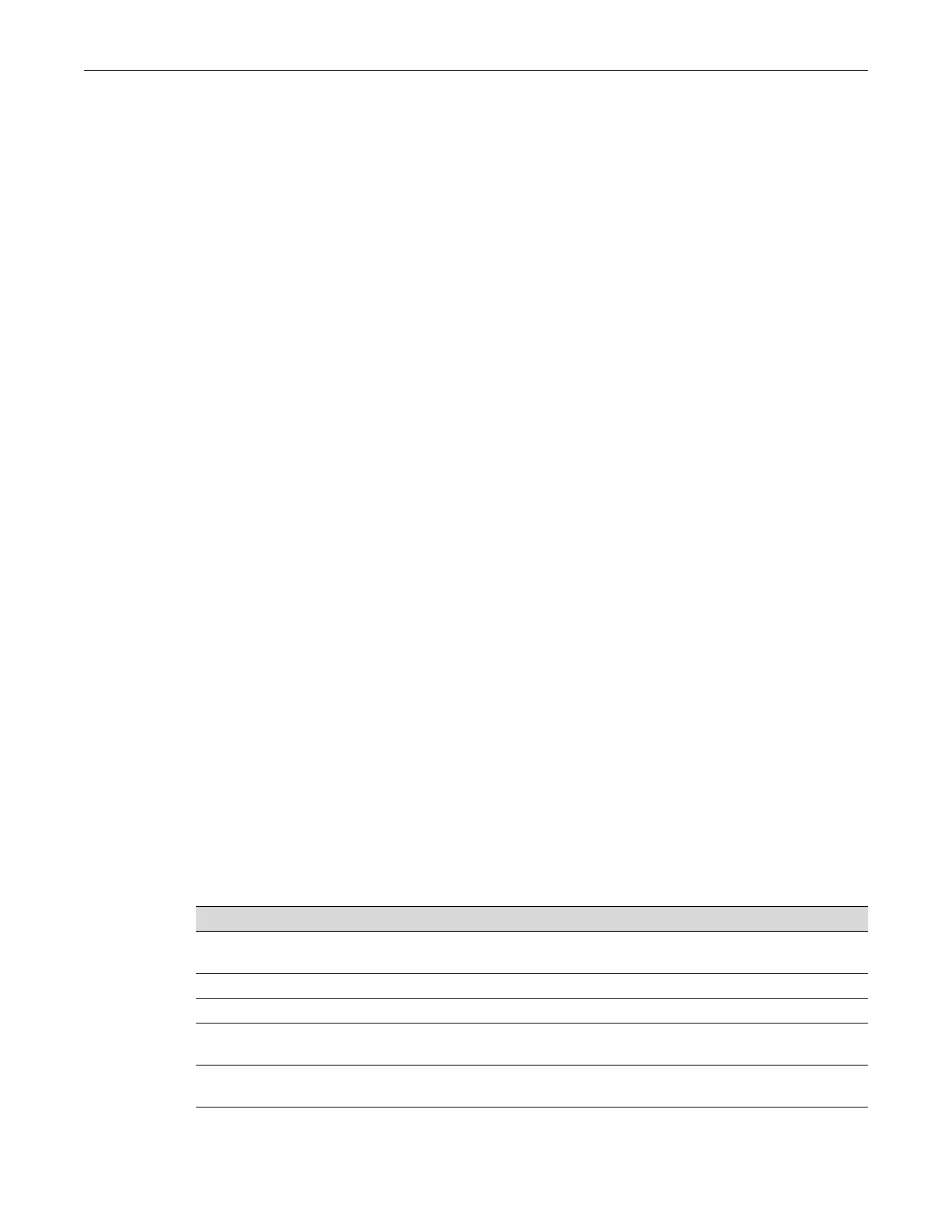show port counters
SecureStack B3 Configuration Guide 5-5
Examples
Thisexampleshowshowtodisplayallcounterstatistics,includingMIB2networktrafficand
trafficthroughthedevicefor
ge.3.1:
B3(su)->show port counters ge.3.1
Port: ge.3.1 MIB2 Interface: 1
No counter discontinuity time
-----------------------------------------------------------------
MIB2 Interface Counters
-----------------------
In Octets 0
In Unicast Pkts 0
In Multicast Pkts 0
In Broadcast Pkts 0
In Discards 0
In Errors 0
Out Octets 0
Out Unicasts Pkts 0
Out Multicast Pkts 0
Out Broadcast Pkts 0
Out Errors 0
802.1Q Switch Counters
----------------------
Frames Received 0
Frames Transmitted 0
Thisexampleshowshowtodisplayallge.3.1portcounterstatisticsrelatedtotrafficthroughthe
device.
B3(su)->show port counters ge.3.1 switch
Port: ge.3.1 Bridge Port: 2
802.1Q Switch Counters
-----------------------
Frames Received 0
Frames Transmitted 0
Table 5‐2providesanexplanationofthecommandoutput.
Table 5-2 show port counters Output Details
Output What It Displays...
Port Port designation. For a detailed description of possible port-string values, refer to
“Port String Syntax Used in the CLI” on page 5-1.
MIB2 Interface MIB2 interface designation.
Bridge Port IEEE 802.1D bridge port designation.
MIB2 Interface
Counters
MIB2 network traffic counts
802.1Q Switch
Counters
Counts of frames received, transmitted, and filtered.