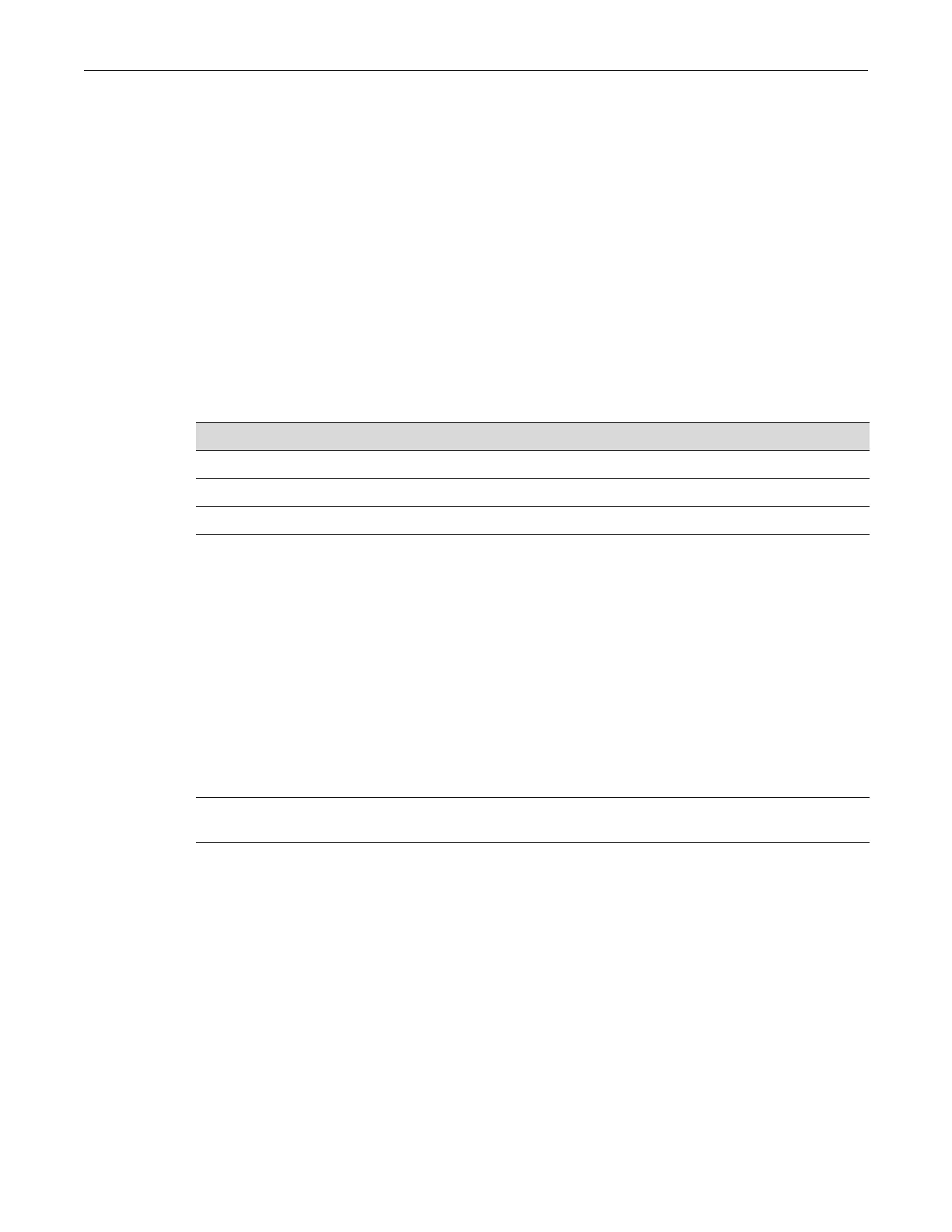Configuring Priority to Transmit Queue Mapping
11-4 Port Priority Configuration
Configuring Priority to Transmit Queue Mapping
Purpose
Toperformthefollowing:
•Viewthecurrentprioritytotransmitqueuemappingofeachphysicalport.
• Configureeachporttoeithertransmitframesaccordingtotheportpriority,setusingtheset
portprioritycommanddescribedin“setportpriority”onpage 11‐2,oraccordingtoapriority
basedona
percentageofporttransmissioncapacity,assignedtotransmitqueuesusingtheset
porttxqcommanddescribedin“setporttxq”onpage 11‐7.
•Clearcurrentportpriorityqueuesettingsforoneormoreports.
Commands
show port priority-queue
Usethiscommandtodisplaytheportprioritylevels(0through7,with0asthelowestlevel)
associatedwiththecurrenttransmitqueues(0beingthelowestpriority)foreachselectedport.A
framewithacertainportpriorityistransmittedaccordingtothesettingsenteredusingtheset
port
priority‐queuecommanddescribedin“setportpriority‐queue”onpage 11‐5.
Syntax
show port priority-queue [port-string]
Parameters
Defaults
If port-string is not specified, priority queue information for all ports will be
displayed.
Mode
Switchcommand,read‐only.
For information about... Refer to page...
show port priority-queue 11-4
set port priority-queue 11-5
clear port priority-queue 11-6
port‐string (Optional)Displaysthemappingofprioritiestotransmitqueuesforone
ormoreports.
