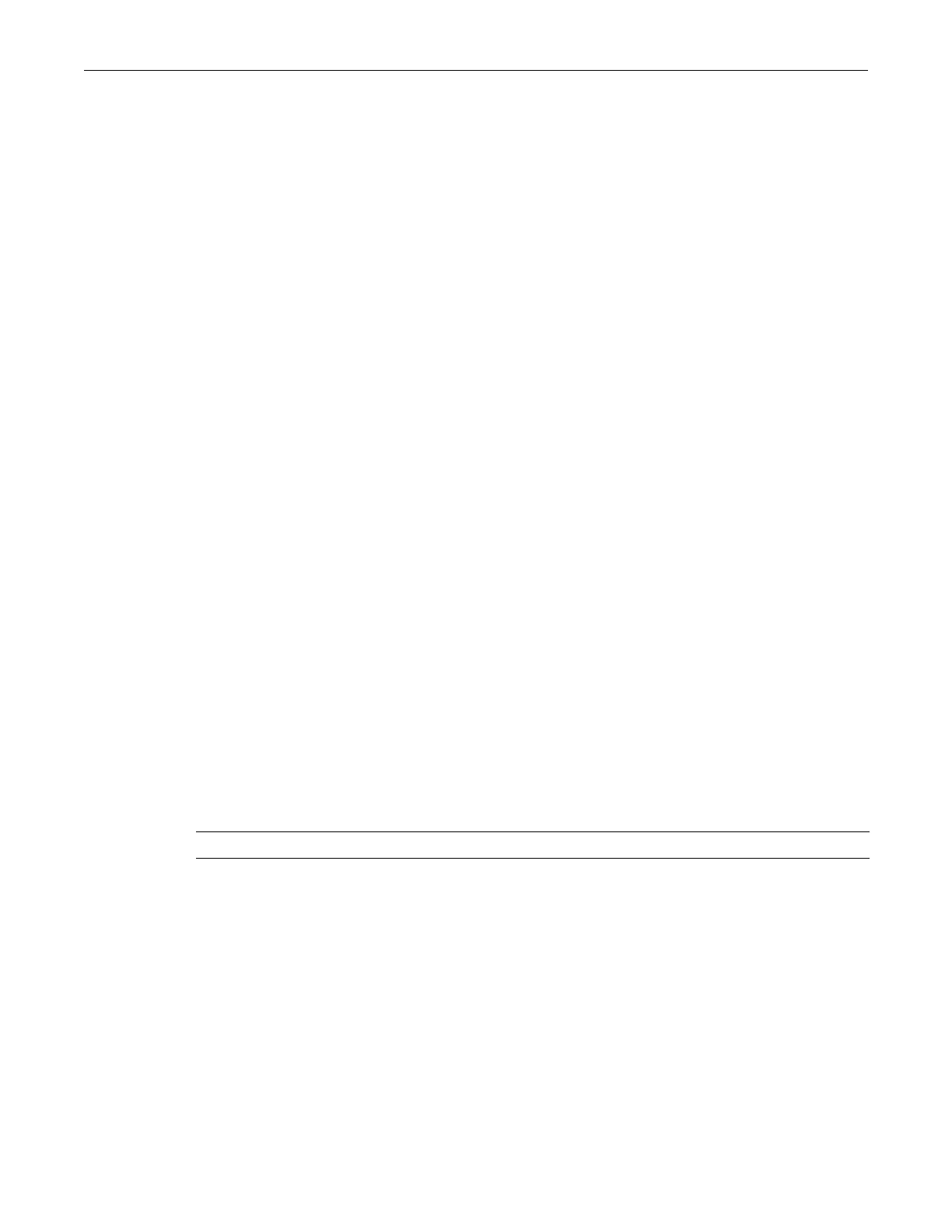show file
SecureStack B3 Configuration Guide 3-43
Example
Thisexampleshowshowtolistalltheconfigurationandimagefilesinthesystem:
B3(su)->dir
Images:
==================================================================
Filename: b3-series_01.00.29
Version: 01.00.29
Size: 8011776 (bytes)
Date: Fri Nov 17 15:39:43 2006
CheckSum: c24db8386712924dda3bf156575f0e08
Compatibility: B3G124-24, B3G124-24P, B3G124-48, B3G124-48P
Filename: b3-series_01.00.46 (Active) (Boot)
Version: 01.00.46
Size: 8015872 (bytes)
Date: Tue Dec 5 08:48:44 2006
CheckSum: 49c83f9985ec37a059c2ace3eefd8e3d
Compatibility: B3G124-24, B3G124-24P, B3G124-48, B3G124-48P
Files: Size
================================ ========
configs:
b3-series_01.00.19.cfg 24677
b3-series_01.00.14.cfg 24677
b3-series_01.00.22.cfg 24677
b3-series_01.00.23.cfg 24677
b3-series_01.00.29.cfg 24677
b3-series_01.00.45.cfg 24677
logs:
current.log 142865
show file
Usethiscommandtodisplaythecontentsofafile.
Syntax
show file filename
Parameters
Defaults
None.
Mode
Switchcommand,read‐only.
Example
Thisexampleshowshowtodisplayatextfilenamed“m ypolicy”intheconfigs/directory.Note
thatonlyaportionofthefileisshowninthisexample.
filename Specifiesthenameofthefiletodisplay.