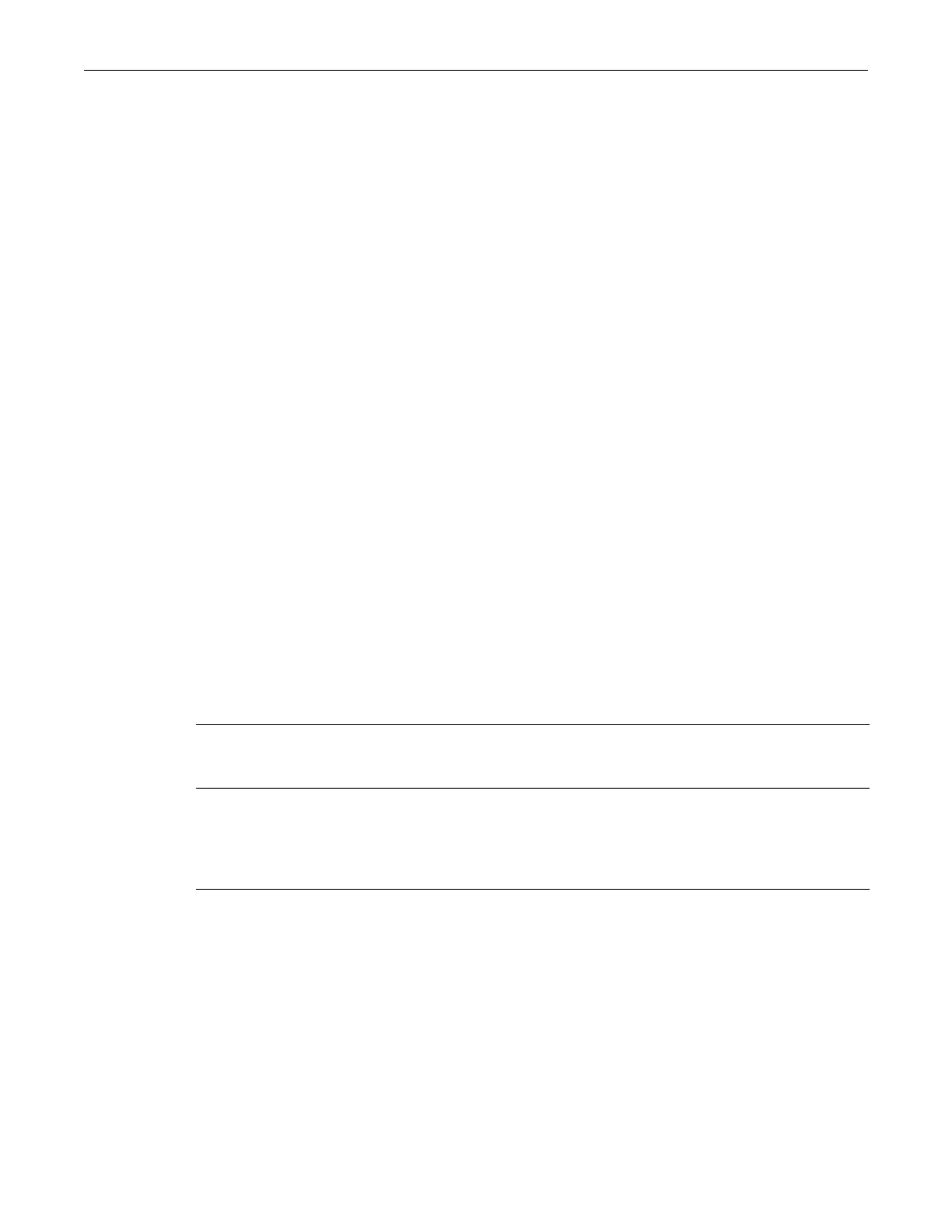set port lacp
5-44 Port Configuration
ThisexampleshowshowtodisplaysummarizedLACPstatusinformationforportge.1.12:
B3(su)->show port lacp port ge.1.12 status summary
Port Aggr Actor System Partner System
Pri: System ID: Key: Pri: System ID: Key:
ge.1.12 none [(32768,00e0639db587,32768),(32768,000000000000, 1411)]
ThisexampleshowshowtodisplayLACPcountersforportge.1.12:
B3(su)->show port lacp port ge.1.12 counters
Port Instance: ge.1.12
LACPDUsRx: 11067
LACPDUsTx: 0
IllegalRx: 0
UnknownRx: 0
MarkerPDUsRx: 0
MarkerPDUsTx: 0
MarkerResponsePDUsRx: 0
MarkerResponsePDUsTx: 374
set port lacp
Usethiscommandtosetlinkaggregationparametersfor oneormoreports.Thesesettingswill
determinethespecifiedunderlyingphysicalports’abilitytojoinaLAG,andtheiradministrative
stateonceaggregated.
Syntax
set port lacp port port-string {[aadminkey aadminkey] [aadminstate {lacpactive |
lacptimeout | lacpagg | lacpsync | lacpcollect | lacpdist | lacpdef | lacpexpire}]
[aportpri aportpri] [asyspri asyspri] [enable | [disable] [padminkey padminkey]
[padminport padminport] [padminportpri padminportpri] [padminstate {lacpactive |
lacptimeout | lacpagg | lacpsync | lacpcollect | lacpdist | lacpdef | lacpexpire}]
[padminsysid padminsysid] [padminsyspri padminsyspri]
Parameters
portport‐string Specifiesthephysicalport(s)onwhichtoconfigureLACP.Foradetailed
descriptionofpossibleport‐stringvalues,referto“PortStringSyntaxUsed
intheCLI”onpage5‐1.
aadminkey
aadminkey
Setstheport’sactoradminkey.LACPwillusethisvaluetoformanoper
keyandwilldeterminewhichunderlyingphysicalportsarecapableof
aggregatingbycomparingoperkeys.Aggregatorportsallowonly
underlyingportswithoperkeysmatchingtheirstojointheirLAG.Valid
valuesare1‐65535.Thedefaultkeyvalueis32768.