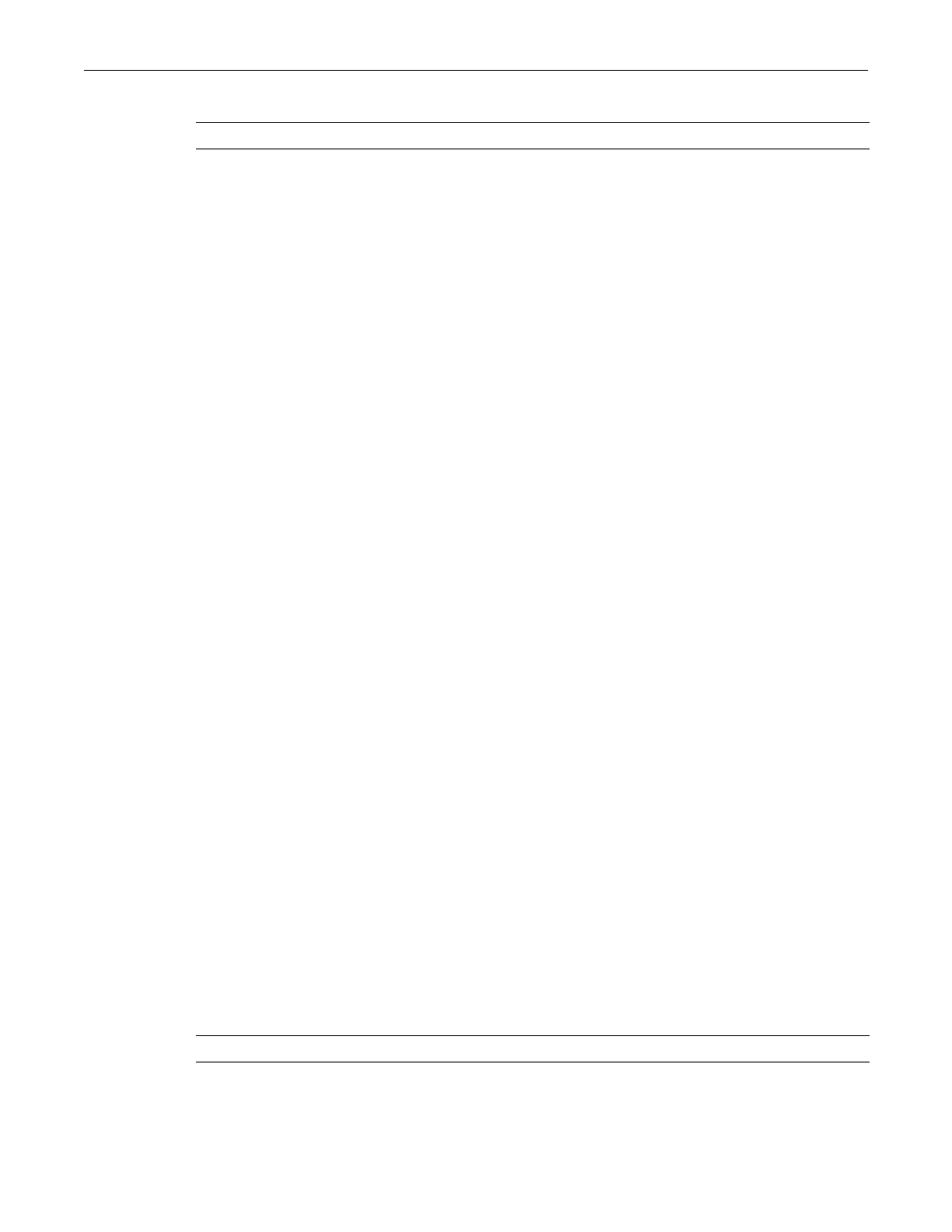show switch stack-ports
2-8 Configuring Switches in a Stack
Parameters
Defaults
None.
Mode
Switchcommand,read‐only.
Examples
Thisexampleshowshowtodisplayswitchtypeinformationaboutallswitchesinthestack:
B3(su)->show switch switchtype
Mgmt Code
SID Switch Model ID Pref Version
--- -------------------------------- ---- ---------
1 B2G124-24 1 0xa08245
2 B2G124-48 1 0xa08245
3 B2G124-48P 1 0xa08245
4 B2H124-48 1 0xa08245
5 B2H124-48P 1 0xa08245
6 B3G124-24P 1 0xa08245
7 B3G124-48P 1 0xa08245
8 B3G124-48 1 0xa08245
9 B3G124-24 1 0xa08245
ThisexampleshowshowtodisplayswitchtypeinformationaboutSID1:
B3(rw)->show switch switchtype 1
Switch Type....................... 0x56950200
Model Identifier.................. B2G124-24
Switch Description................ Enterasys Networks, Inc. B2 -- Model
B2G124-24
Management Preference............. 1
Expected Code Version............. 0xa08245
Supported Cards:
Slot........................... 0
Card Index (CID)............... 1
Model Identifier............... B2G124-24
show switch stack-ports
Usethiscommandtodisplayvariousdataflowanderrorcountersonstackports.
Syntax
show switch stack-ports [unit]
Parameters
Defaults
None.
switchindex (Optional)Specifiestheswitchindex(SID)oftheswitchtypetodisplay.
unit (Optional)SpecifiestheswitchunitID,anintegerrangingfrom1to8.