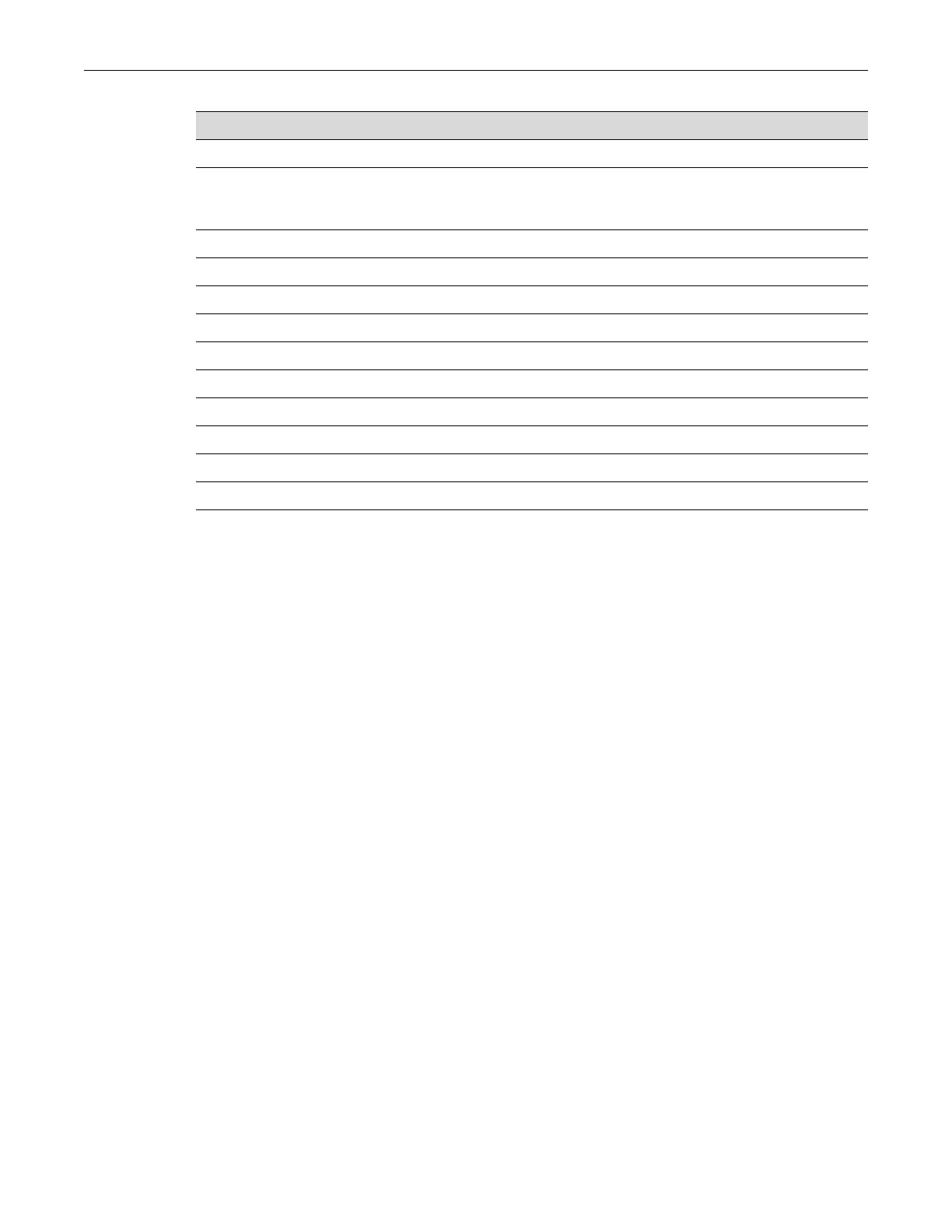Using the Command Line Interface
SecureStack B3 Configuration Guide 1-5
Using the Command Line Interface
Starting a CLI Session
Connecting Using the Console Port
ConnectaterminaltothelocalconsoleportasdescribedinyourSecureStackB3InstallationGuide.
Thestartupscreen,Figure 1‐1,willdisplayontheterminal.YoucannowstarttheCommandLine
Interface(CLI)by
•usingadefaultuseraccount,asdescribedin“UsingaDefaultUserAccount”
onpage 1‐6,or
•usinganadministratively‐assigneduseraccountasdescribedin“UsinganAdministratively
ConfiguredUserAccount”onpage 1‐7.
IP interfaces Disabled with no IP addresses specified.
IRDP Disabled on all interfaces. When enabled, maximum advertisement interval is
set to 600 seconds, minimum advertisement interval is set to 450 seconds,
holdtime is set to 1800 seconds, and address preference is set to 0.
Passive interfaces (RIP) None configured.
Proxy ARP Enabled on all interfaces.
Receive interfaces (RIP) Enabled on all interfaces.
RIP receive version Set to accept both version 1 and version 2.
RIP send version Set to version 1.
RIP offset No value applied.
SNMP Enabled.
Split horizon Enabled for RIP packets without poison reverse.
Telnet Enabled.
Telnet port (IP) Set to port number 23.
Table 1-1 Default Settings for Basic Switch and Router Operation (Continued)
Feature Default Setting
