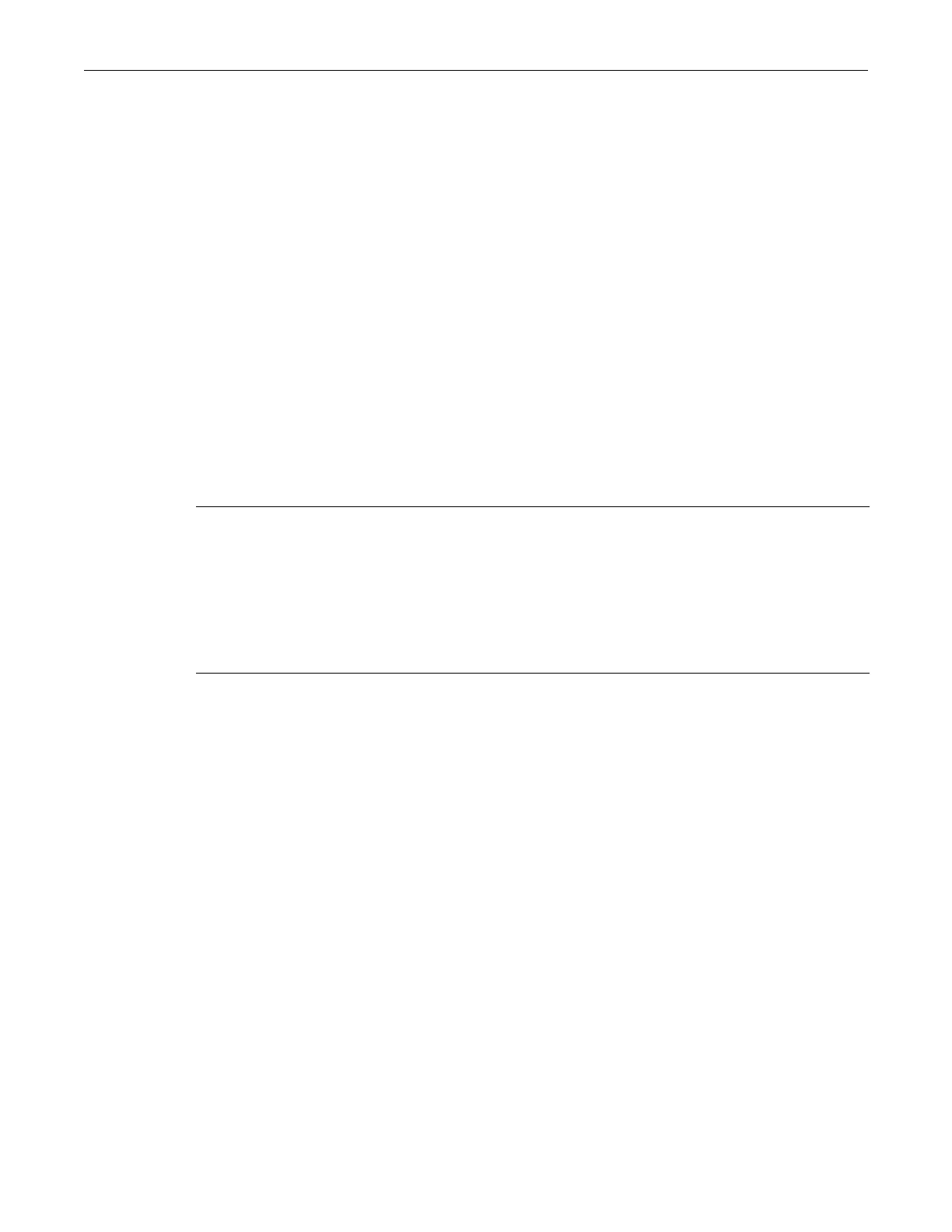set password
3-4 Basic Configuration
Defaults
None.
Mode
Switchcommand,superuser.
Example
Thisexampleshowshowtoremovethe“netops”useraccount:
B3(su)->clear system login netops
set password
UsethiscommandtochangesystemdefaultpasswordsortosetanewloginpasswordontheCLI.
Syntax
set password [username]
Parameters
Defaults
None.
Mode
Switchcommand,read‐write.
Switchcommand,super‐user.
Usage
Read‐Writeuserscanchangetheirownpasswords.
SuperUsers(Admin)canchangeanypasswordonthesystem.
Examples
Thisexampleshowshowasuper‐userwouldchangetheRead‐Writepasswordfromthesystem
default(blankstring):
B3(su)->set password rw
Please enter new password: ********
Please re-enter new password: ********
Password changed.
B3(su)->
username (Onlyavailabletouserswithsuper‐useraccess.)Specifiesasystem
defaultorauser‐configuredloginaccountname.Bydefault,the
SecureStackB3switchprovidesthefollowing accountnames:
roforRead‐Onlyaccess.
rwforRead‐Writeaccess.
adminforSuperUseraccess.(ThisaccesslevelallowsRead‐Write
access
toallmodifiableparameters,includinguseraccounts.)