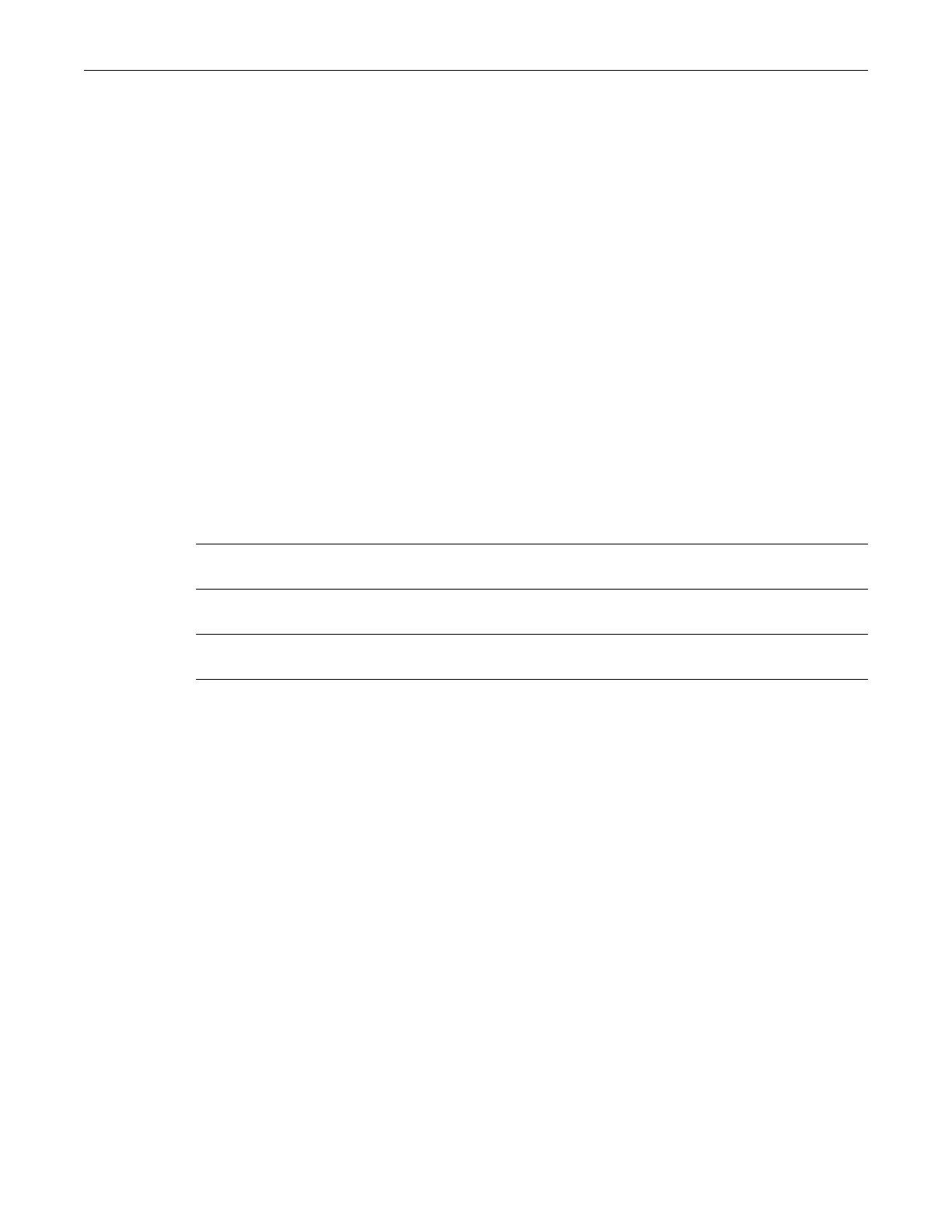set dhcp pool hardware-address
15-14 DHCP Server Configuration
Defaults
None.
Mode
Switchcommand,read‐write.
Example
Thisexampledeletesthenetworkandmaskfromtheaddresspoolnamed“auto1.”
B3(rw)->clear dhcp pool auto1 network
set dhcp pool hardware-address
UsethiscommandtoconfiguretheMACaddressoftheDHCPclientandcreateanaddresspool
formanualbinding.Youcanuseeitherthiscommandorthesetdhcppoolclient‐identifier
commandtocreateamanualbindingpool,butusingbothisnotrecommended.
Syntax
set dhcp pool poolname hardware-address hw-addr [type]
Parameters
Defaults
Ifnotypeisspecified,Ethernetisassumed.
Mode
Switchcommand,read‐write.
Example
Thisexamplespecifies0001.f401.2710astheEthernetMACaddressforthemanualaddresspool
named“manual1.”Alternatively,theMACaddresscouldhavebeenteredas00:01:f4:01:27:10.
B3(rw)->set dhcp pool manual1 hardware-address 0001.f401.2710
clear dhcp pool hardware-address
UsethiscommandtoremovethehardwareaddressofaDHCPclientfromamanualbinding
addresspool.
Syntax
clear dhcp pool poolname hardware-address
poolname Specif iesthenameoftheaddresspool.Poolnamesmaybeupto31
charactersinlength.
hw‐addr SpecifiestheMACaddressoftheclient’shardwareplatform.Thisvalue
canbeenteredusingdottedhexadecimalnotationorcolons.
type (Optional)Specifiestheprotocolofthehardwareplatform.Validvalues
are1
forEthernetor6forIEEE802.Defaultvalueis1,Ethernet.
