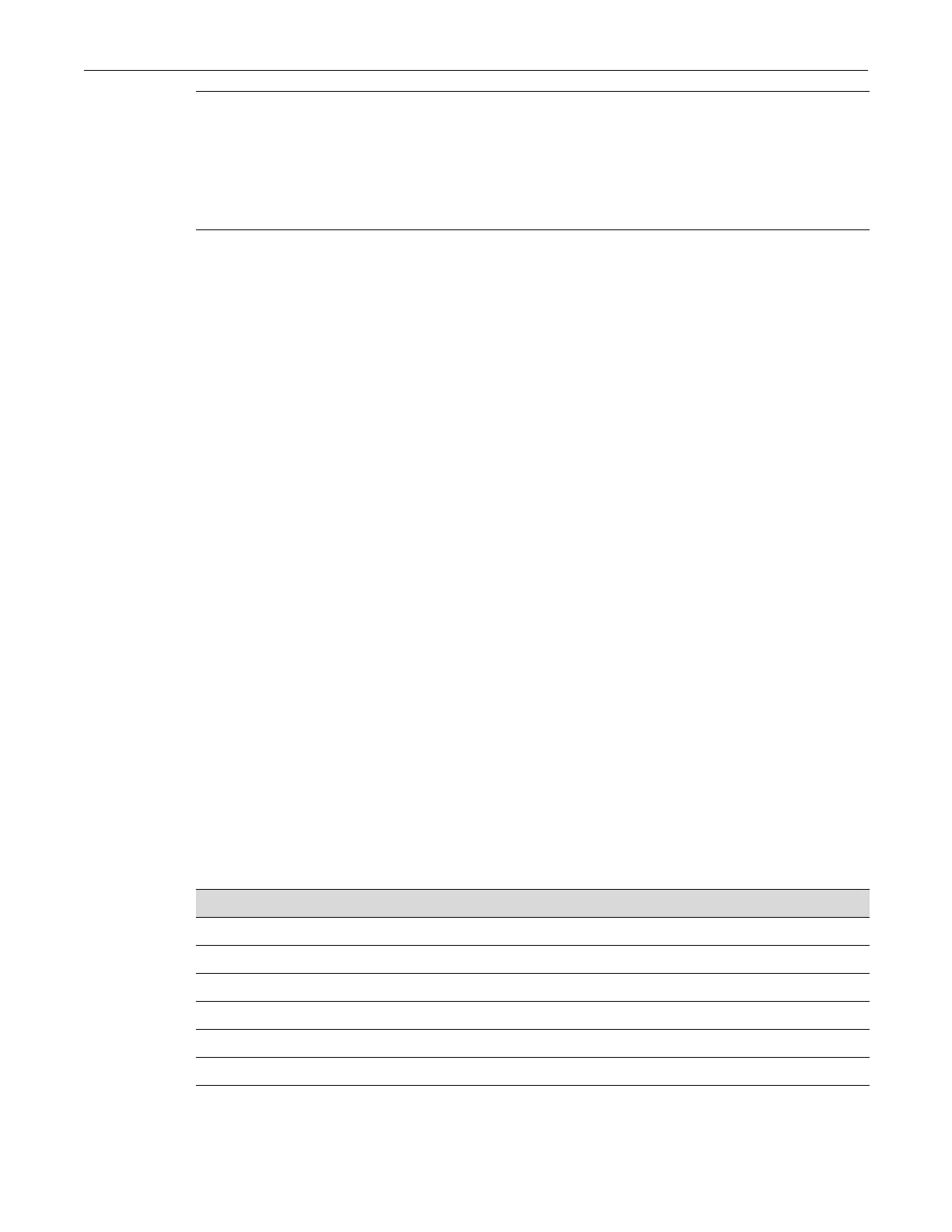Configuring Protected Ports
SecureStack B3 Configuration Guide 5-47
Defaults
None.
Mode
Switchcommand,read‐write.
Example
Thisexampleshowshowtoclearalllinkaggregationparametersforportge.3.16:
B3(su)->clear port lacp port ge.3.16
Configuring Protected Ports
TheProtectedPortfeatureisusedtopreventportsfromforwardingtraffictoeachother,even
whentheyareonthesameVLAN.Portsmaybedesignatedaseitherprotectedorunprotected.
Portsareunprotectedby default.Multiplegroupsofprotectedportsaresupported.
Protected Port Operation
Portsthatareconfiguredtobeprotectedcannotforwardtraffictootherprotectedportsinthe
samegroup,regardlessofhavingthesameVLANmembership.However,protectedportscan
forwardtraffictoportswhichareunprotected(notlistedinanygroup).Protectedportscanalso
forwardtraffictoprotectedportsin
adifferentgroup,iftheyareinthesameVLAN.Unprotected
portscanforwardtraffictobothprotectedandunprotectedports.Aportmaybelongtoonlyone
groupofprotectedports.
Thisfeatureonlyappliestoportswithinaswitch.Itdoesnotapplyacrossmultipleswitchesina
network.
Commands
padminstate
lacpactive|
lacptimeout|
lacpagg|lacpsync
|lacpcollect|
lacpdist|lacpdef|
lacpexpire|all
Clearstheport’sspecificpartneradminstate,orallpartneradminstate(s).
For information about... Refer to page...
set port protected 5-48
show port protected 5-48
clear port protected 5-49
set port protected name 5-49
show port protected name 5-50
clear port protected name 5-50
