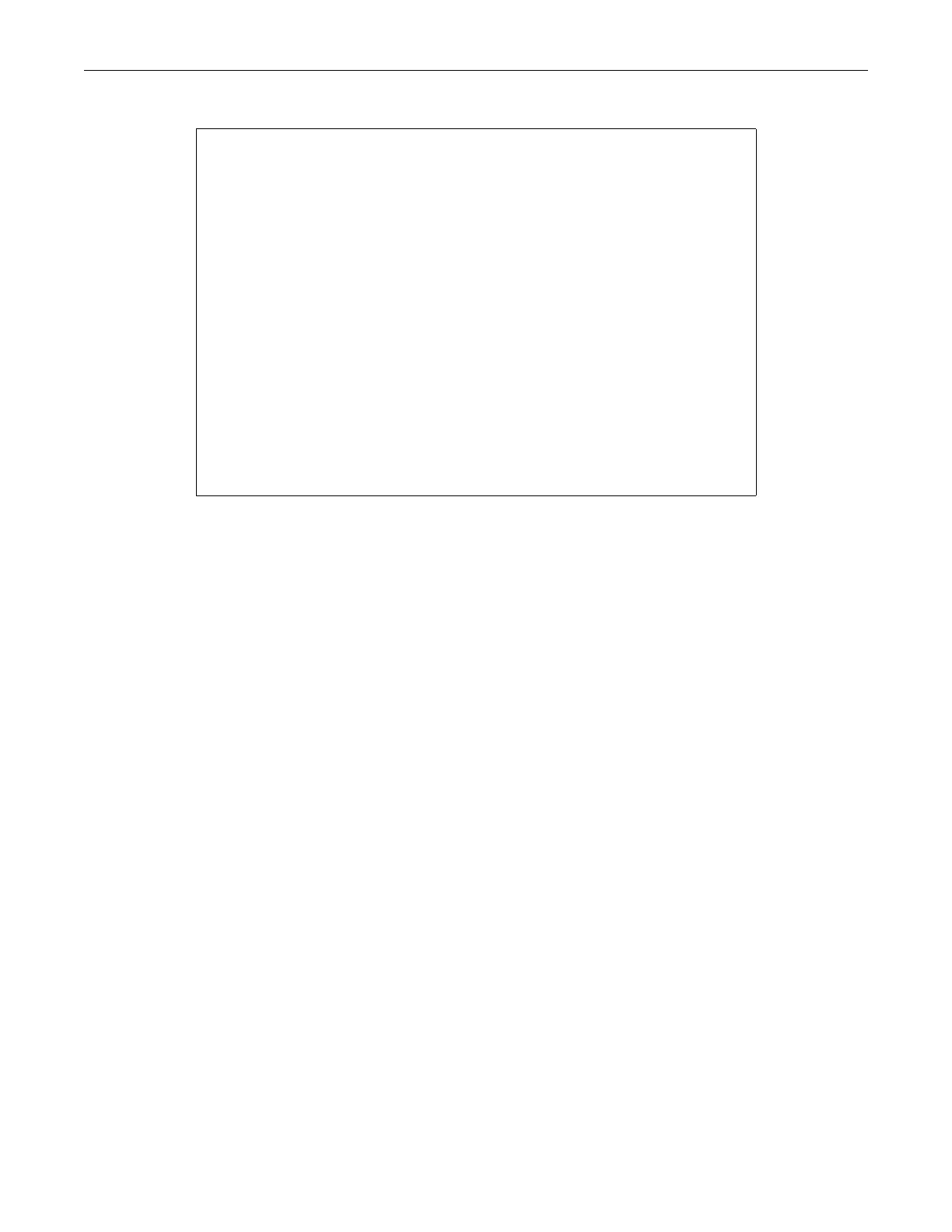Using the Command Line Interface
1-6 Introduction
Figure 1-1 SecureStack B3 Startup Screen
Connecting Using Telnet
OncetheSecureStackB3devicehasavalidIPaddress,youcanestablishaTelnetsessionfromany
TCP/IPbasednodeonthenetwork.Forinformationaboutsettingtheswitch’sIPaddress,referto
“setipaddress”onpage 3‐9.
ToestablishaTelnetsession:
1. Telnettotheswitch’sIPaddress.
2. Enterlogin(username)andpasswordinformationinoneofthefollowingways:
–Iftheswitch’sdefaultloginandpasswordsettingshavenotbeenchanged,followthe
stepslistedin“UsingaDefaultUserAccount”onpage 1‐6,or
–Enteranadministratively‐configuredusernameandpassword.
Thenoticeofauthorization
andthepromptdisplaysasshowninFigure 1‐1.
ForinformationaboutconfiguringTelnetsettings,referto“StartingandConfiguringTelnet”on
page 3‐38.
RefertotheinstructionsincludedwiththeTelnetapplicationforinformationab outestablishinga
Telnetsession.
Logging In
Bydefault,theSecureStackB3switchisconfiguredwiththreeuserloginaccounts—rofor
Read‐Onlyaccess,rwforRead‐Writeaccess, andadminforsuper‐useraccesstoallmodifiable
parameters.Thedefaultpasswordissettoablankstring.Forinformationonchangingthese
defaultsettings,referto
“SettingUserAccountsandPasswords”onpage 3‐1.
Using a Default User Account
IfthisisthefirsttimeyouareloggingintotheSecureSt ackB3switch,orifthedefaultuser
accountshavenotbeenadministrativelychanged,proceedasfollows:
Username:admin
Password:
Enterasys SecureStack B3
Command Line Interface
Enterasys Networks, Inc.
50 Minuteman Rd.
Andover, MA 01810-1008 U.S.A.
Phone: +1 978 684 1000
E-mail: support@enterasys.com
WWW: http://www.enterasys.com
(c) Copyright Enterasys Networks, Inc. 2006
Chassis Serial Number: 041800249041
Chassis Firmware Revision: 1.1.xx
B3(su)->