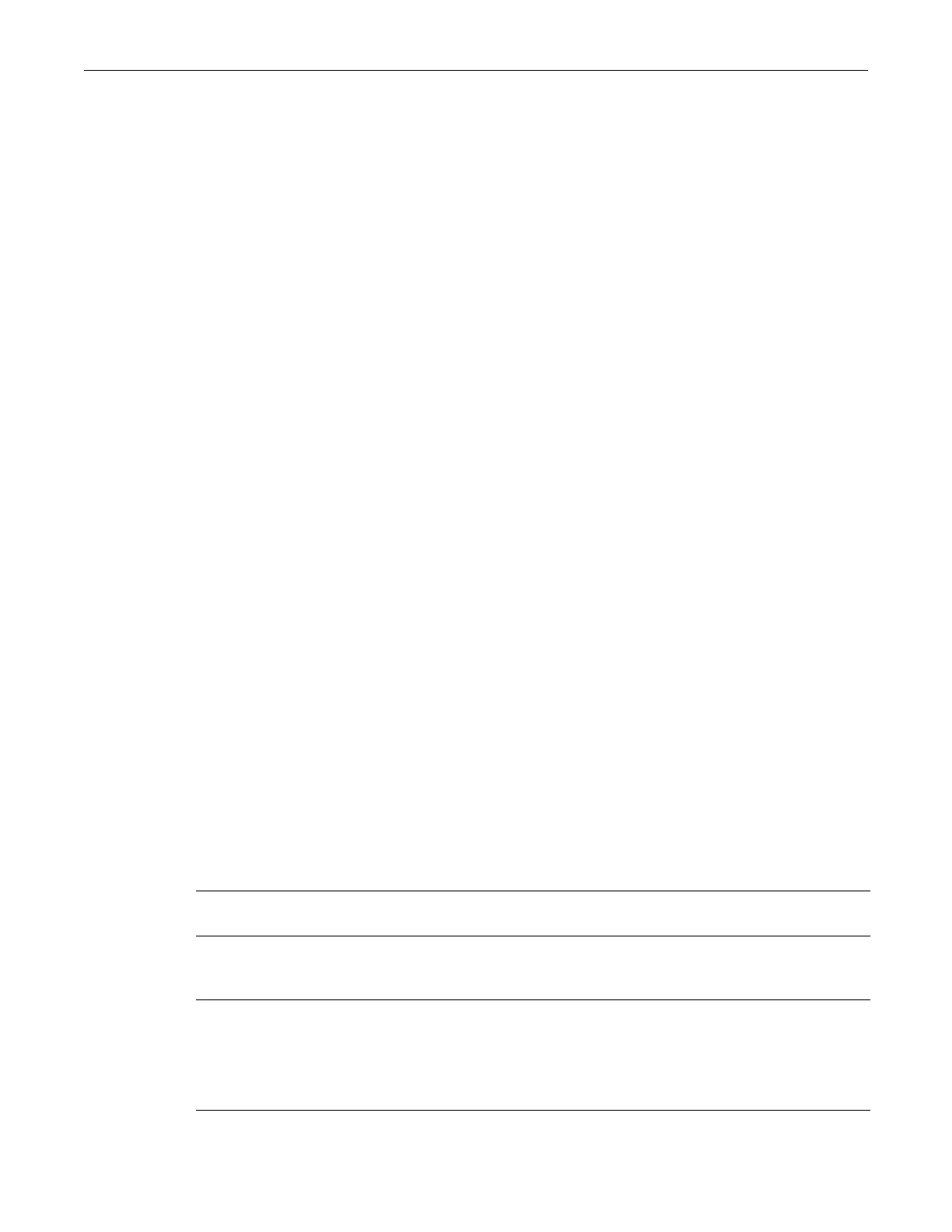show port mirroring
SecureStack B3 Configuration Guide 5-31
show port mirroring
Usethiscommandtodisplaythesourceandtargetportsformirroring,andwhethermirroringis
currentlyenabledordisabledforthoseports.
Syntax
show port mirroring
Parameters
None.
Defaults
None.
Mode
Switchcommand,read‐only.
Example
Thisexampleshowshowtodisplayportmirroringinformation.Inthiscase,ge.1.4isconfigured
asasourceportand
ge.1.11isatargetandmirroringhasbeenenabledbetweentheseports:
B3(su)->show port mirroring
Port Mirroring
==============
Source Port = ge.1.4
Target Port = ge.1.11
Frames Mirrored = Rx and Tx
Port Mirroring status enabled.
set port mirroring
Usethiscommandtocreateanewmirroringrelationshiportoenableordisableanexisting
mirroringrelationshipbetweentwoports.
Syntax
set port mirroring {create | disable | enable} source destination}
Parameters
create|disable|
enable
Creates,disablesorenablesmirroringsettingsonthespecifiedports.
source Specifiesthesourceportdesignation.Thisistheportonwhichthetraffic
willbemonitored.Foradetaileddescriptionofpossibleport‐stringvalues,
referto“PortStringSyntaxUsedintheCLI”on
page5‐1.
destination Specifiesthetargetportdesignation.Thisistheportthatwillduplicateor
“mirror”allthetrafficonthemonitoredport.Onlyonedestinationport
canbeconfiguredperstack,ifapplicable.
Foradetaileddescriptionofpossibleport‐stringvalues,referto“Port
StringSyntaxUsed
intheCLI”onpage5‐1.