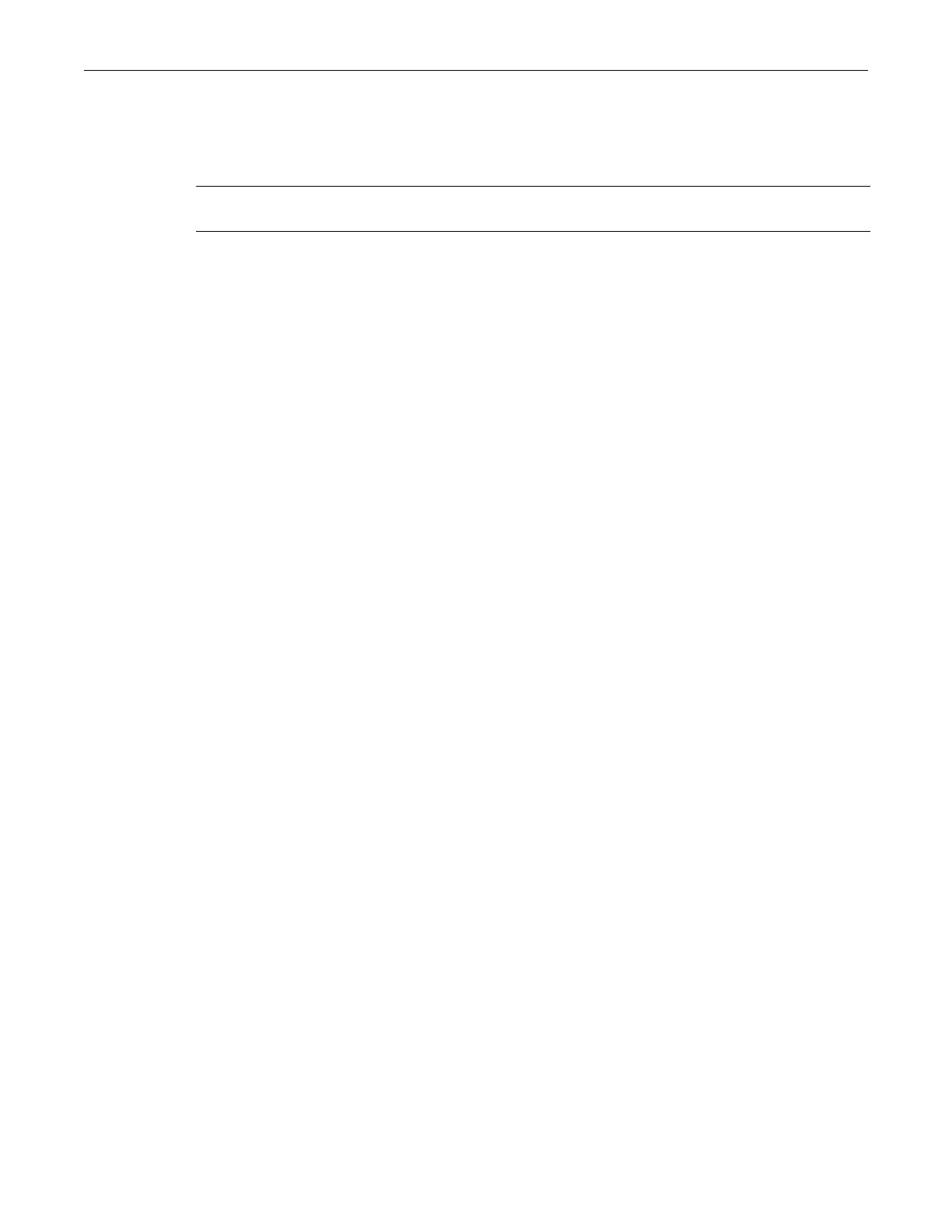show lldp port local-info
SecureStack B3 Configuration Guide 4-19
Syntax
show lldp port local-info [port-string]
Parameters
Defaults
Ifport‐stringisnotspecified,localsysteminformationwillbedisplayedforallports.
Mode
Switchcommand,read‐only.
Example
Thisexampleshowshowtodisplaythelocalsysteminformationstoredforportge.4.1.Table 4‐4
describestheoutputfieldsofthiscommand.
B3(rw)->show lldp port local-info ge.4.1
Local Port : ge.4.1 Local Port Id: ge.4.1
--------------------
Port Desc : ... 1000BASE-TX RJ45 Gigabit Ethernet Frontpanel Port
Mgmt Addr : 10.21.64.100
Chassis ID : 00-E0-63-93-74-A5
Sys Name : LLDP PoE test Chassis
Sys Desc : Enterasys Networks, Inc.
Sys Cap Supported/Enabled : bridge,router/bridge
Auto-Neg Supported/Enabled : yes/yes
Auto-Neg Advertised : 10BASE-T, 10BASE-TFD,
100BASE-TX, 100BASE-TXFD,
1000BASE-TFD,
Bpause
Operational Speed/Duplex/Type : 100 full tx
Max Frame Size (bytes) : 1522
Vlan Id : 1
LAG Supported/Enabled/Id : no/no/0
Protocol Id : Spanning Tree v-3 (IEEE802.1s)
LACP v-1
GVRP
PoE Device : PSE device
PoE Power Source : primary
PoE MDI Supported/Enabled : yes/yes
PoE Pair Controllable/Used : false/spare
PoE Power Class : 2
PoE Power Limit (mW) : 15400
PoE Power Priority : high
Table 4‐4describestheinformationdisplayedbytheshowlldpportlocal‐infocommand.
port‐string (Optional)Displayslocalsysteminformationforoneorarangeof
ports.