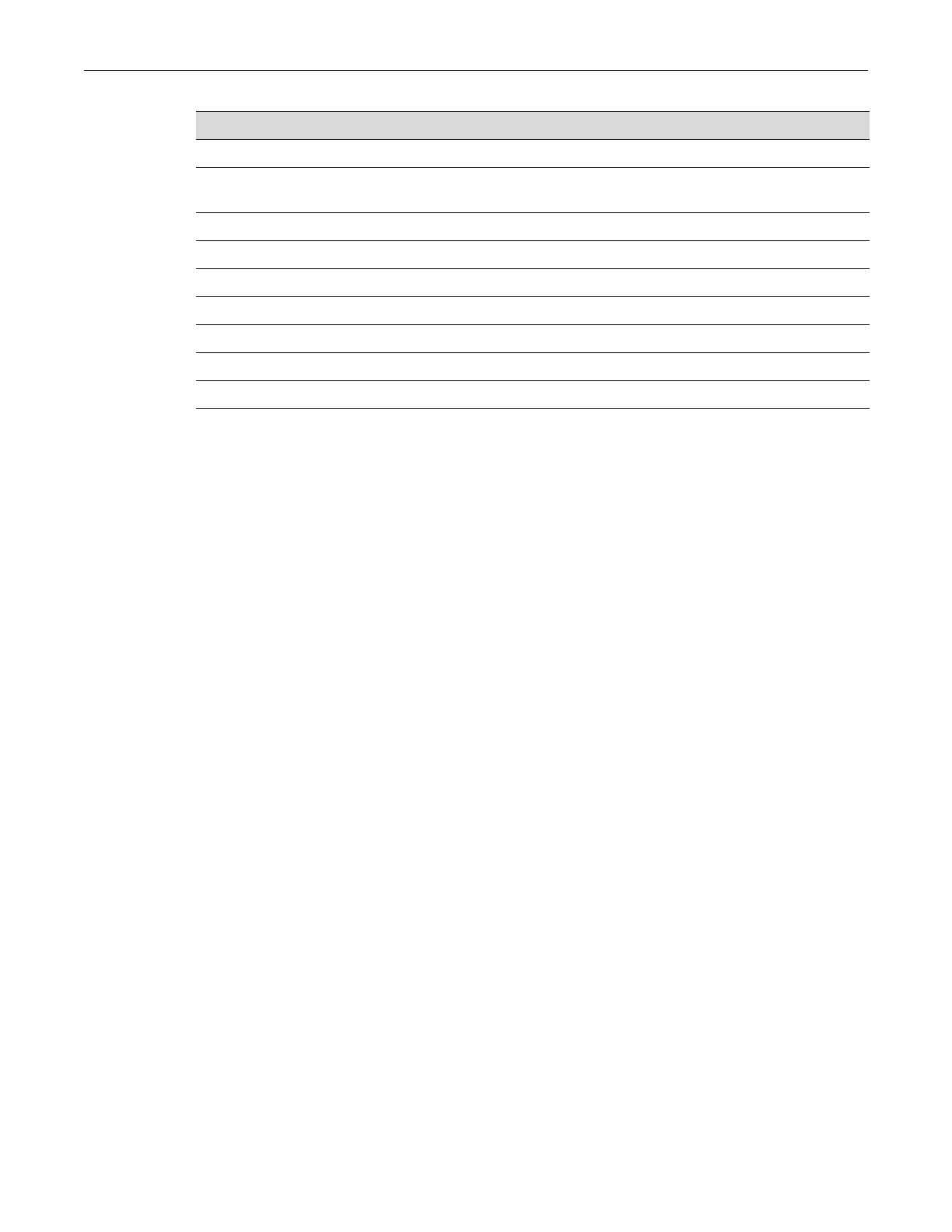Using the Command Line Interface
1-10 Introduction
Ctrl+K Delete all characters after cursor.
Ctrl+N Scroll to next command in command history (use the CLI history command to
display the history).
Ctrl+P Scroll to previous command in command history.
Ctr1+Q Resume the CLI process.
Ctr1+S Pause the CLI process (for scrolling).
Ctrl+T Transpose characters.
Ctrl+U or Ctrl+X Delete all characters before cursor.
Ctrl+W Delete word to the left of cursor.
Ctrl+Y Restore the most recently deleted item.
Table 1-2 Basic Line Editing Commands (Continued)
Key Sequence Command