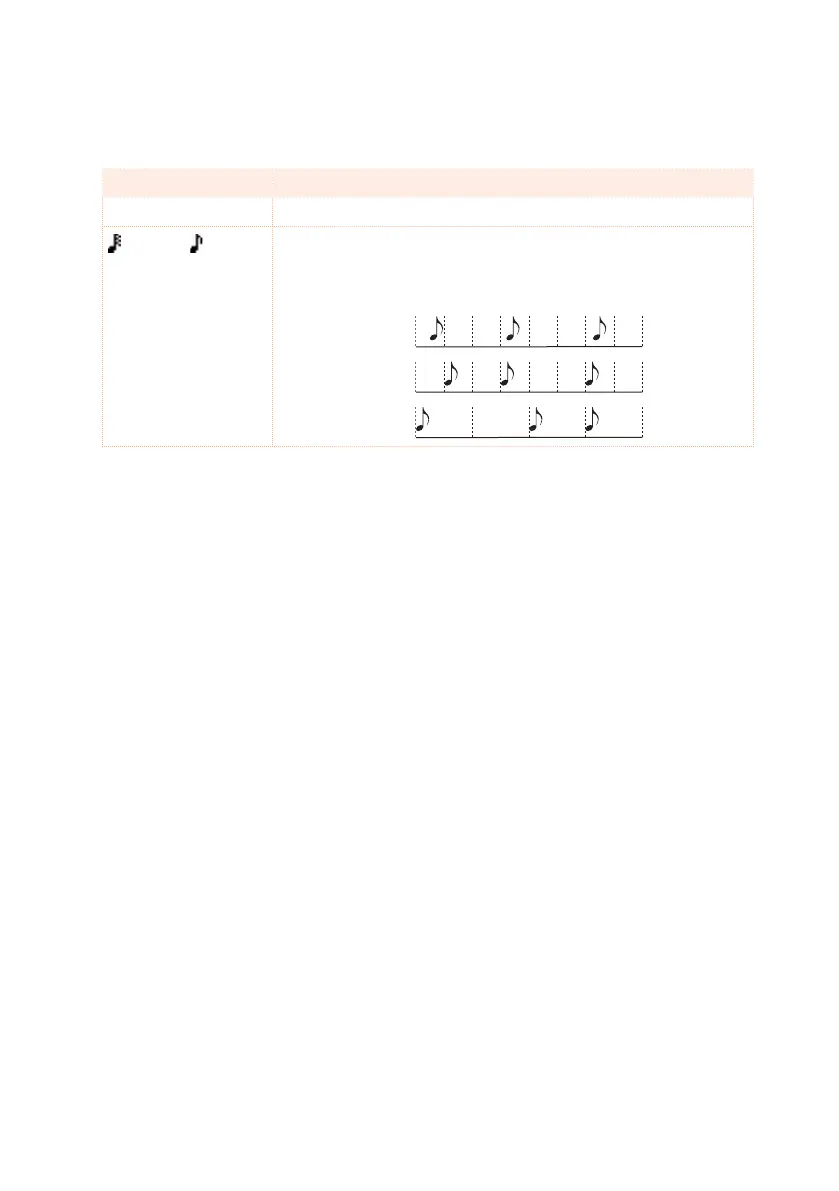288| Recording MIDI Songs
Choose a quantize resolution for recording
▪ Set the recording Resolution.
Resolution Meaning
High No quantization applied
(1/32) … (1/8)
Grid resolution, in musical values. For example, when you select
1/16, all notes are moved to the nearest 1/16 division. When you
select 1/8, all notes are moved to the nearest 1/8 division. A ‘3’
after the quantization value means triplet.
1/16
1/8
You cannot change the Meter (or Time Signature), because it has to match
the Style’s Meter.
Set the Tempo
▪ Change the Tempo. The Tempo value memorized in the Style is already se-
lected, but you are free to change it.
