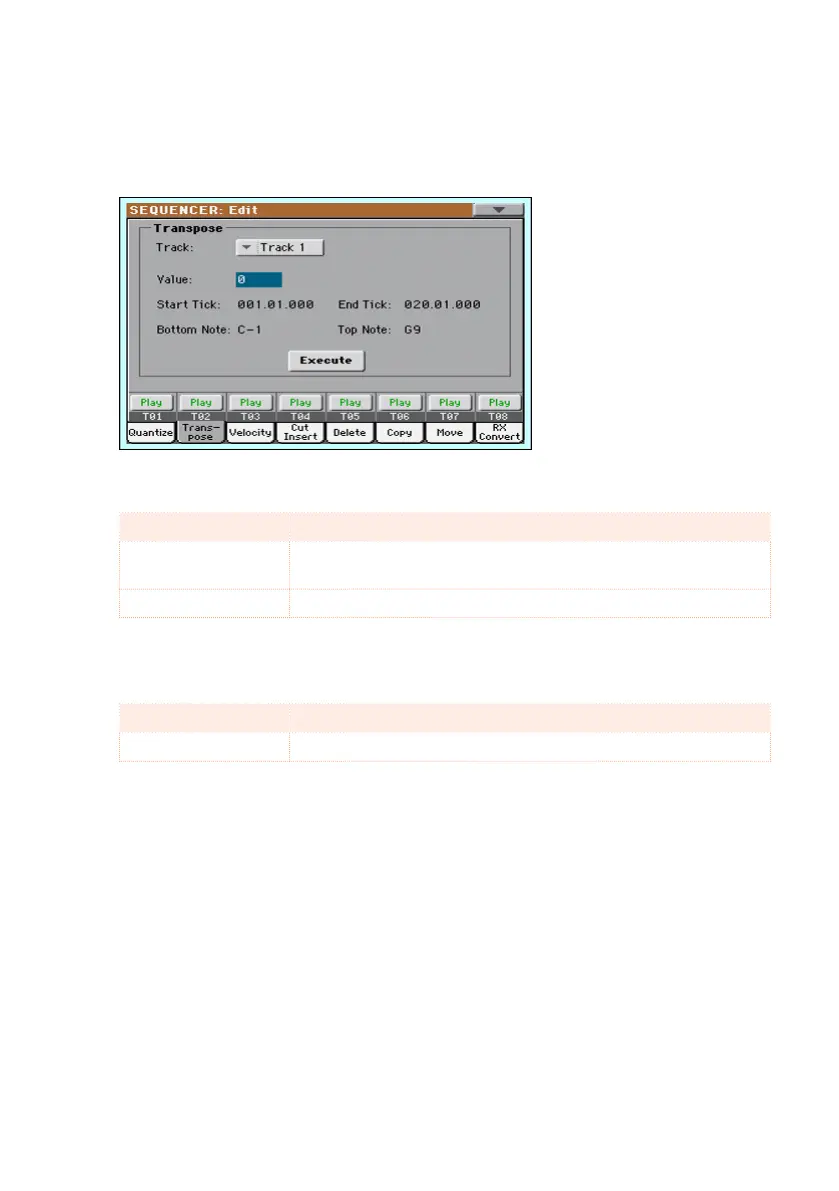Editing the Song tracks |303
Transposing
The transpose function may be used to transpose the selected track(s).
1 Go to the Sequencer > Song Edit > Transpose page.
2 Select the Track to edit.
Track Meaning
All All tracks selected, apart for the tracks set in Drum mode (like the
Drum and Percussion tracks).
Track 1 … 16 Selected track.
3 Use the Value parameter to choose the the transpose value.
Value Meaning
-127 … 127 Transpose value (in semitones)
4 Use the Start Tick and End Tick parameters to set the beginning and ending
of the phrase to be transposed.
If a phrase is four measures long, and you want to select it all, the Start will
be positioned at 1.01.000, and the End at 5.01.000.
5 Use the Bottom Note and Top Note parameters to set key range to quantize.
If you select the same note as the Bottom and Top parameters, you can
select a single percussive instrument. Since in a Drum Kit each instrument
is assigned to a different note of the scale, transposing a percussive instru-
ment means assigning the part to a different instrument.
6 After having set the various parameters, touch Execute.
