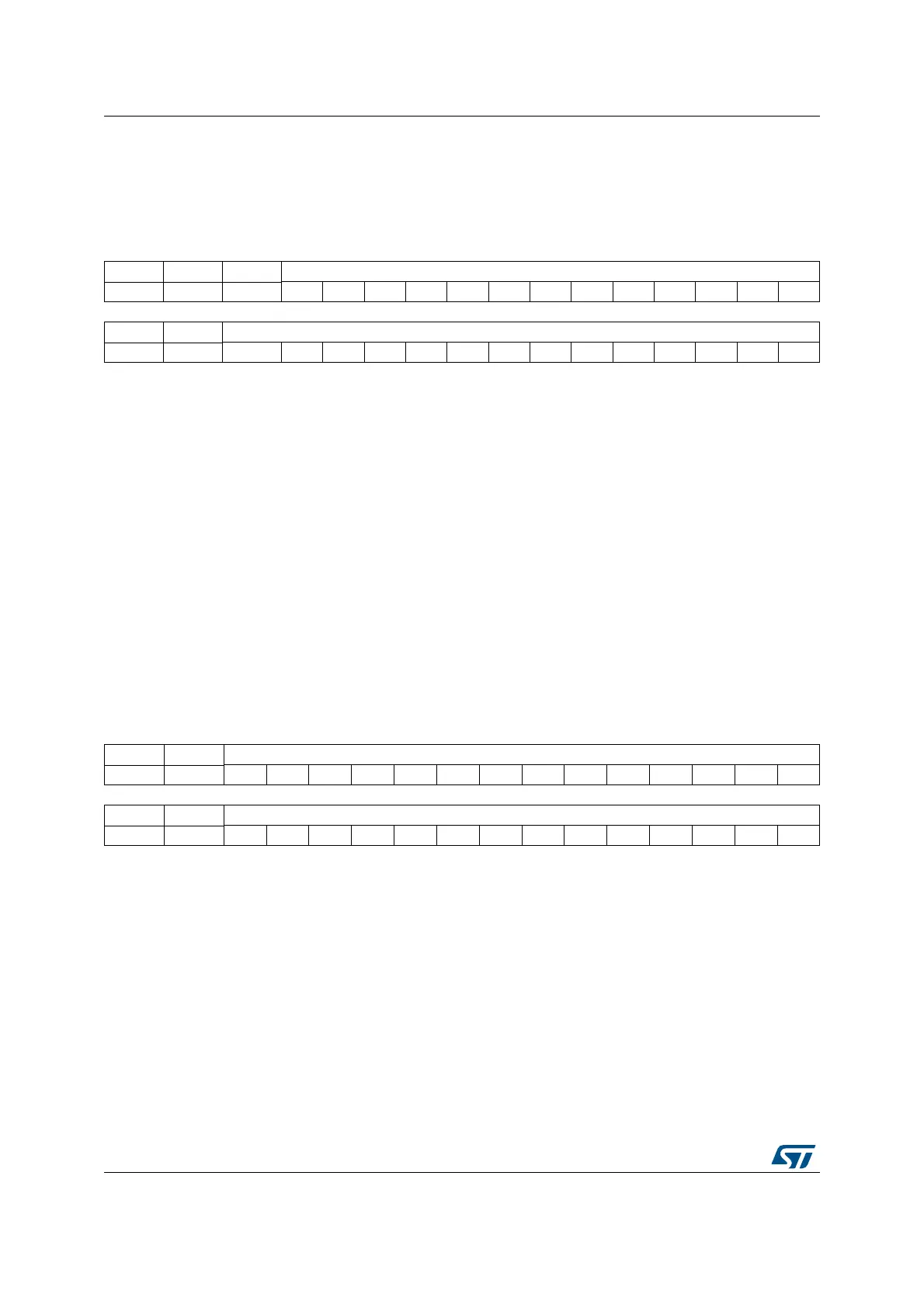Digital camera interface (DCMI) RM0390
446/1328 RM0390 Rev 4
15.7.9 DCMI crop window start (DCMI_CWSTRT)
Address offset: 0x20
Reset value: 0x0000 0000
15.7.10 DCMI crop window size (DCMI_CWSIZE)
Address offset: 0x24
Reset value: 0x0000 0000
31 30 29 28 27 26 25 24 23 22 21 20 19 18 17 16
Res. Res. Res. VST[12:0]
rw rw rw rw rw rw rw rw rw rw rw rw rw
15 14 13 12 11 10 9 8 7 6 5 4 3 2 1 0
Res. Res. HOFFCNT[13:0]
rw rw rw rw rw rw rw rw rw rw rw rw rw rw
Bits 31:29 Reserved, must be kept at reset value.
Bits 28:16 VST[12:0]: Vertical start line count
The image capture starts with this line number. Previous line data are ignored.
0x0000 => line 1
0x0001 => line 2
0x0002 => line 3
....
Bits 15:14 Reserved, must be kept at reset value.
Bits 13:0 HOFFCNT[13:0]: Horizontal offset count
This value gives the number of pixel clocks to count before starting a capture.
31 30 29 28 27 26 25 24 23 22 21 20 19 18 17 16
Res. Res. VLINE[13:0]
rw rw rw rw rw rw rw rw rw rw rw rw rw rw
15 14 131211109876543210
Res. Res. CAPCNT[13:0]
rw rw rw rw rw rw rw rw rw rw rw rw rw rw
Bits 31:30 Reserved, must be kept at reset value.
Bits 29:16 VLINE[13:0]: Vertical line count
This value gives the number of lines to be captured from the starting point.
0x0000 => 1 line
0x0001 => 2 lines
0x0002 => 3 lines
....
