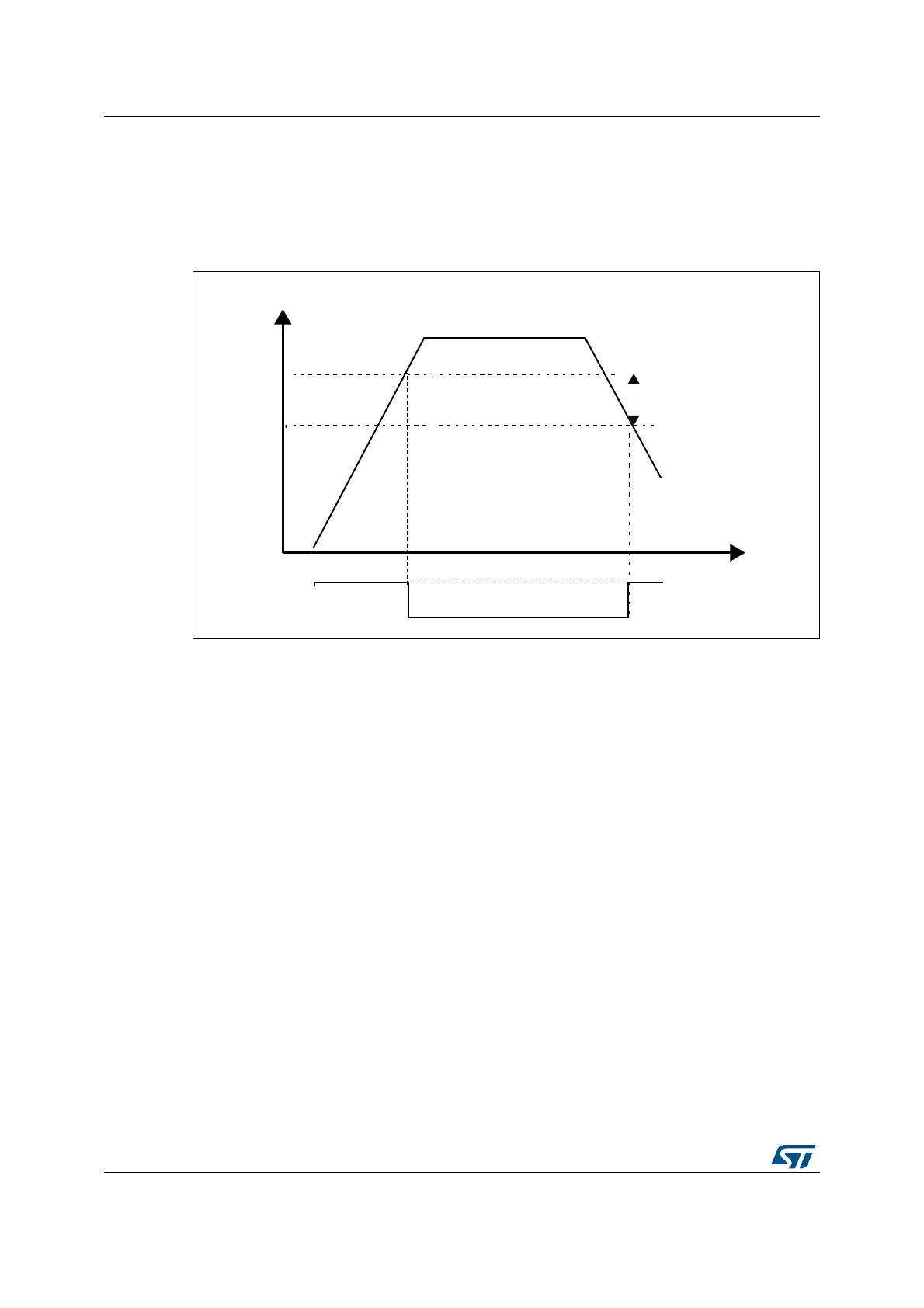Power controller (PWR) RM0390
100/1328 RM0390 Rev 4
internally connected to the EXTI line16 and can generate an interrupt if enabled through the
EXTI registers. The PVD output interrupt can be generated when V
DD
drops below the PVD
threshold and/or when V
DD
rises above the PVD threshold depending on EXTI line16
rising/falling edge configuration. As an example the service routine could perform
emergency shutdown tasks.
Figure 12. PVD thresholds
5.3 Low-power modes
By default, the microcontroller is in Run mode after a system or a power-on reset. In Run
mode the CPU is clocked by HCLK and the program code is executed. Several low-power
modes are available to save power when the CPU does not need to be kept running, for
example when waiting for an external event. It is up to the user to select the mode that gives
the best compromise between low-power consumption, short startup time and available
wakeup sources.
The devices feature three low-power modes:
• Sleep mode (Cortex
®
-M4 with FPU core stopped, peripherals kept running)
• Stop mode (all clocks are stopped)
• Standby mode (1.2 V domain powered off)
In addition, the power consumption in Run mode can be reduce by one of the following
means:
• Slowing down the system clocks
• Gating the clocks to the APBx and AHBx peripherals when they are unused.
069
9''
P9
K\VWHUHVLV
39'WKUHVKROG
39'RXWSXW
