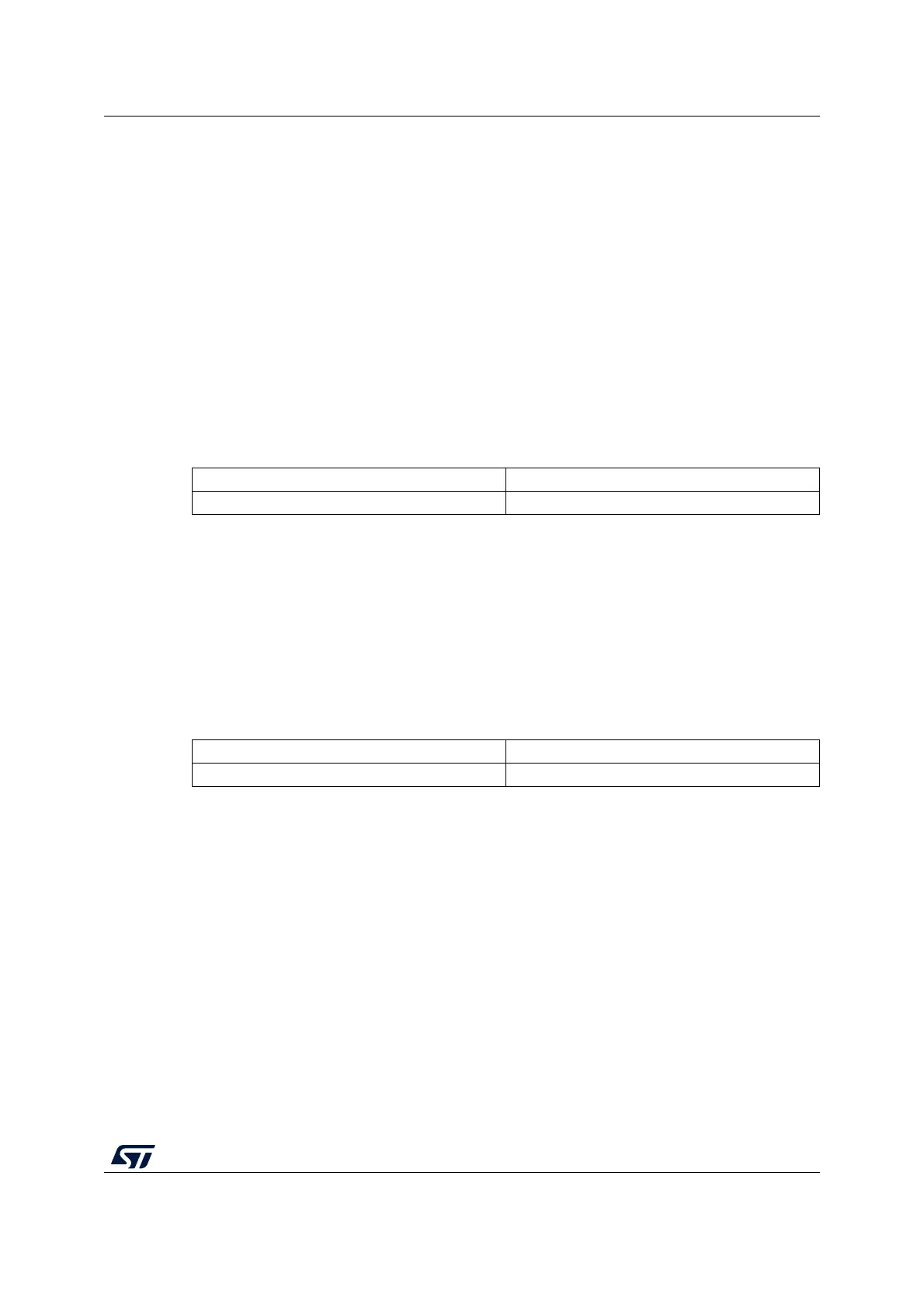RM0453 Rev 1 193/1461
RM0453 Sub-GHz radio (SUBGHZ)
218
BPSK Set_PacketParams() command
Set_PacketParams(PayloadLength) is used to configure the packet handling for the
sub-GHz radio. When the BPSK packet is selected with packet type in
Set_PacketType() sent prior to this function, the parameters are interpreted as below.
LoRa Set_LoRaSymbTimeout() command
Set_LoRaSymbTimeout(SymbNum) is used to configure the number of LoRa symbols to
be received before starting the reception of a LoRa packet.
Note: In LoRa packet type, when entering the Receive mode and SymbNum[7:0] = 0x0, the
modem locks as soon as a single LoRa symbol is detected. This may lead to a false
detection. To avoid false detections, the number of LoRa symbols to be detected can be
increased.
byte 5 bits 7:1 Reserved, must be kept at reset value.
bit 0 CrcType CRC enable
0: CRC disabled
1: CRC enabled
byte 6 bits 7:1 Reserved, must be kept at reset value.
bit 0 InvertIQ: IQ setup
0: standard IQ setup
1: inverted IQ setup
01
Opcode PayloadLength[7:0]
ww
byte 0 bits 7:0 Opcode: 0x8C.
byte 1 bits 7:0 PayloadLength[7:0]: BPSK packet (payload) length, including preamble, synch
word, device id and CRC, in number of bytes
0x00- 0xFF: 0 to 255 bytes
01
Opcode SymbNum[7:0]
ww
byte 0 bits 7:0 Opcode: 0xA0.
byte 1 bits 7:0 SymbNum[7:0]: Number of LoRa symbols to be detected before starting a
LoRa packet reception
Packet reception starts after N+1 LoRa symbols are detected.
0x0: packet reception started when a single LoRa symbol is detected
Others: packet reception started when N+1 LoRa symbols are detected. The
sub-GHz radio waits for the total number of LoRa symbols. When the receive
chain is not locked at this time, a receiver timeout IRQ is generated.