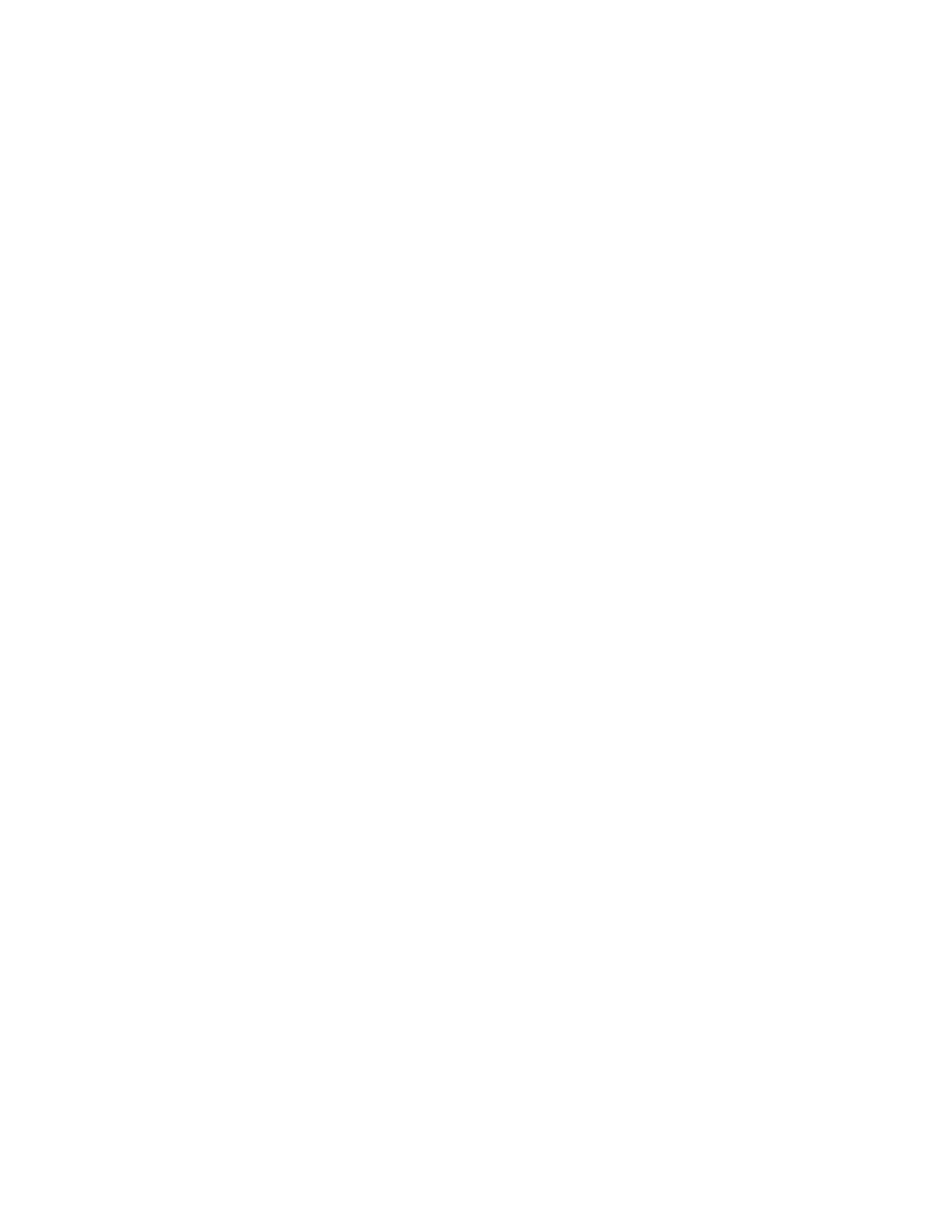viii
clear txqmonitor..................................................................................................................................5-4
show txqmonitor .................................................................................................................................5-5
show txqmonitor flowcontrol ...............................................................................................................5-6
show txqmonitor port ..........................................................................................................................5-6
Chapter 6: Discovery Protocol Configuration
Configuring CDP ............................................................................................................................................. 6-1
Purpose .................................................................................................................................................... 6-1
Commands ............................................................................................................................................... 6-1
show cdp ............................................................................................................................................6-2
set cdp state .......................................................................................................................................6-3
set cdp auth........................................................................................................................................6-4
set cdp interval ...................................................................................................................................6-4
set cdp hold-time ................................................................................................................................6-5
clear cdp.............................................................................................................................................6-5
show neighbors ..................................................................................................................................6-6
Configuring Cisco Discovery Protocol ............................................................................................................ 6-7
Purpose .................................................................................................................................................... 6-7
Commands ............................................................................................................................................... 6-7
show ciscodp......................................................................................................................................6-7
show ciscodp port info........................................................................................................................6-8
set ciscodp status...............................................................................................................................6-9
set ciscodp timer.................................................................................................................................6-9
set ciscodp holdtime.........................................................................................................................6-10
set ciscodp port ................................................................................................................................6-10
clear ciscodp.....................................................................................................................................6-12
Configuring Link Layer Discovery Protocol and LLDP-MED ........................................................................ 6-13
Overview ................................................................................................................................................ 6-13
Configuration Tasks ............................................................................................................................... 6-13
Commands ............................................................................................................................................. 6-14
show lldp...........................................................................................................................................6-15
show lldp port status.........................................................................................................................6-15
show lldp port trap ............................................................................................................................6-16
show lldp port tx-tlv...........................................................................................................................6-17
show lldp port location-info...............................................................................................................6-17
show lldp port local-info ....................................................................................................................6-18
show lldp port remote-info ................................................................................................................6-21
show lldp port network-policy ...........................................................................................................6-22
set lldp tx-interval..............................................................................................................................6-23
set lldp hold-multiplier.......................................................................................................................6-24
set lldp trap-interval ..........................................................................................................................6-24
set lldp med-fast-repeat....................................................................................................................6-25
set lldp port status ............................................................................................................................6-25
set lldp port trap................................................................................................................................6-26
set lldp port med-trap........................................................................................................................6-26
set lldp port location-info...................................................................................................................6-27
set lldp port tx-tlv ..............................................................................................................................6-28
set lldp port network-policy...............................................................................................................6-29
clear lldp ...........................................................................................................................................6-31
clear lldp port status .........................................................................................................................6-31
clear lldp port trap.............................................................................................................................6-32
clear lldp port med-trap.....................................................................................................................6-32
clear lldp port location-info................................................................................................................6-33
clear lldp port network-policy.................................................................................................
...........6-33
clear lldp port tx-tlv ...........................................................................................................................6-34