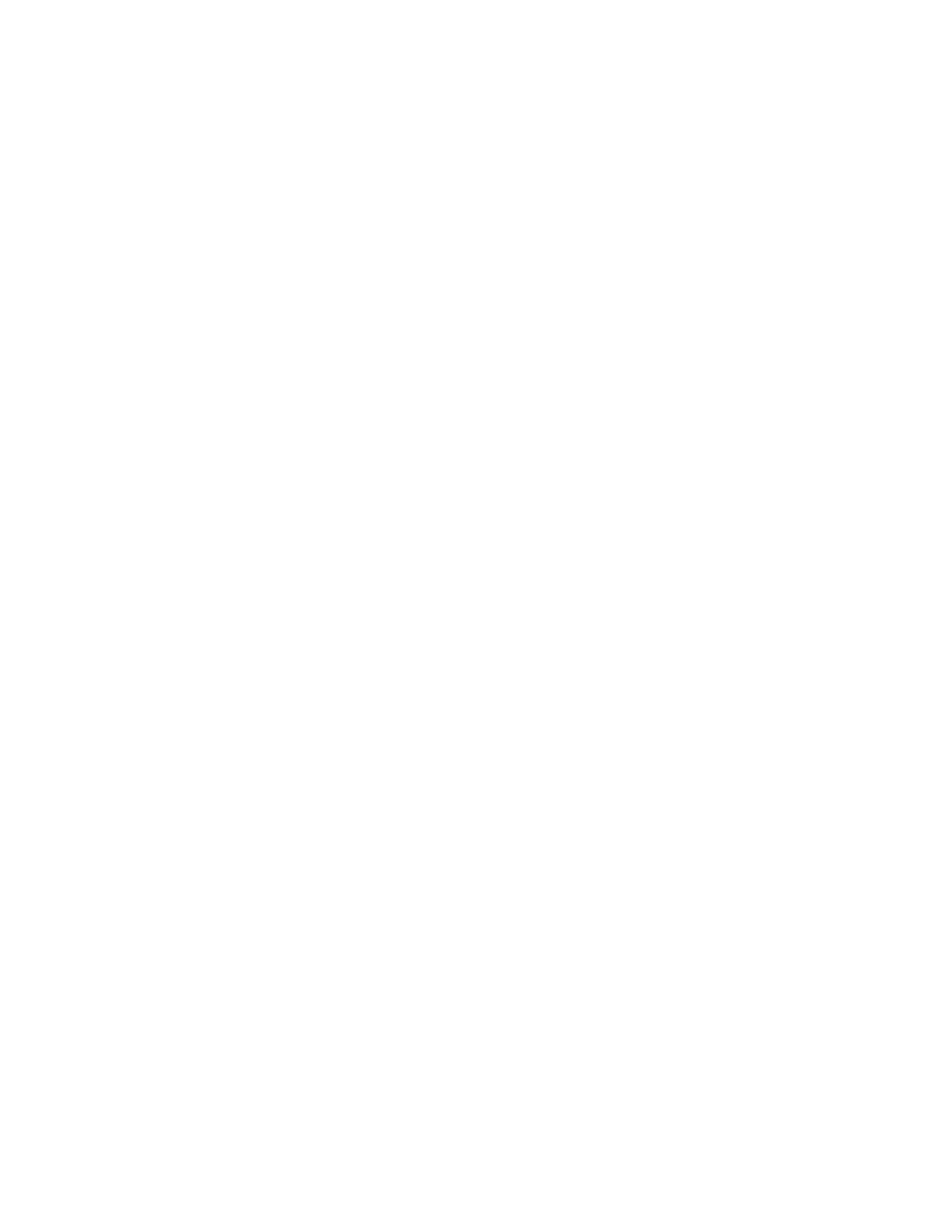vii
show snmp persistmode...................................................................................................................3-39
set snmp persistmode ......................................................................................................................3-40
save config .......................................................................................................................................3-40
dir......................................................................................................................................................3-41
show file............................................................................................................................................3-42
show config.......................................................................................................................................3-43
configure...........................................................................................................................................3-44
copy..................................................................................................................................................3-44
delete................................................................................................................................................3-45
show tftp settings..............................................................................................................................3-45
set tftp timeout..................................................................................................................................3-46
clear tftp timeout...............................................................................................................................3-47
set tftp retry.......................................................................................................................................3-47
clear tftp retry....................................................................................................................................3-48
Clearing and Closing the CLI ........................................................................................................................ 3-48
Purpose .................................................................................................................................................. 3-48
Commands ............................................................................................................................................. 3-48
cls (clear screen) ..............................................................................................................................3-48
exit....................................................................................................................................................3-49
Resetting the Switch ..................................................................................................................................... 3-49
Purpose .................................................................................................................................................. 3-49
Commands ............................................................................................................................................. 3-49
reset..................................................................................................................................................3-50
clear config .......................................................................................................................................3-50
Using and Configuring WebView .................................................................................................................. 3-51
Purpose .................................................................................................................................................. 3-51
Commands ............................................................................................................................................. 3-51
show webview ..................................................................................................................................3-52
set webview......................................................................................................................................3-52
show ssl............................................................................................................................................3-53
set ssl ...............................................................................................................................................3-53
Gathering Technical Support Information ..................................................................................................... 3-54
Purpose .................................................................................................................................................. 3-54
Command ............................................................................................................................................... 3-54
show support ....................................................................................................................................3-54
Chapter 4: Configuring System Power and PoE
Power Management ....................................................................................................................................... 4-1
Management of PoE Power to PDs ......................................................................................................... 4-1
Commands ..................................................................................................................................................... 4-2
show inlinepower................................................................................................................................4-2
set inlinepower threshold....................................................................................................................4-3
set inlinepower trap ............................................................................................................................4-4
set inlinepower detectionmode ...........................................................................................................4-4
show port inlinepower.........................................................................................................................4-5
set port inlinepower ............................................................................................................................4-6
set inlinepower management..............................................................................................................4-7
Chapter 5: Transmit Queue Monitoring Configuration
Transmit Queue Monitoring Overview ............................................................................................................ 5-1
Commands ..................................................................................................................................................... 5-1
set txqmonitor.....................................................................................................................................5-2
set txqmonitor downtime.....................................................................................................................5-2
set txqmonitor minrate........................................................................................................................5-3
set txqmonitor threshold .....................................................................................................................5-3